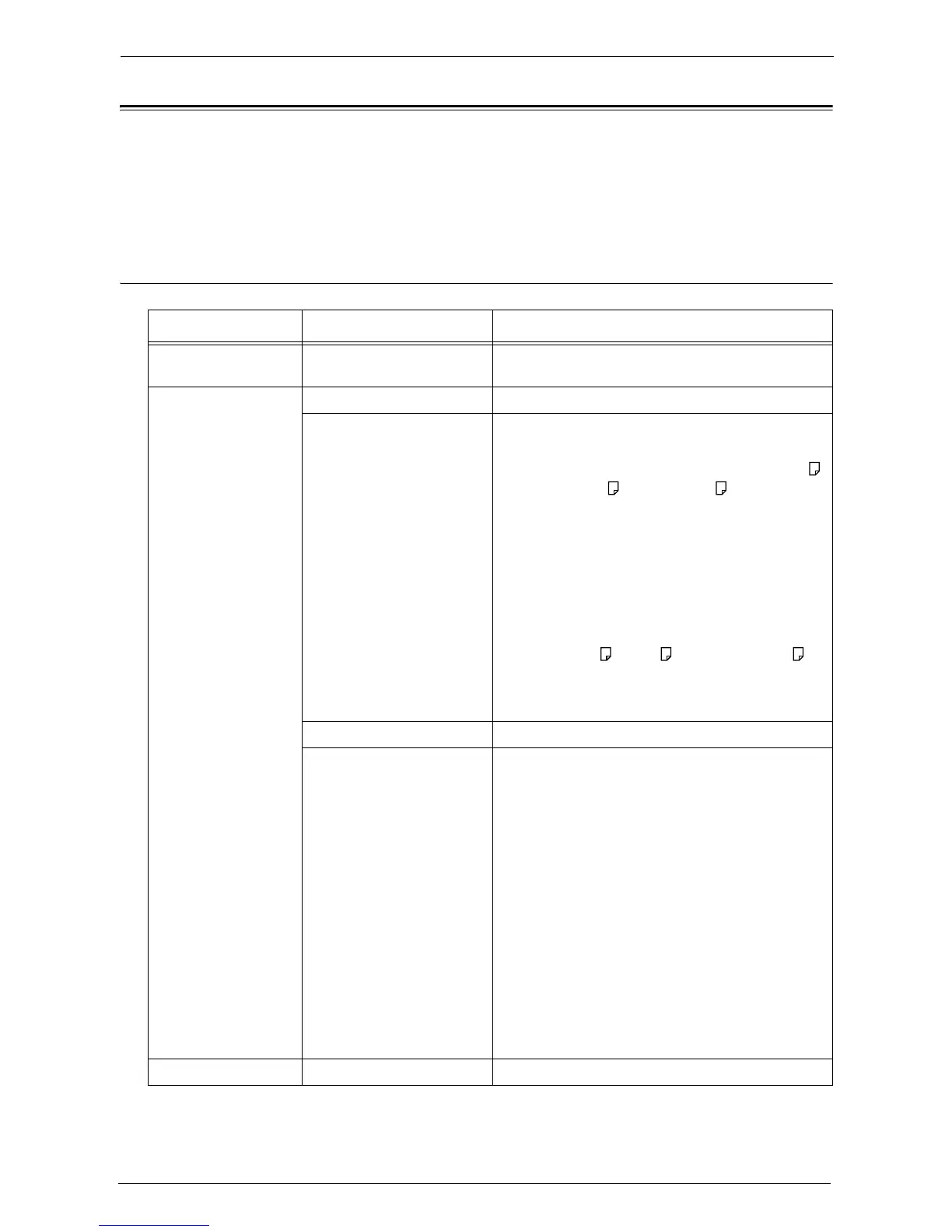9 Media Print (Text and Photos)
200
Selecting the Printing Options
You can set the printing options on the [Media Print -Text] or [Media Print - Photos], and
[Advanced Settings] tabs.
By default, pressing the <Shortcut 2> button on the control panel allows you to view a list
of the setting values.
Media Print - Photos
Tab Item Setting Value
-
Quantity Specify the number of print sets in the range of
1 - 999, using the numeric keypad.
Media Print Photos Output Color Color, Black & White
Paper Supply Trays 1 - 6
Note • Select the tray in which any of the following
sizes of paper is loaded: SRA3, A3, B4, A4, A4 ,
B5, B5 , 8.5 x 11", 8.5 x 11" ,
100 x 148 mm.
• When the desired tray is not displayed, select
[More], and select the tray on the displayed
screen.
When you select [More] and then [Bypass], you can
set [Paper Size] and [Paper Type].
•Paper Size
Select the paper size to be used from the list: SRA3,
A3, B4, A4, A4 , B5, B5 , 8.5 x 11", 8.5 x 11" ,
100 x 148 mm.
•Paper Type
Select the paper type to be used from the list.
2 Sided Printing Off, Long Edge Flip, Short Edge Flip
Output Photo Size • Full Page Print
•5 x 7"
When you select [Output Size] on the screen
displayed after selecting [More], the following sizes
are selectable:
A4, 8.5 x 11", 100 x 148 mm, 3.5 x 5", 5 x 7"
Note • According to the size selected here and the
paper size, only the photos fitting on one sheet
of paper are aligned and printed. If you select [1
Picture per Page], one sheet of paper is used for
one file and printed.
• 3 Pictures per Page (Center)
When you select [Pictures per Page] on the screen
displayed after selecting [More], the following
options are available:
2 Pictures, 3 Pictures (Center), 3 Pictures (Left), 4
Pictures, 6 Pictures, 8 Pictures
Advanced Settings Bitmap Smoothing Off, On