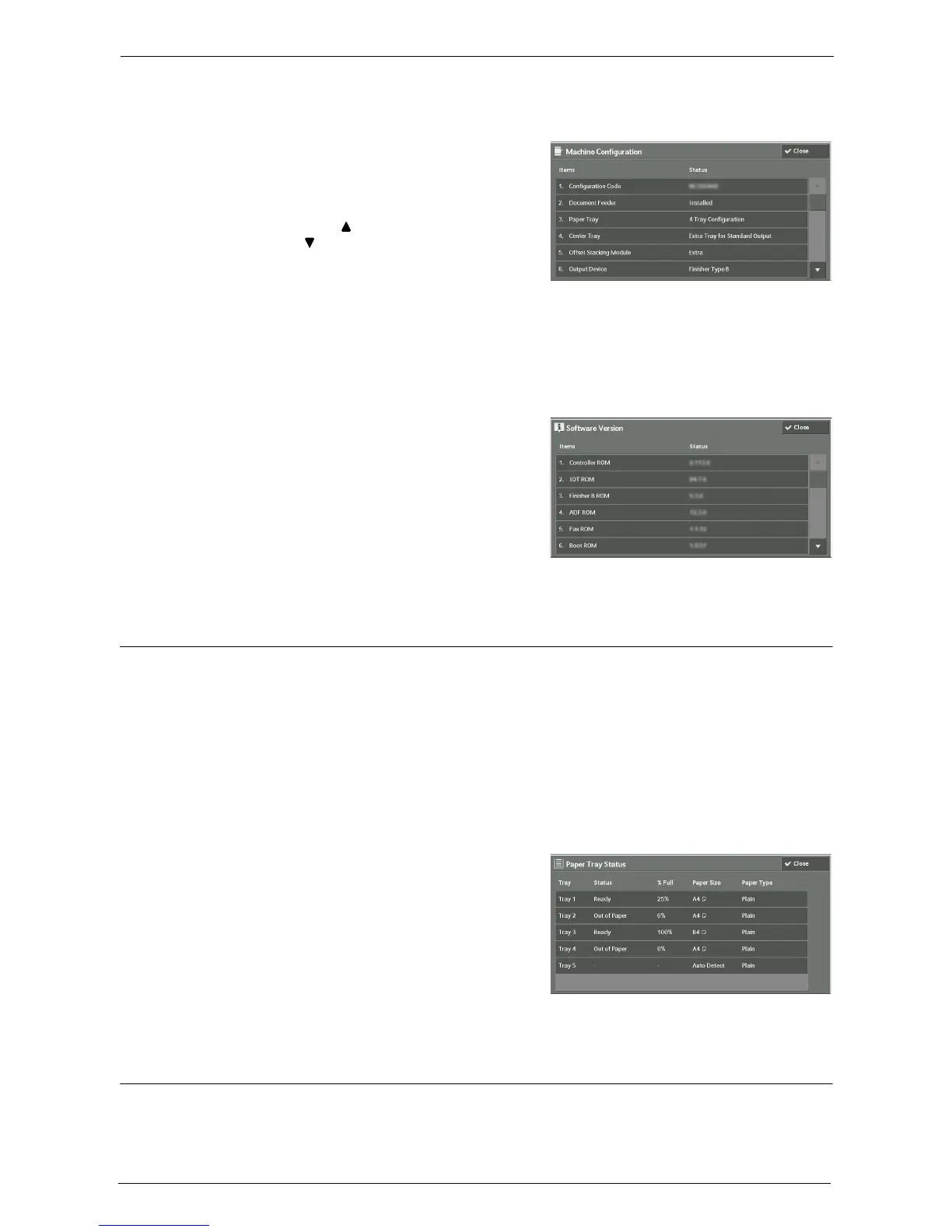14 Machine Status
276
[Machine Configuration] Screen
You can check the machine configuration.
1
Select [Machine Configuration].
2
Check the machine configuration on the screen
displayed.
Note • Select [ ] to display the previous screen or
[ ] to display the next screen.
[Software Version] Screen
You can check the software version.
1
Select [Software Version].
2
Check the software versions.
Paper Tray Status
You can check the paper trays set on the machine. On the screen, you can check the following
items:
• Status
• % Full (Amount of paper remaining)
• Paper Size
• Paper Type
1
Select [Paper Tray Status].
2
Check the status of the paper trays.
Print Reports
The following describes how to print a report and a list.
Note • The items displayed vary depending on the optional features installed.