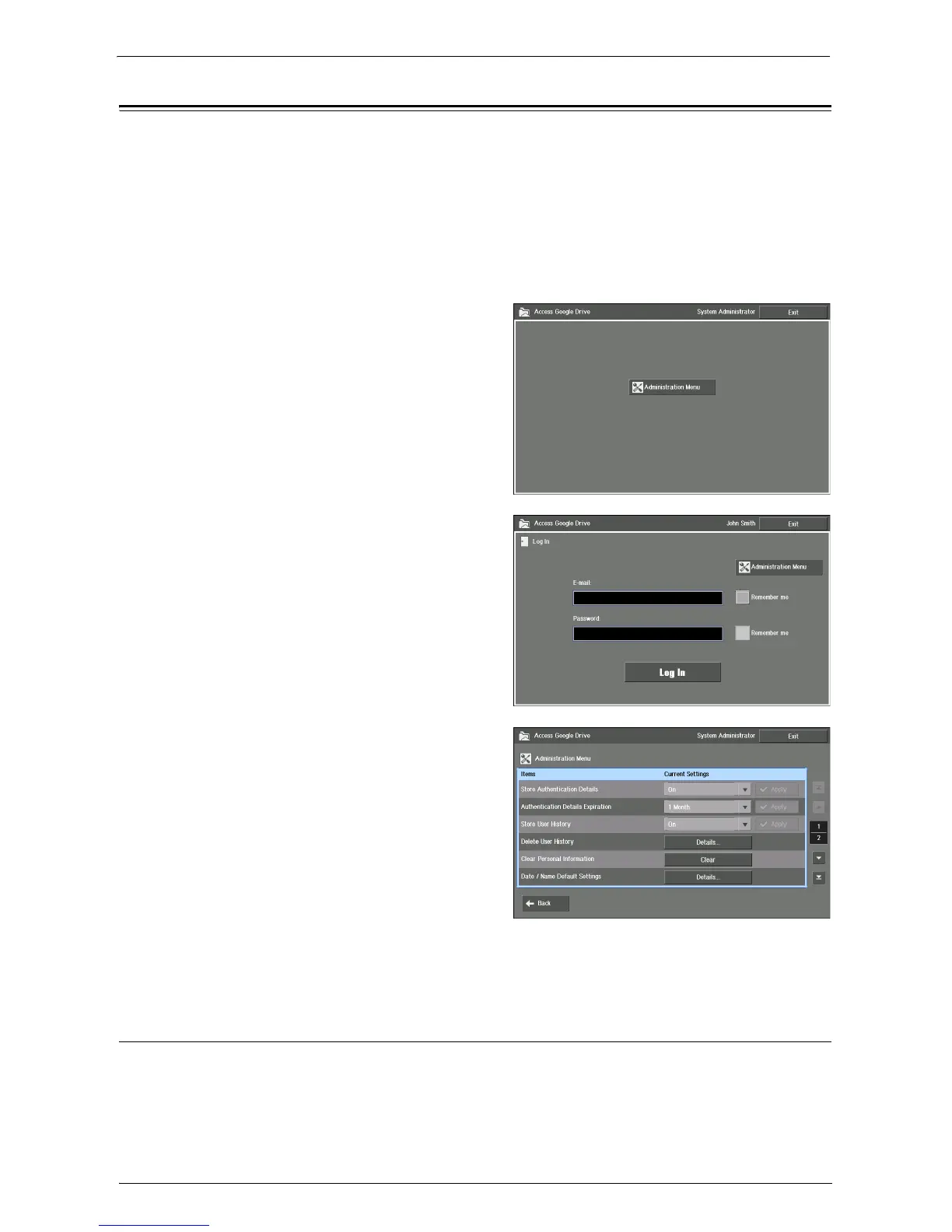Settings by a System Administrator
783
Settings by a System Administrator
Make the settings from the [Administration Menu] screen.
This section describes how to open the [Administration Menu] screen.
Note • When another user is logging in to the feature, return to the [Home] screen to log out, and then follow
the steps below.
1
Log in to your machine as a system administrator.
2
Select [Access Google Drive] on the [Home] screen.
3
Select [Administration Menu].
Note • If a user with a system administrator
authority selects [Access Google
Drive], [Administration Menu] will be
displayed in the following position.
4
Select any options.
Note • Select [Back] to display the login screen for this feature.
5
When the settings are finished, select [Exit].
Storing Authentication Information
This section describes how to set the machine to remember the user information and the
login information used to log in.
Note • This function is available only when the authentication feature is enabled.
