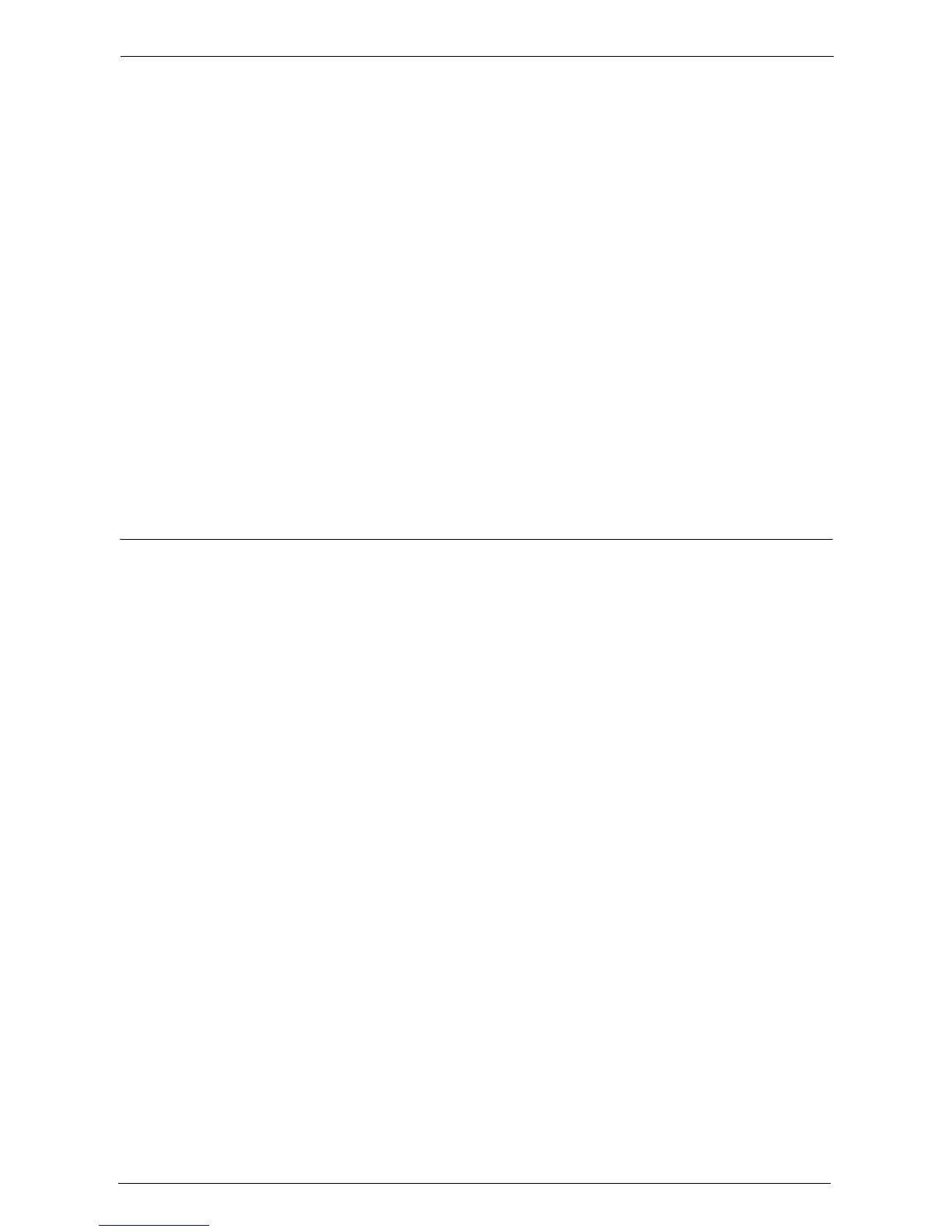15 Tools
354
Bates Stamp - Position on Side 1 and Side 2
Set the default value for [Position] displayed when [Bates Stamp] is selected for
[Annotations] in the [Output Format] screen.
Bates Stamp - Font Size
Set the default value for [Font Size] under [Font Size] displayed when [Bates Stamp] is
selected for [Annotations] in the [Output Format] screen.
Booklet Creation - Default Cover Tray
Set the default value for [Covers] which is displayed when you select a Cover page option in
the [Booklet Creation] screen.
Covers - Default Front Cover Tray, Default Back Cover Tray
Set the default value for [Front Cover] and [Back Cover] which are displayed when you
select a Front Cover and Back Cover option in the [Covers] screen.
Separators - Default Separator Tray
Set the default value for [Segment Separator Tray] under [Segment Separators] which is
displayed when you set [Build Job] to [On] in the [Job Assembly] screen.
Copy Control
You can configure settings related to copy operation control.
Memory Full Procedure
If there is insufficient hard disk memory while scanning a document, a screen appears asking
you how you want to handle the partially stored data.
Set the process you want the machine to perform for the partially stored data after a certain
time has elapsed in the confirmation screen.
You can set the time until the memory full procedure is carried out. For more information, refer to
"Auto Job Release" (P.315).
Delete Job
Deletes the data partially stored.
Run Job
Treats the read-in data as valid, and start copying the document partially stored.
Maximum Stored Pages
Set the maximum number of pages stored for a copy document. You can set from 1 to 999
pages.
Auto Paper Off
Select the tray used when [Auto Select] of [Paper Supply] in the [Copy] screen is cancelled.
[Auto Select] of [Paper Supply] is cancelled when [Auto %], [Auto X-Y %] for [Independent
X-Y %], or [Slight Reduction (Improves Fit)] is selected.
Mixed Size Originals - 2 Sided Copy
Specify paper to copy side 2 of a document: in 2 sided copying, if the size of side 1 and side
2 of a document is different, and the machine detects different paper size for sides 1 and 2.