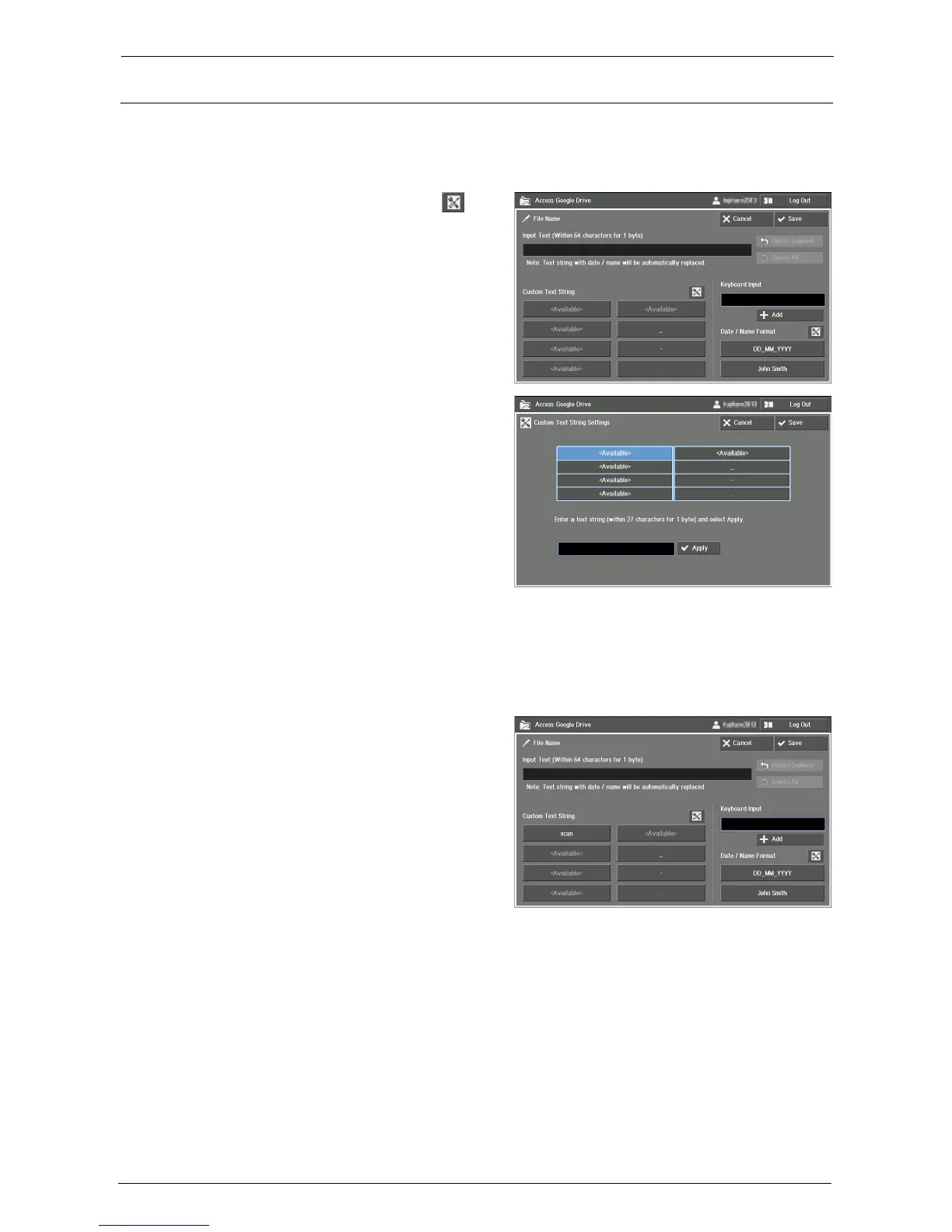29 Using Access Google Drive™
790
Setting Custom Text Strings
This section describes how to set text strings for [Custom Text String] on the input screen.
Note • Custom text strings are common to all the users of the machine. Added/changed strings will be
changed in other users' setting as well.
1
On the input screen, select the [ ]
button next to [Custom Text String].
2
Select [<Available>] or the string you
want to change. Then select the text box
at the bottom.
3
Enter text with the keyboard displayed on the screen, and select [Enter].
4
Select [Apply].
5
Make sure the text is copied from the text box to the string, and select [Save].
The registered texts are added to [Custom
Text String].