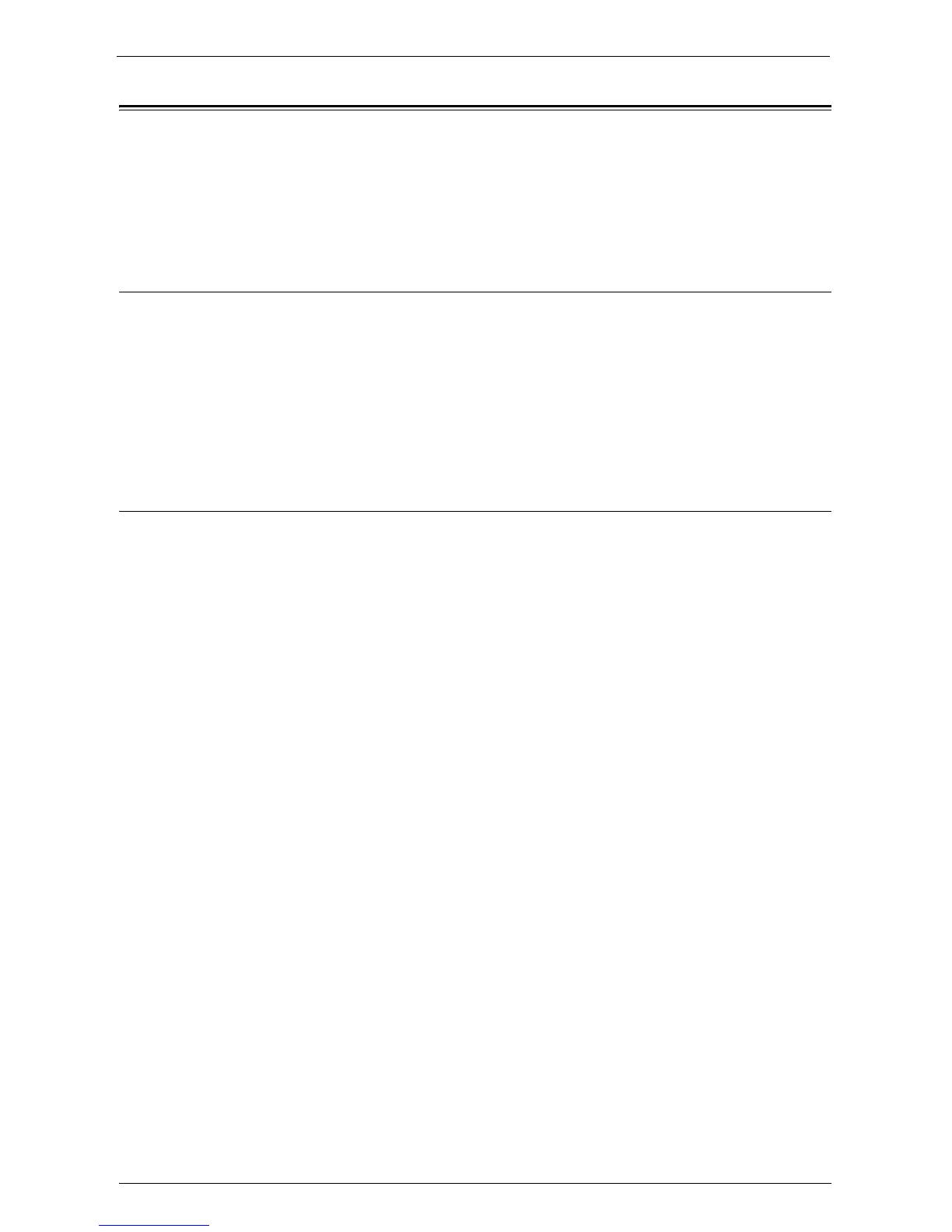Configuration of Store to USB
503
Configuration of Store to USB
This section describes how to configure the machine to use the Store to USB service.
The following shows the reference section for each procedure.
Step 1 Available USB Memory Devices.................................................................................. 503
Step 2 Dell Printer Configuration Web Tool Setting Items................................................. 503
Step 1 Available USB Memory Devices
The Store to USB service allows you to directly save the scanned data to a USB 2.0 memory
device which is inserted into the USB memory slot on the control panel of the machine.
• USB 2.0 memory devices
• USB memory devices with the capacity of up to 128 GB
• USB memory devices that support FAT12, FAT16, FAT32, or VFAT (long name)
Note • USB memory devices that are encrypted with software cannot be used with the machine.
Step 2 Dell Printer Configuration Web Tool Setting Items
You can enable/disable the Store to USB service using Dell Printer Configuration Web Tool.
When you disable the service, the Store to USB button is not displayed on the [Home]
screen, and you cannot use the service.
The Store to USB service is set to enabled by the factory default.
For information on how to start Dell Printer Configuration Web Tool, refer to "Starting Dell Printer
Configuration Web Tool" (P.464).
