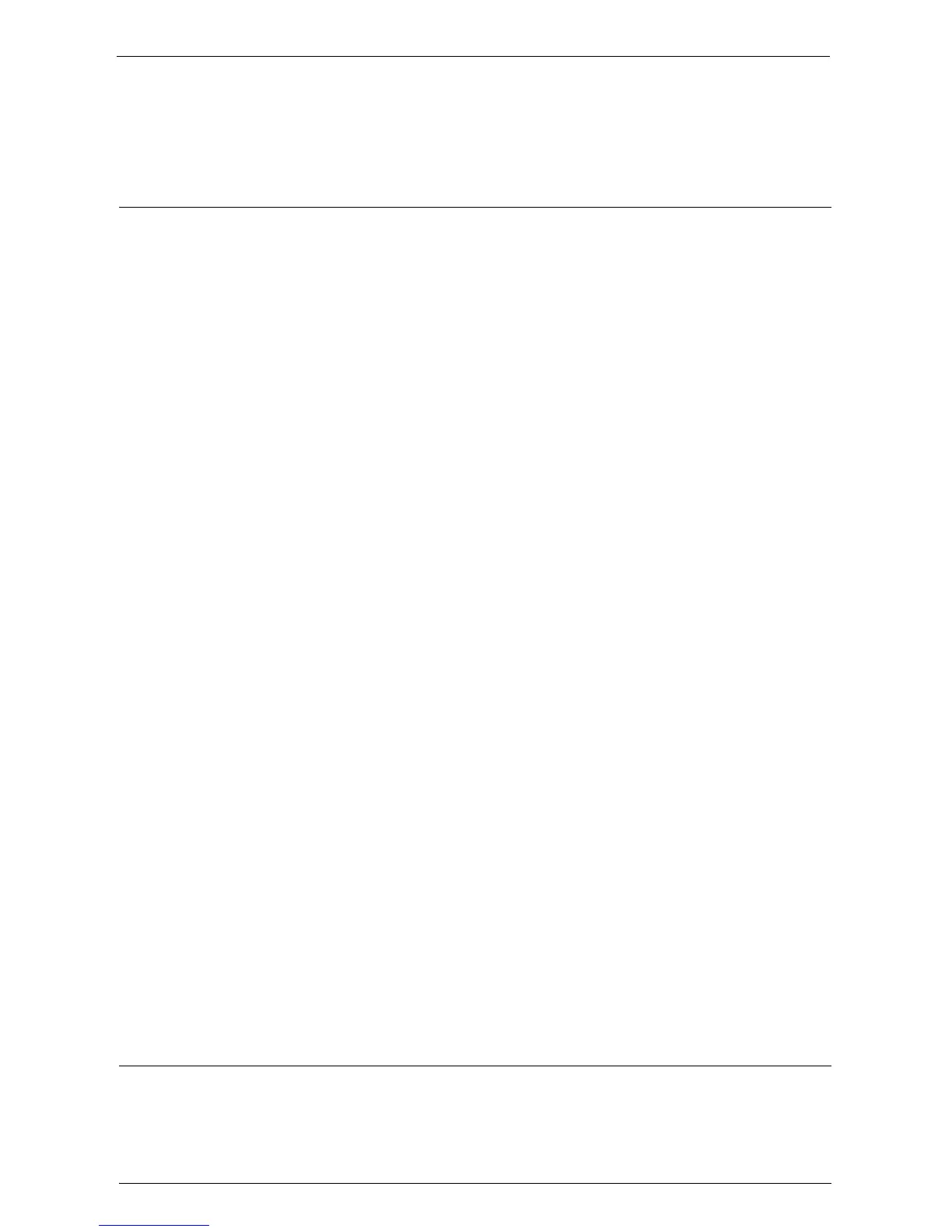Common Service Settings
317
Note • When you send a print job that contains a large amount of data or a print job whose contents take a
while to be processed, transmission may be timed out before the machine receives the last page of
the print job. If transmission is timed out, the print job will be canceled. Therefore, you should consider
the machine usage when you set the time duration.
Power Saver Settings
You can configure the following settings of the Power Saver mode.
Power Saver Timers
The Power Saver mode has two modes: the Low Power and Sleep modes. When a specified
period of time has elapsed, the machine switches to these modes in the following order to
reduce power consumption.
Last operation on the machine g Low Power mode g Sleep mode
For more information on the setting procedure, refer to "Power Saver Mode" (P.46).
Note • You cannot configure the machine not to switch to the Low Power mode or the Sleep mode.
From Last Operation to Low Power Mode
Specify a time period between 1 and 120 minutes in 1 minute increments to enter the Low
Power mode after the last operation.
Note • The timer does not start counting until the operator leaves the detectable area of the wakeup motion
sensor. The Access Lamp will be lit while the machine detects human presence.
From Last Operation to Sleep Mode
Specify a time period between 1 to 120 minutes in 1 minute increments to enter the Sleep
mode after the last operation.
Note • Configure the [From Last Operation to Sleep Mode] time to be longer than the [From Last Operation to
Low Power Mode] time.
• The timer does not start counting until the operator leaves the detectable area of the wakeup motion
sensor. The Access Lamp will be lit while the machine detects human presence.
Power Saver Deactivation
Select whether to disable the Power Saver mode fully or partially when exiting the mode.
Deactivate All
All devices of the machine exit the Power Saver mode.
Deactivate Partially As Required
Only the devices necessary for the operation exit the Power Saver mode.
You can select from [Always On] or [When Printing / Job Auto Processing].
Note • This is not effective when [EtherTalk Compatible - Port Status] is set to [Enabled]. For more information
on the port setting, refer to "Port Settings" (P.358).
Deactivate With wakeup motion sensor
Set whether or not to allow the wakeup motion sensor to deactivate the Power Saver mode.
Audio Tones
Select whether to sound an alarm when a job ends or a fault occurs.