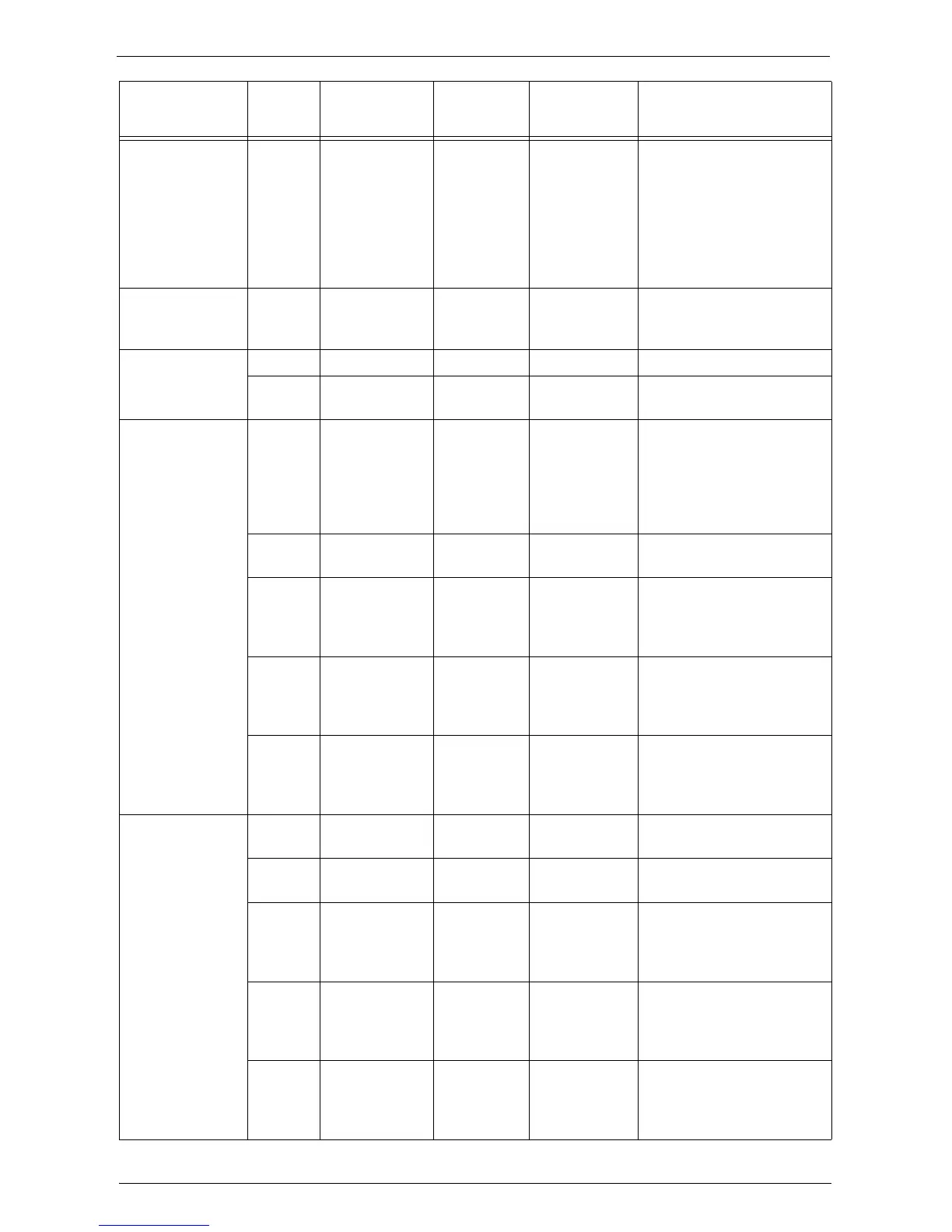Paper Types
233
Xerox Phase
Professional
Transparency
8.5 x 11" - Transparency Transparency • It is not recommended to
output more than 20
transparencies at a time.
• Duplexing is not available.
• Place plain paper
underneath the
transparency sheet if
misfeeds occur.
Xerox Digital EA
Color Transfer
Paper
8.5 x 11",
17 x 11"
- Heavyweight HW 1A • Load the paper into Tray 5.
• Duplexing is not available.
Xerox Colour
Impressions
A3, SRA3 90 gsm Bond Plain F
A4, A3,
SRA3
100 gsm Bond Plain F
X e r o x C o l o t e c h +
Gloss Coated
A4, A3,
SRA3
120 gsm Gloss Coated 1 • Manually feed one sheet at
a time, using Tray 5.
• Blisters may occur on a
printed page under high
temperature and humidity
conditions.
A4, A3,
SRA3
140 gsm Gloss Coated 1 • Manually feed one sheet at
a time, using Tray 5.
A4, A3,
SRA3
170 gsm Heavyweight
Gloss
Coated 2 • Manually feed one sheet at
a time, using Tray 5.
• Automatic duplexing is not
available.
A4, A3,
SRA3
210 gsm Heavyweight
Gloss
Coated 2 • Manually feed one sheet at
a time, using Tray 5.
• Automatic duplexing is not
available.
A4, A3,
SRA3
250 gsm Heavyweight
Gloss
Coated 2 • Manually feed one sheet at
a time, using Tray 5.
• Automatic duplexing is not
available.
X e r o x C o l o t e c h +
Silk Coated
A4, A3,
SRA3
120 gsm Gloss Coated 1 • Manually feed one sheet at
a time, using Tray 5.
A4, A3,
SRA3
140 gsm Gloss Coated 1 • Manually feed one sheet at
a time, using Tray 5.
A4, A3,
SRA3
170 gsm Heavyweight
Gloss
Coated 2 • Manually feed one sheet at
a time, using Tray 5.
• Automatic duplexing is not
available.
A4, A3,
SRA3
210 gsm Heavyweight
Gloss
Coated 2 • Manually feed one sheet at
a time, using Tray 5.
• Automatic duplexing is not
available.
A4, A3,
SRA3
250 gsm Heavyweight
Gloss
Coated 2 • Manually feed one sheet at
a time, using Tray 5.
• Automatic duplexing is not
available.
Paper Name Size Basis Weight
Paper
Type
*1
Image
Quality
*2
Notes / Countermeasure