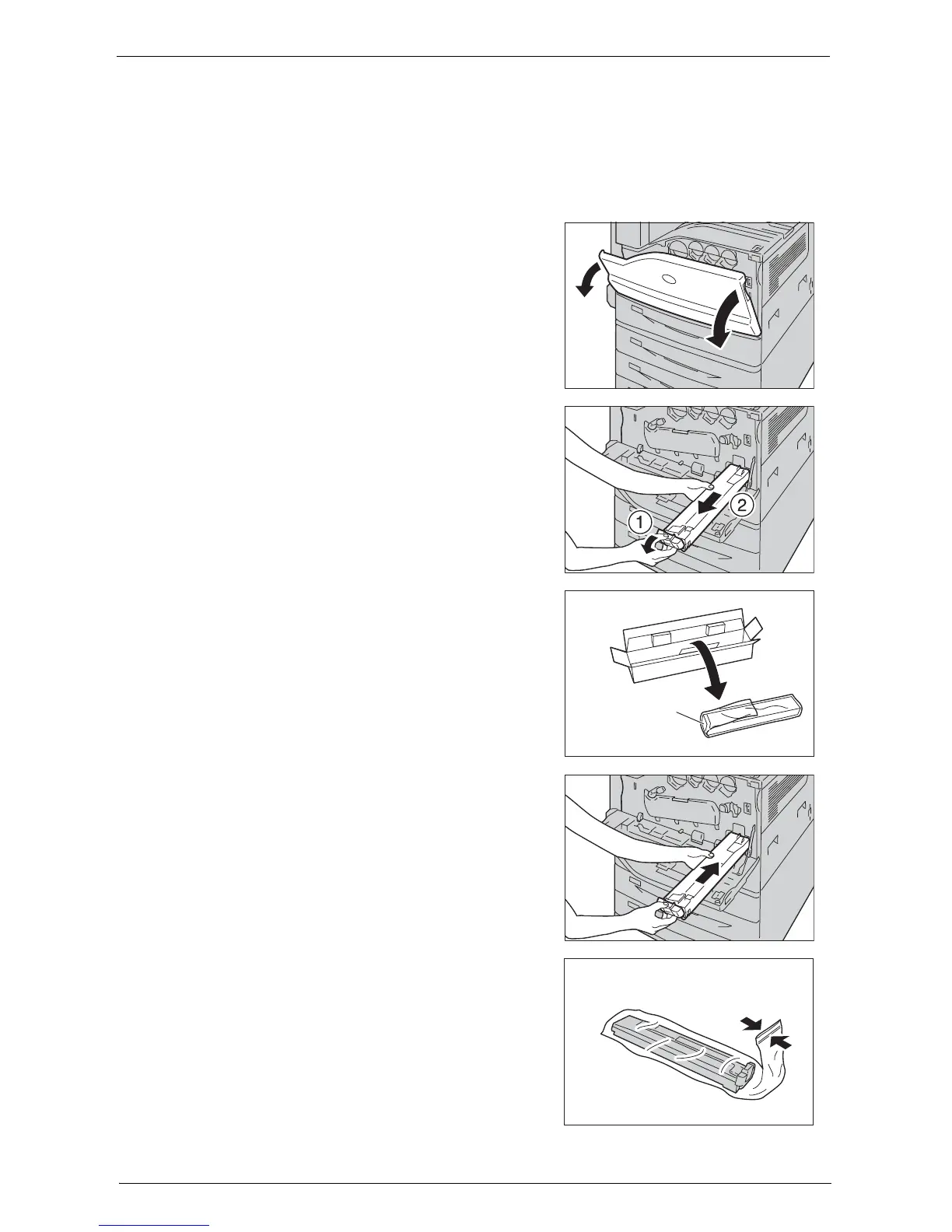Replacing Consumables
251
Note • Do not touch the five gray-colored sponge parts on the back side of the waste toner container.
Otherwise, your hands may get dirty with toner.
• When replacing the waste toner container, toner may spill and soil the floor. We recommend laying
paper on the floor beforehand.
• The proper disposal of used waste toner containers is required.
• The use of waste toner containers not recommended by Dell may degrade image quality and
performance. Use only waste toner containers recommended by Dell.
1
Make sure that the machine is not operating, and
open the front cover.
2
Pull out the waste toner container slowly while
holding its left side with one hand.
3
Prepare a new waste toner container out of a box.
4
While holding the left side of the waste toner
container, push the container in until it clicks.
5
Insert the used waste toner container into the
supplied plastic bag and then seal it firmly with
the zipper.