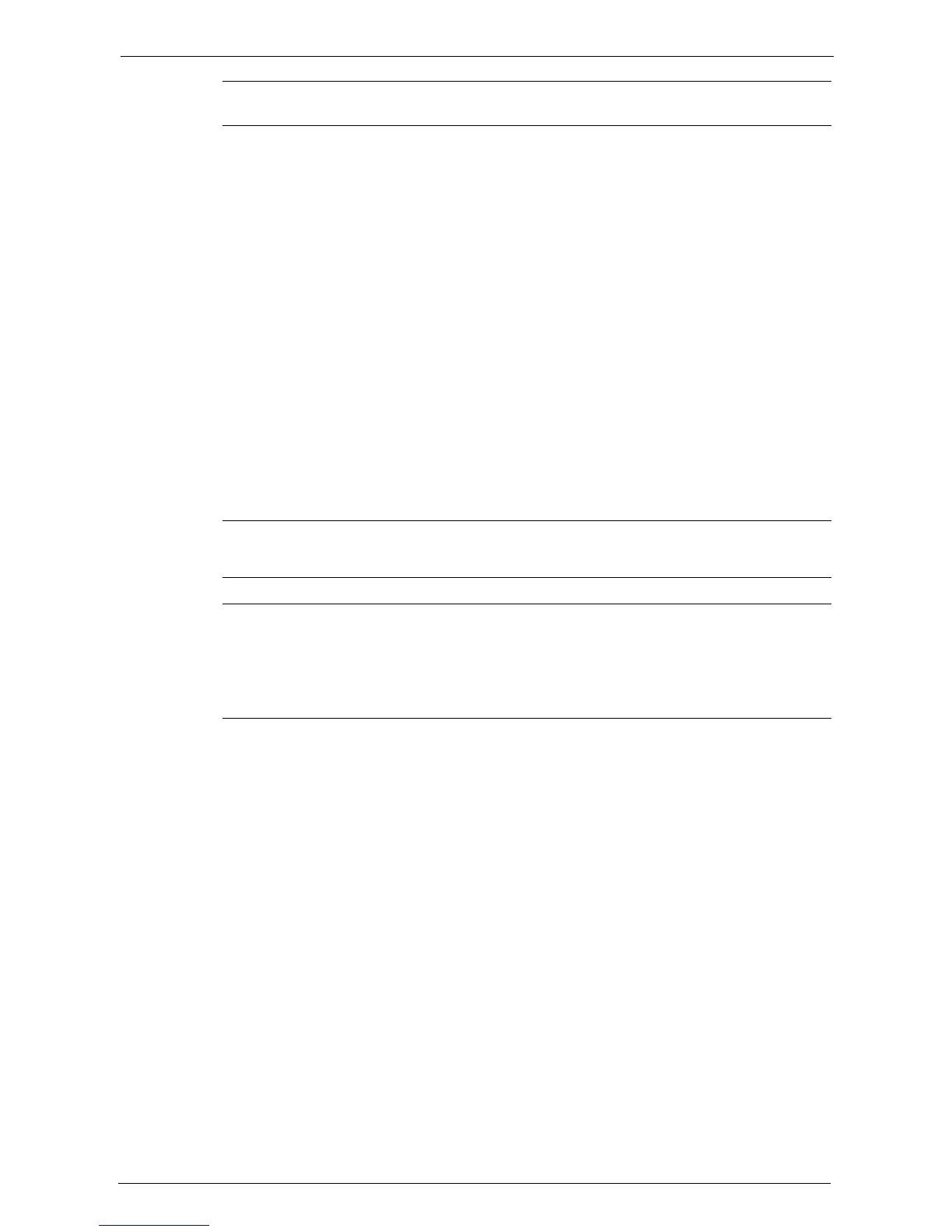15 Tools
302
Copy Service Settings
"Plug-in Settings" (P.334) • "Embedded Plug-ins" (P.334)
• "List of Embedded Plug-ins" (P.334)
"Other Settings" (P.334) • "Offset Stacking (Center Tray)" (P.334)
• "Offset Stacking (Center Tray - Upper)" (P.334)
• "Offset Stacking (Center Tray - Lower)" (P.334)
• "Offset Stacking (Right Middle Tray)" (P.335)
• "Booklet Offset" (P.335)
• "Auto Job Promotion" (P.335)
• "Default Print Paper Size" (P.335)
• "Odd Page 2 Sided" (P.335)
• "Paper Size Settings" (P.335)
•"Millimeters/Inches" (P.344)
• "Keyboard Input Restriction" (P.344)
• "Operation of Up/Down Buttons" (P.344)
• "Display Consumables Screen" (P.344)
• "Data Encryption" (P.344)
• "Encryption Key for Confidential Data" (P.346)
• "Service Rep. Restricted Operation" (P.346)
• "Software Download" (P.347)
• "Drum Cartridge Conservation Mode" (P.347)
• "Restrict Recipient Selection Method" (P.347)
• "Restrict User to Edit Address Book" (P.347)
• "Auto Validation of Speed Dial Entry" (P.347)
• "Data Indicator" (P.347)
"Copy Tab - Features Allocation" (P.348) -
"Preset Buttons" (P.349) • "Paper Supply - Button 2 - 5" (P.349)
• "Reduce/Enlarge - Button 3 - 4" (P.349)
• "Front Cover Tray - Button 1 - 3" (P.349)
• "Back Cover Tray - Button 1 - 3" (P.349)
• "Transparency Tray - Button 1 - 3" (P.349)
• "Separator & Handout Tray - Button 1 - 3" (P.349)