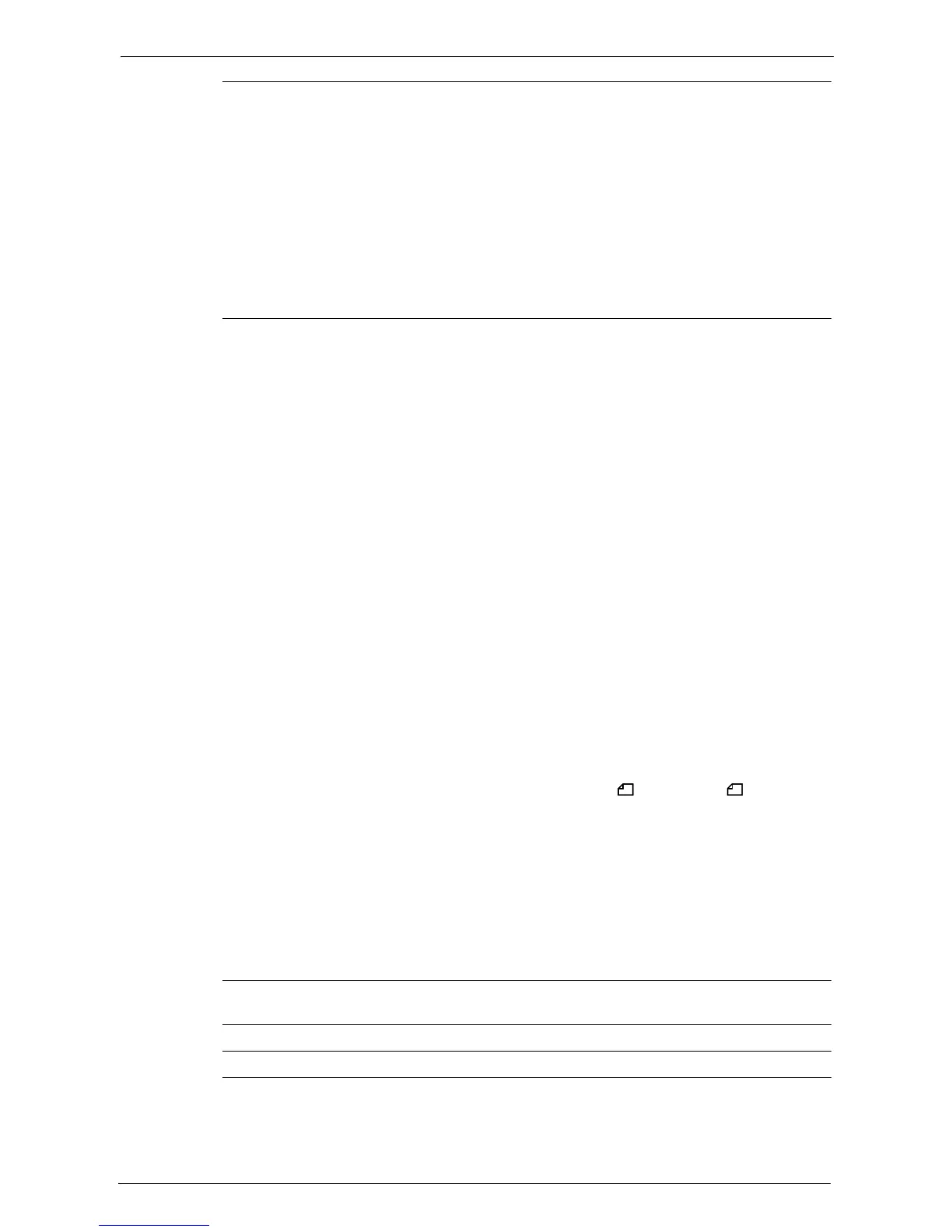15 Tools
308
"Fax Defaults" (P.395) • "Resolution" (P.395)
• "Original Type" (P.395)
• "Lighten / Darken" (P.395)
• "Mixed Size Originals" (P.395)
• "Skip Blank Pages" (P.395)
• "Starting Rate" (P.395)
• "Delay Start - Specific Time" (P.395)
• "Transmission Header Text" (P.395)
• "Confirmation Options" (P.395)
• "Delivery Receipts/Read Receipts" (P.395)
• "Internet Fax Profile" (P.395)
• "Internet Fax Subject" (P.396)
• "Internet Fax Encryption" (P.396)
"Fax Control" (P.396) • "Re-enter Recipients" (P.396)
• "Re-enter Broadcast Recipients" (P.396)
• "Re-enter Speed Dial Recipients" (P.396)
• "Re-enter Group Recipients" (P.396)
• "Broadcast Checkbox on 1st Tab" (P.397)
• "Chain Dial" (P.397)
• "Manual Redial List - Saved Entries" (P.397)
• "Manual Redial List - Dial Mode" (P.397)
• "Transmission Header Text - Polling" (P.397)
• "Polled Files - Auto Delete" (P.397)
• "Rotate 90 degrees" (P.397)
• "G3 Sender ID - Fax" (P.397)
• "Save Undelivered Faxes" (P.397)
• "Save Deleted Faxes" (P.397)
• "Saved Faxes - Auto Delete" (P.398)
• "Transmission Interval" (P.398)
• "Batch Send" (P.398)
• "Manual Send/Receive Default" (P.398)
• "Fax Receiving Mode" (P.398)
• "Border Limit" (P.398)
• "Auto Reduce On Receipt" (P.398)
• "Receiving Paper Size" (P.398)
• "2 Pages Up On Receipt" (P.399)
• "2 Sided Printing" (P.399)
• "Edge Erase - Top & Bottom Edges" (P.399)
• "Edge Erase - Left & Right Edges" (P.399)
• "Reduce 8.5 x 11" Original to A4 " (P.399)
• "Pseudo-Photo Gradation Mode" (P.399)
• "Folder Selector Setup" (P.399)
• "Memory Full Procedure" (P.400)
• "Maximum Stored Pages" (P.400)
• "Mixed Size Originals Scan Mode" (P.400)
• "Skip Blank Pages" (P.400)
• "Fax Data in Folder Priority 1 to 3" (P.400)
• "Direct Fax" (P.400)
• "Block Inbound Faxes" (P.400)
• "Block Unknown Fax Numbers" (P.401)
"Fax Received Options" (P.401) • "Folder Selector Setup" (P.401)
• "Output Destination Setup" (P.401)
"Reduce/Enlarge Presets" (P.401) -
"Original Size Defaults" (P.402) -