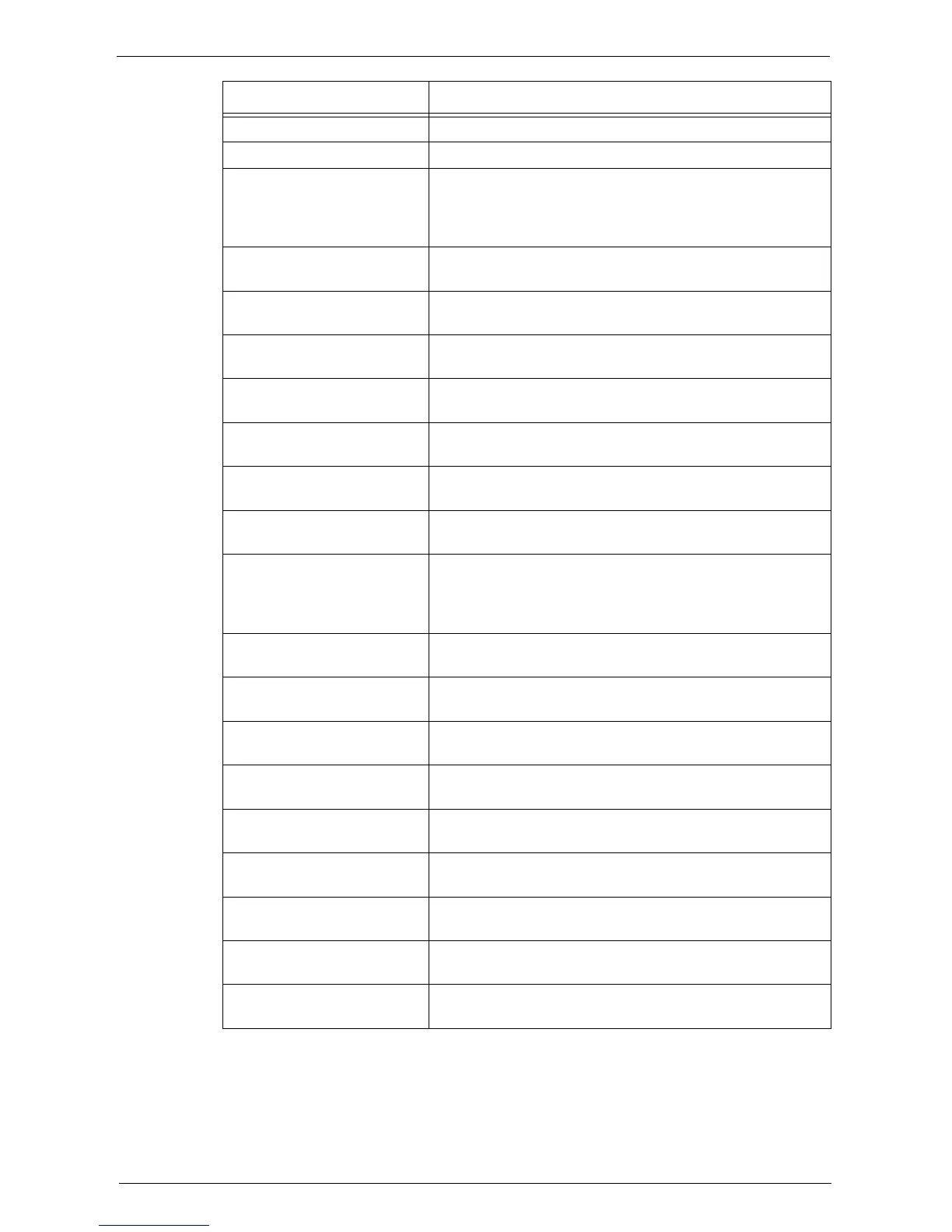Common Service Settings
325
Plain G (80-105 gsm) Normally, do not select this value.
Plain S (60-105 gsm) This is for custom settings.
Heavyweight (HW) A (106-169
gsm)
Default setting for heavyweight 1 paper. The image quality is
suitable for the bond paper and eco-friendly paper that is made
of 100% of farmed trees. Paper having ream weight of 106 - 169
gsm.
Heavyweight (HW) B (106-169
gsm)
This is for custom settings.
Heavyweight (HW) C (106-169
gsm)
This is for custom settings.
Heavyweight (HW) S (106-169
gsm)
Normally, do not select this value.
Heavyweight A Reload (106-169
gsm)
Default setting for Heavyweight Reload paper. The image
quality is suitable for side 2 of the Heavyweight A paper.
Heavyweight B Reload (106-169
gsm)
The image quality is suitable for side 2 of the Heavyweight B
paper.
Heavyweight C Reload (106-
169 gsm)
The image quality is suitable for side 2 of the Heavyweight C
paper.
Heavyweight S Reload (106-169
gsm)
Normally, do not select this value.
Extra Heavyweight (X-HW) A
(170-256 gsm)
Default setting for Extra Heavyweight paper. The image quality
is suitable for the bond paper, eco-friendly paper which is made
of 100% of farmed trees, postcards, and envelopes. Paper having
ream weight of 170 - 256 gsm.
Extra Heavyweight (X-HW) B
(170-256 gsm)
This is for custom settings.
Extra Heavyweight (X-HW) C
(170-256 gsm)
This is for custom settings.
Extra Heavyweight (X-HW) D
(170-256 gsm)
This is for custom settings.
Extra Heavyweight (X-HW) S
(170-256 gsm)
Normally, do not select this value.
Extra Heavyweight (X-HW) A
Reload (170-256 gsm)
Default setting for Extra Heavyweight Reload paper. The image
quality is suitable for side 2 of the Extra Heavyweight A paper.
Extra Heavyweight (X-HW) B
Reload (170-256 gsm)
The image quality is suitable for side 2 of the Extra Heavyweight
B paper.
Extra Heavyweight (X-HW) C
Reload (170-256 gsm)
The image quality is suitable for side 2 of the Extra Heavyweight
C paper.
Extra Heavyweight (X-HW) D
Reload (170-256 gsm)
The image quality is suitable for side 2 of the Extra Heavyweight
D paper.
Extra Heavyweight (X-HW) S
Reload (170-256 gsm)
Normally, do not select this value.
Setting values Meaning