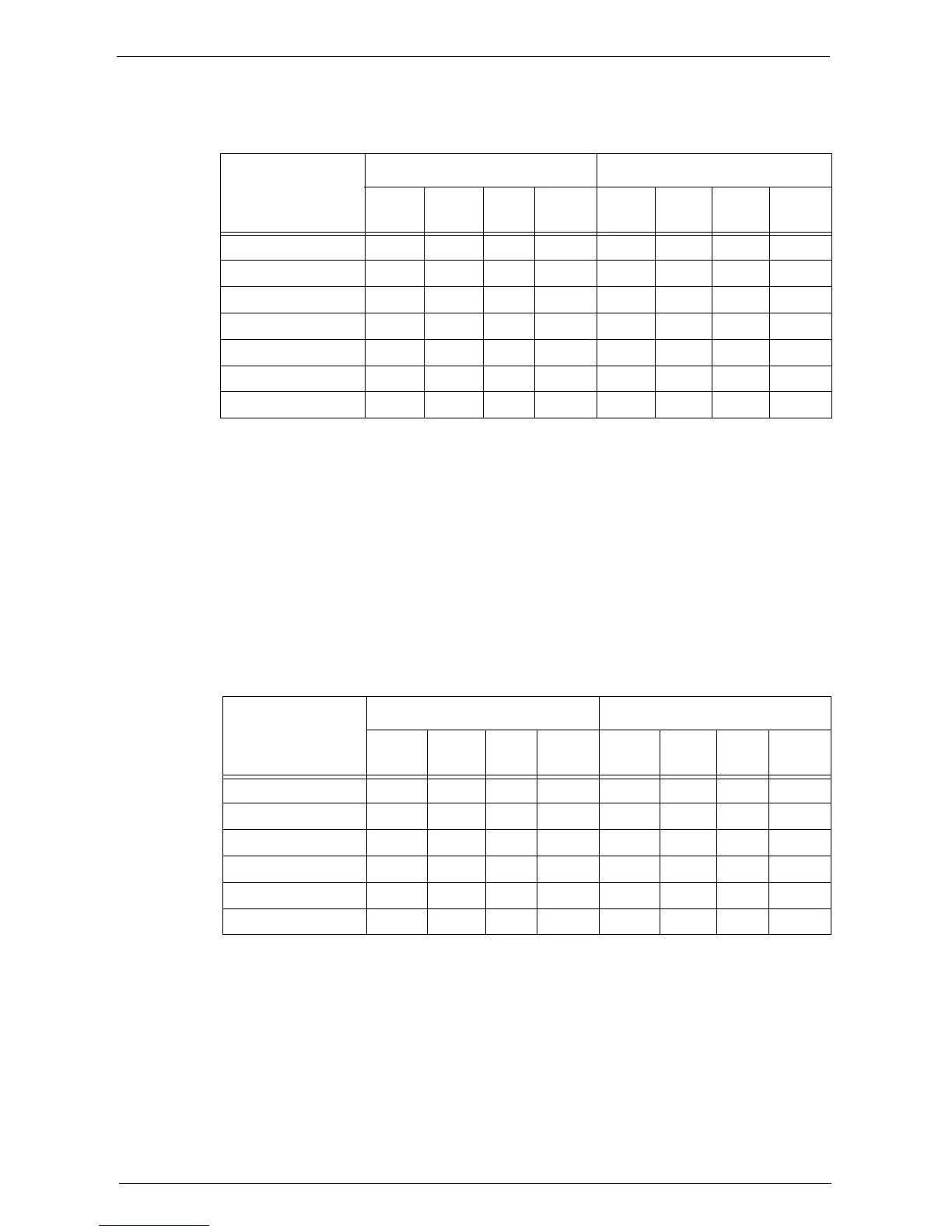Authentication for Job Flow Sheets and Folders
547
[Create Folder] screen / [Send from Folder] screen
The following table describes the operations that can be performed on the [Create Folder]
screen under [Setup] or on the [Send from Folder] screen.
* :The owner of a copied job flow sheet is the user who copied the document.
Note • A job flow sheet created on the [Create Folder] screen under [Setup] or on the [Send from Folder]
screen can be edited, copied, deleted, or selected/run only from the folder where the job flow sheet
was created. The applicable users are all users who can use the folders.
• If job flow sheets, which are no longer available for use as a result of a change in the Login Type, are
linked to folders, they cannot be edited or copied, but still can be used. If you cancel the links,
however, the job flow sheets will no longer be displayed and will be unavailable.
[Create Job Flow Sheet] under [Setup]
The following table describes the operations that can be performed on the [Create Job Flow
Sheet] screen under [Setup].
* :The owner of a copied job flow sheet is the user who copied the document.
Job Flow operation
General Users System Administrators
General
shared
Folder
Admin
shared
Personal
General
shared
Folder
Admin
shared
Personal
Create/Register - O - - - - O -
Display O OO - OOO O
Edit O O- - OOO O
Copy * O OO - OOO O
Delete O O- - OOO O
Select/Run O OO - OOO O
Link to folder O OO - OOO O
O
-
:
:
Available
Not available
Job Flow operation
General Users System Administrators
General
shared
Folder
Admin
shared
Personal
General
shared
Folder
Admin
shared
Personal
Create/Register O - - - - - O -
Display O - O - O O O O
Edit O - - - O O O O
Copy * O - O - O O O O
Delete O - - - O O O O
Select/Run O - O - O O O O
O
-
:
:
Available
Not available