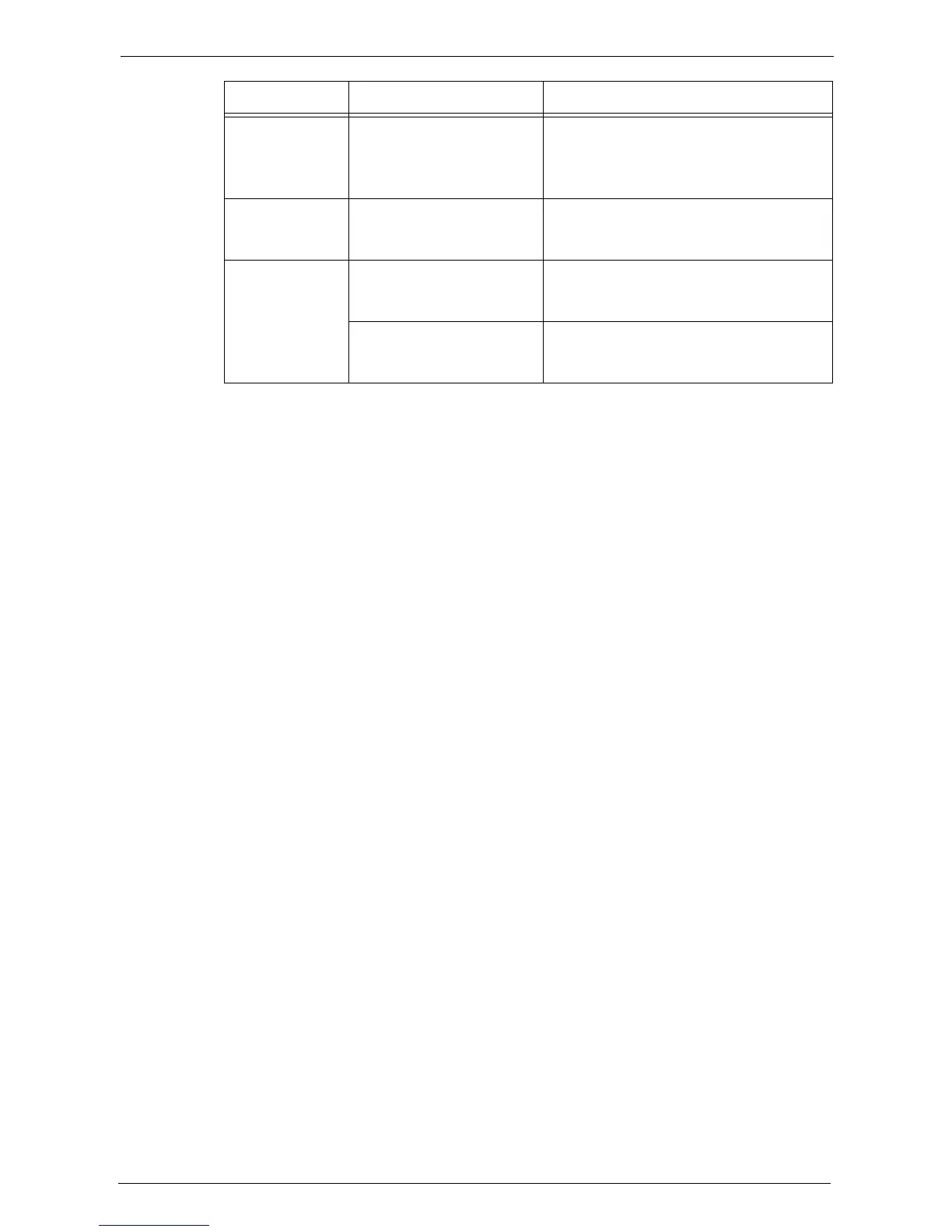23 Problem Solving
580
Unable to copy in
color.
[Output Color] is set to
[Black & White].
Set [Output Color] to [Auto Detect] or
[Color].
Refer to "Output Color (Selecting the Color
for Copying)" (P.81).
The document
edges are missing
on the copy.
The document is larger than
the printable area.
Adjust [Reduce / Enlarge] to copy the
document smaller.
Outputs are not
stapled.
The Finisher is not attached. The Finisher is required to staple. Install the
Finisher, or change the print option settings
to cancel stapling.
The number of pages to be
stapled exceeds the maximum
number for stapling.
You cannot staple more than 50 pages.
Reduce the number of pages to 50 or fewer.
Symptom Cause Remedy