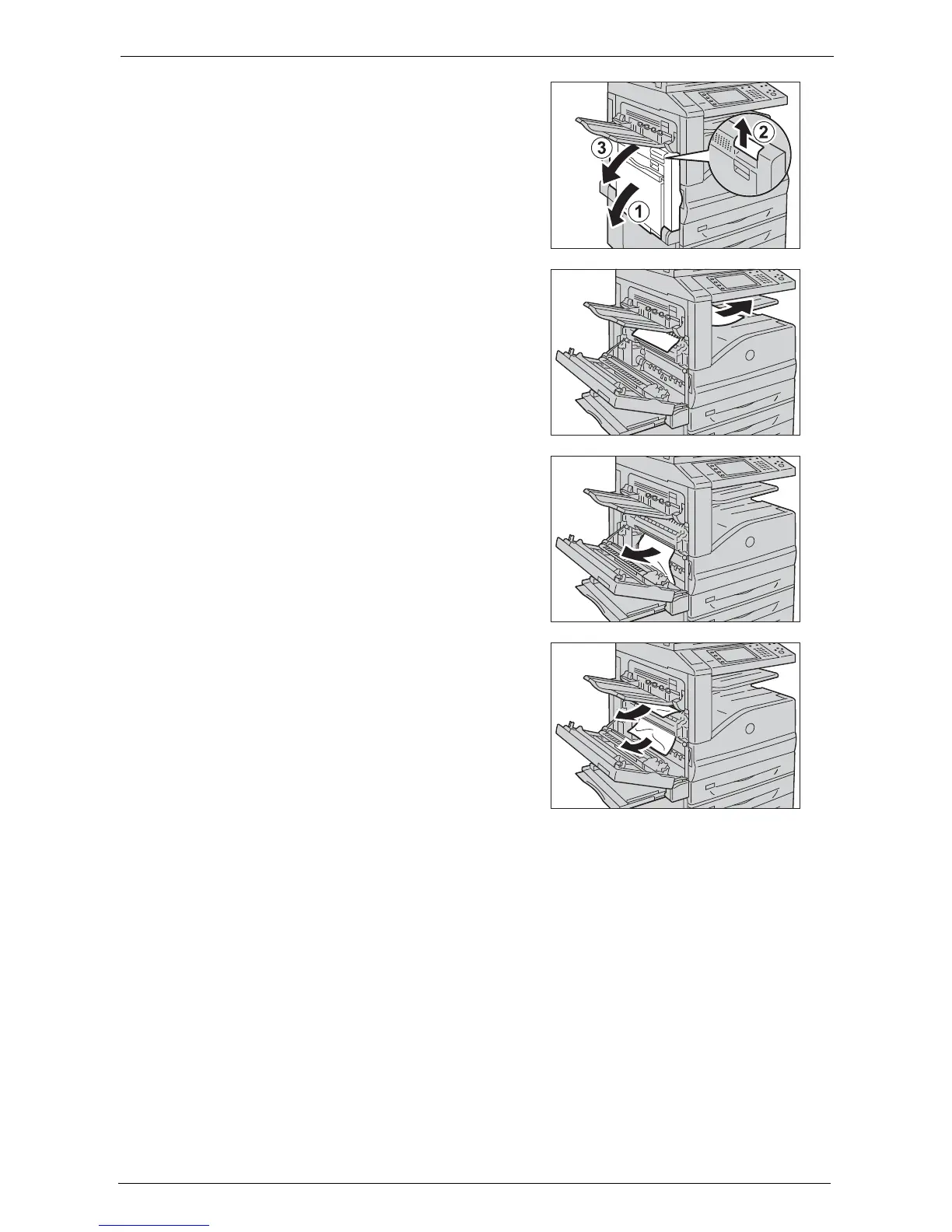23 Problem Solving
682
2
Open Tray 5 (1), and then while lifting up the
release lever (2) gently open the upper left
cover (3).
3
If you can see the edge of the jammed paper on
the output tray, pull the paper straight from the
exit area.
Note • Toner may adhere on the transfer roller, but
the image quality will not be affected.
4
Remove the jammed paper.
Note • If the paper is torn, make sure no piece of
paper remains inside the machine.
5
If paper is jammed in the Fusing Unit, gently
remove the paper to avoid it to be torn.
Note • The Fusing Unit is extremely hot. Do not touch
the Fusing Unit as it may result in burn injury.
6
Push the center of the upper left cover and
close the cover gently, and then close Tray 5.