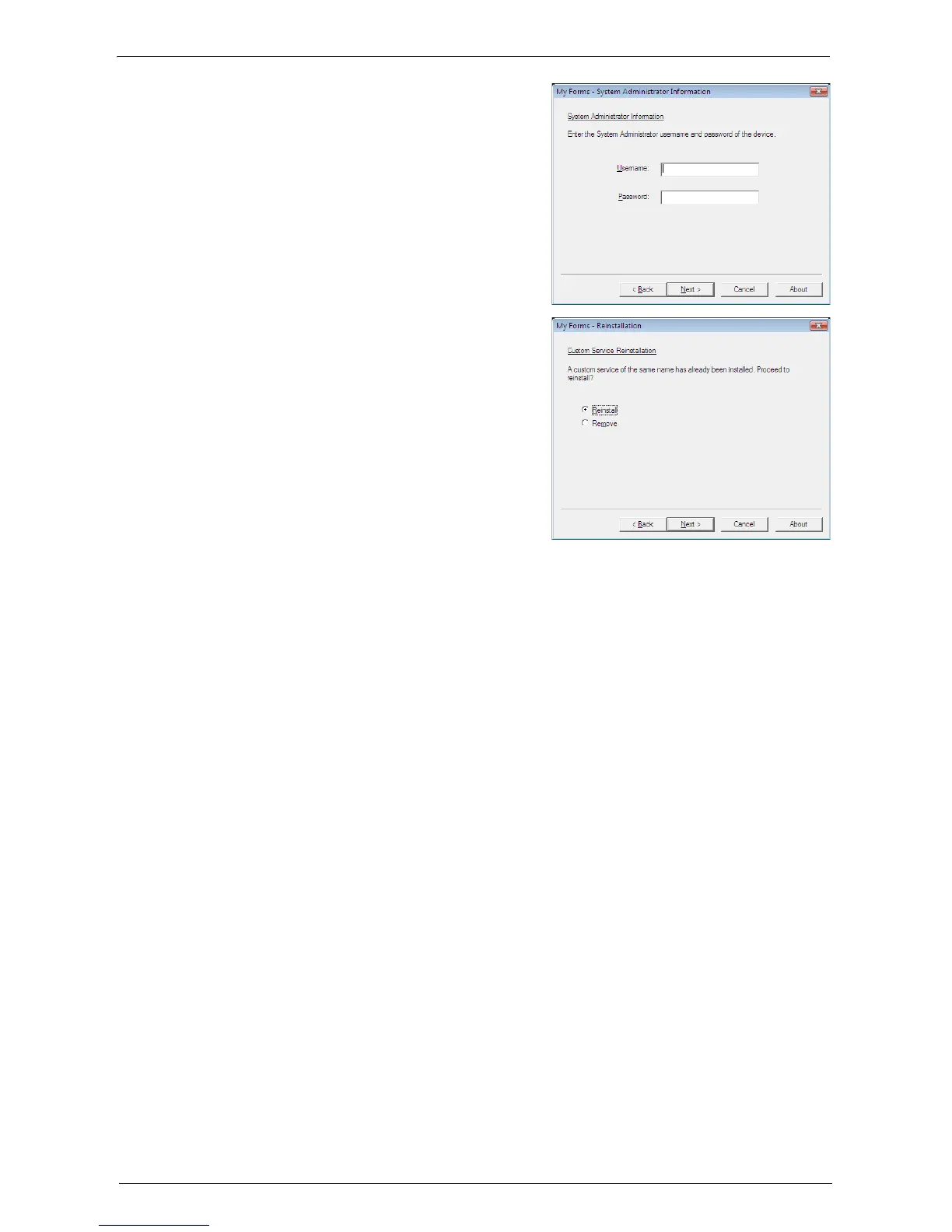Installation Procedures
703
4
Enter the system administrator’s user ID and
password, and then click [Next].
5
Select [Reinstall (Retain settings)] or
[Reinstall] for version upgrade, or [Remove
(Remove settings)] or [Remove] for
uninstallation, and then click [Next].
Note • When you select [Reinstall (Retain settings)],
Shortcut Menu settings of each user are not
deleted. The settings are taken over the new
version. Settings you made for using the My
Forms service will not be reset by reinstalling
or uninstalling the service.
6
After the confirmation screen appears, click
[Next].
7
Click [Finish].