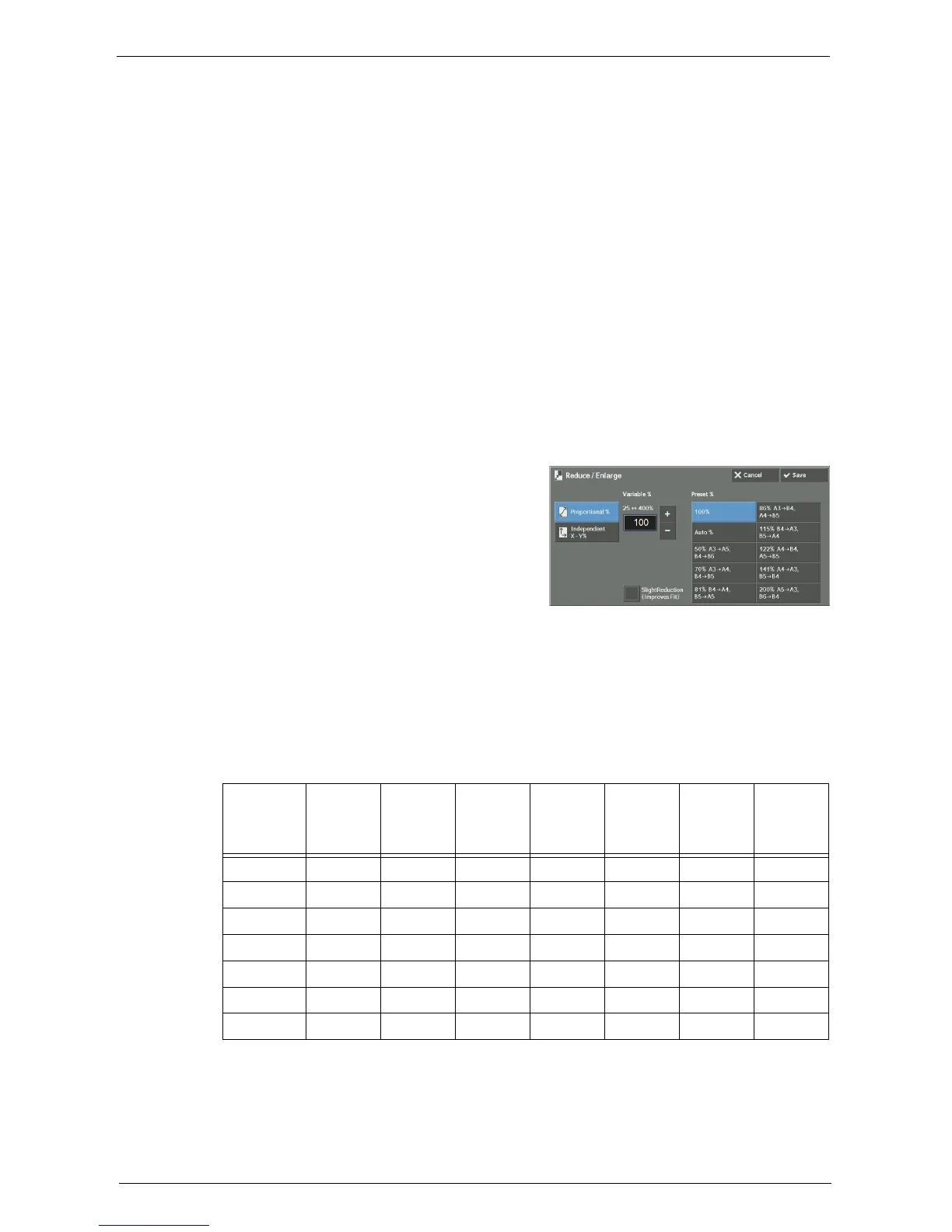Copy
75
Auto %
Automatically determines the copy ratio based on the document size and the paper size
specified in [Paper Supply], and copies the document to fit into the paper.
Note • This cannot be selected together with [Auto Select] under [Paper Supply].
Ratios (3rd to 4th buttons on the screen)
Displays preset copy ratios.
You can change the copy ratio associated with each button. For information on the settings, refer to
"Reduce/Enlarge - Button 3 - 4" (P.349).
More
Displays the [Reduce / Enlarge] screen on which you can set [Proportional %] and
[Independent X - Y%].
For information on the settings on the [Reduce / Enlarge] screen, refer to "When [Proportional %] is
Selected" (P.75) or "When [Independent X - Y%] is Selected" (P.76).
When [Proportional %] is Selected
You can select a ratio from the standard copy ratios, or can enter a ratio directly.
1
Select a copy ratio, or specify a value.
Variable %
Specify a ratio in the range from 25 to 400% in 1% increments. To specify a value, use the
numeric keypad or [+] and [-]. Specifying "100%" allows you to make copies at the same
image size as the original document.
When you make enlarged/reduced copies from standard sized documents on standard sized
paper, the following copy ratios will be applied.
How to load a document depends on the size and orientation of a document. For more information,
refer to "Step 1 Loading Documents" (P.60).
For information on paper that can be loaded, refer to "Paper Types" (P.226).
Copy
/
Original
A6 B6 A5 B5 A4 B4 A3
A6 100% 122% 141% 173% 200% 245% 283%
B6 82% 100% 116% 142% 164% 200% 232%
A5 71% 86% 100% 122% 141% 174% 200%
B5 58% 70% 81% 100% 115% 141% 163%
A4 50% 61% 70% 86% 100% 122% 141%
B4 41% 50% 58% 70% 81% 100% 115%
A3 35% 43% 50% 61% 70% 86% 100%