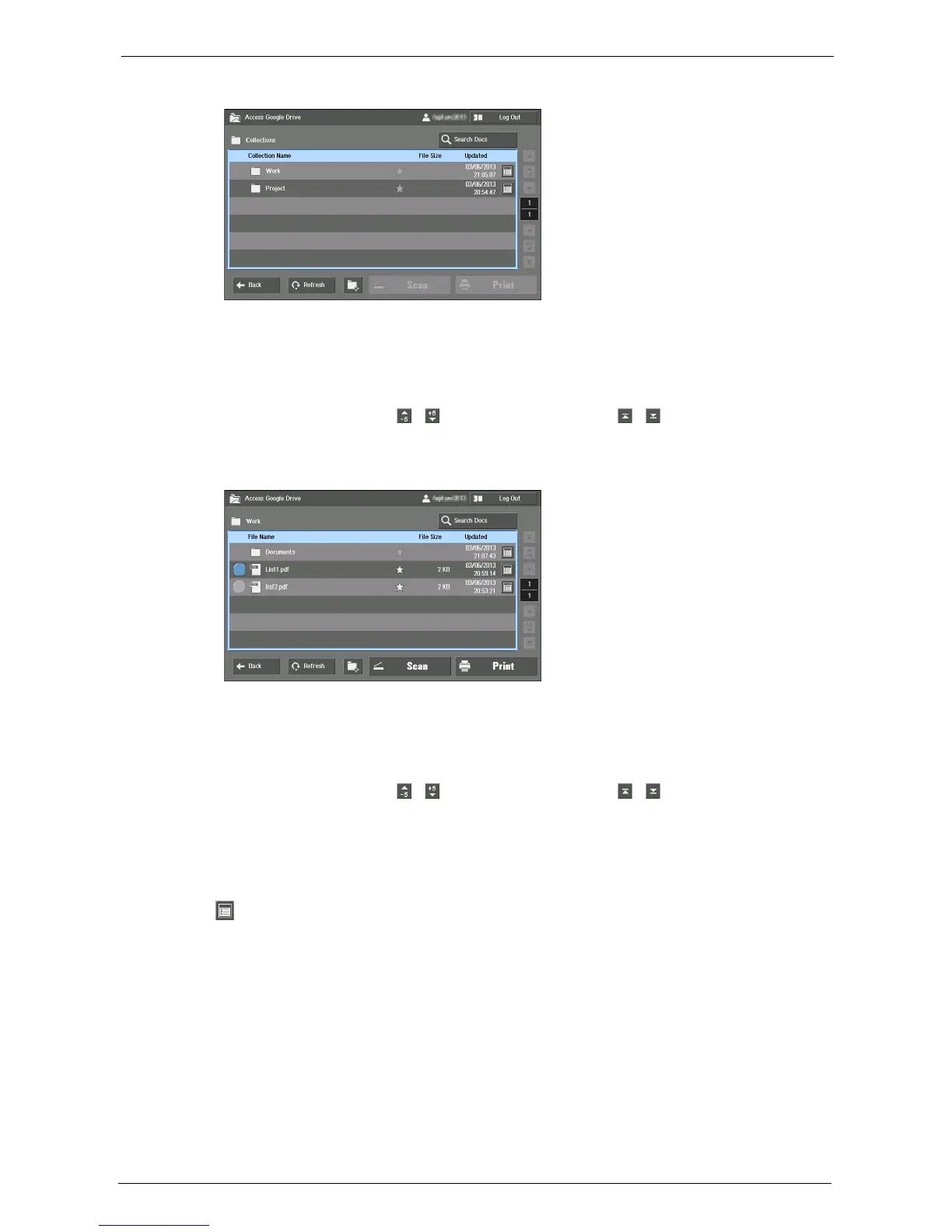29 Using Access Google Drive™
770
[Collections] Screen
This screen shows the list of collections, in order of updated date from new to old.
Select a collection to show the items assigned to that collection.
Note • Up to 1024 items (in 171 pages) can be displayed. Some items cannot be displayed if the number of
items exceeds the limit.
• On the list, select [ ]/[ ] to move five pages at a time, or [ ]/[ ] to show the first/last page. Use
these buttons when you have many items.
Files Screen
This screen shows the list of items, in order of collections to files, updated date from new to
old.
Note • Up to 1024 items (in 171 pages) can be displayed. Some items cannot be displayed if the number of
items exceeds the limit.
• On the list, select [ ]/[ ] to move five pages at a time, or [ ]/[ ] to show the first/last page. Use
these buttons when you have many items.
• To show the file that is not assigned to any collections, select [All Items].
The following describes the buttons displayed in this feature.
[ ] (Details) Button
Displays the [Details] screen of the selected collection/file. The [Details] screen shows the
collection/file name, author, update date, and thumbnail of the file.
• [Open]
Displays the items assigned to the selected collection.
•[Print]
Displays the print setting screen for the selected file.
•[Close]
Closes the displayed setting screen.
For information on printing, refer to "Printing Files" (P.773).