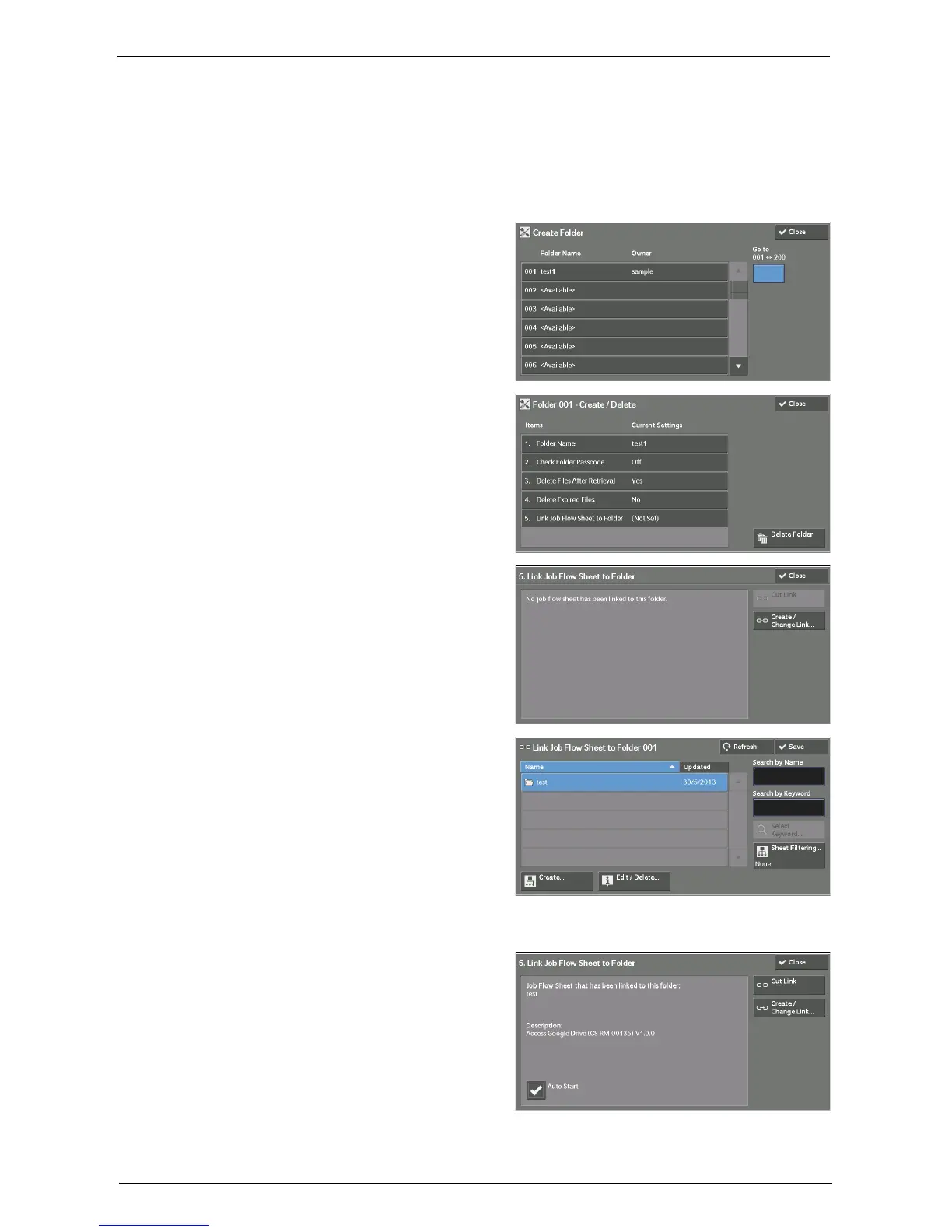Using Google Drive from the Machine
781
Making a Link between the Job Flow Sheet and the Folder
Make a link by selecting a job flow sheet created for the Google Drive collection from the
[Link Job Flow Sheet to Folder] screen.
1
Select [Setup] on the [Home] screen.
2
Select [Create Folder].
3
Select the folder to link the job flow sheet.
4
Select [Link Job Flow Sheet to Folder].
5
Select [Create / Change Link].
6
Select the job flow sheet created in
"Creating a Job Flow Sheet" (P.779), and
select [Save].
Note • You cannot check the content of job flow sheets created with [Access Google Drive] feature.
"Access Google Drive" is displayed when the [Edit / Delete] button is selected.
7
Select the [Auto Start] check box, and
then select [Close].