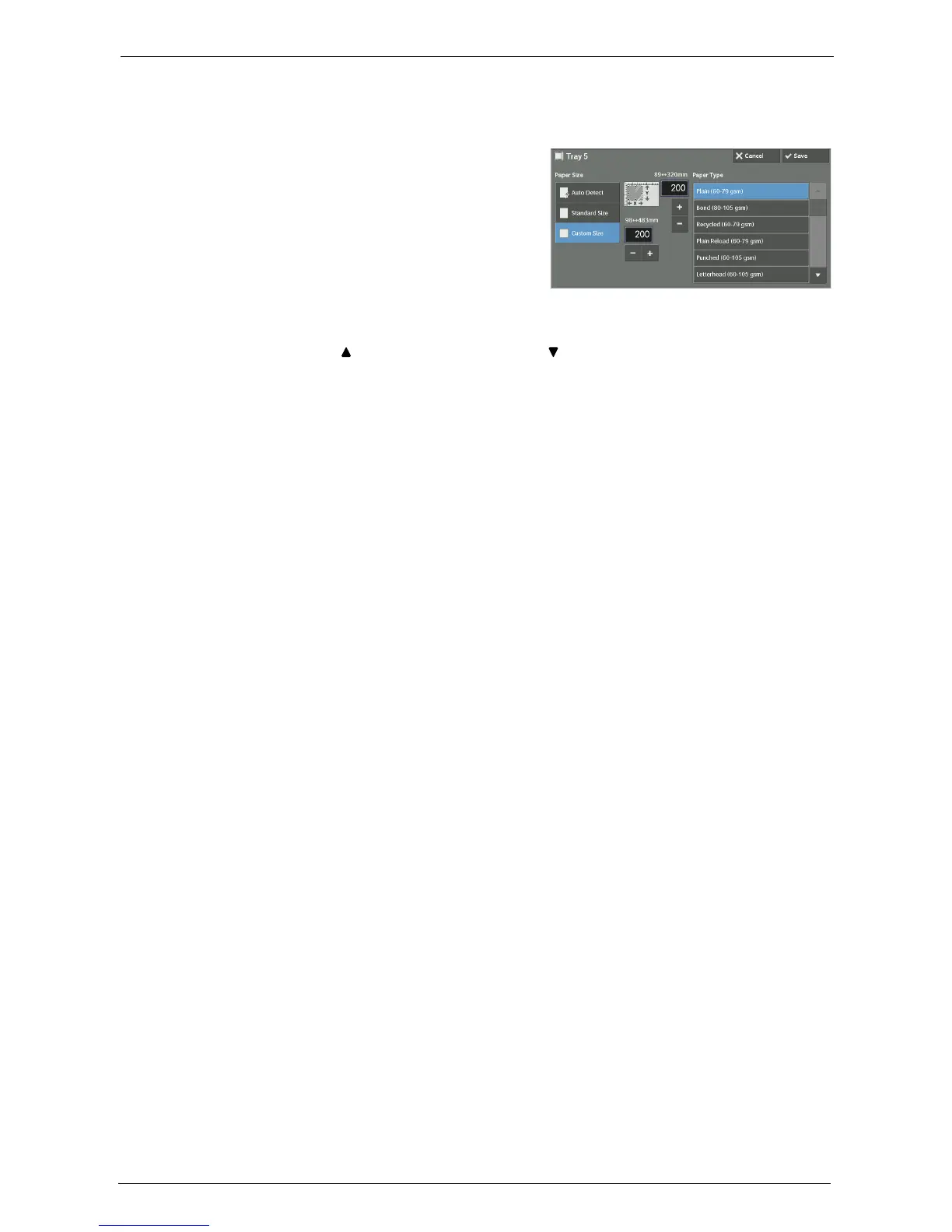3 Copy
80
Note • If the X (width) of non-standard size paper is less than 140 mm, documents may not be copied properly.
• When copying on both sides of non-standard size paper, specify the size in the range from 140 to 483
mm for the X (width) direction and from 128 to 320 mm for the Y (length) direction.
1
Enter a paper size using [+] and [-] or the
numeric keypad.
2
Select a paper type.
Note • Select [ ] to return to the previous screen or [ ] to move to the next screen.