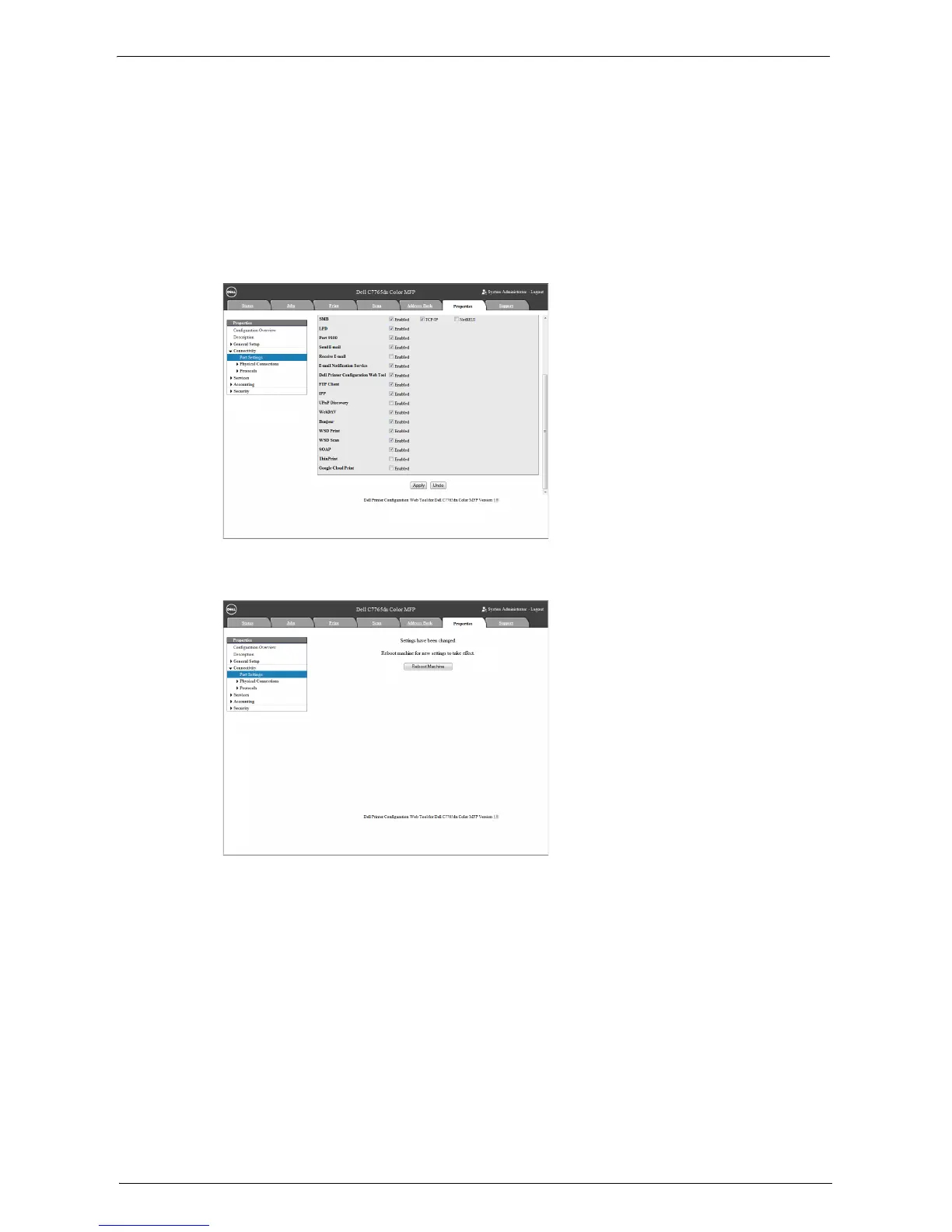Environment Settings
807
Enabling [Google Cloud Print] Port
1
Start a web browser from a network connected computer.
2
Enter the machine's IP address into the address box on the browser, and then press the
<Enter> key. Connection to the Dell Printer Configuration Web Tool is established.
Note • During connection/operation, pop-up screen for user ID/passcode entry may appear. In this case,
enter a system administrator's user ID/passcode and click [OK].
3
Click [Properties] tab > [Connectivity] > [Port Settings]. Then check [Enabled] in
[Google Cloud Print], and click [Apply].
Note • WSD stands for Web Services on Devices.
4
Rebooting request screen is displayed on the web browser. Click [Reboot Machine].
5
Click [OK] in the confirmation screen. The machine will reboot, and the settings will be
reflected.