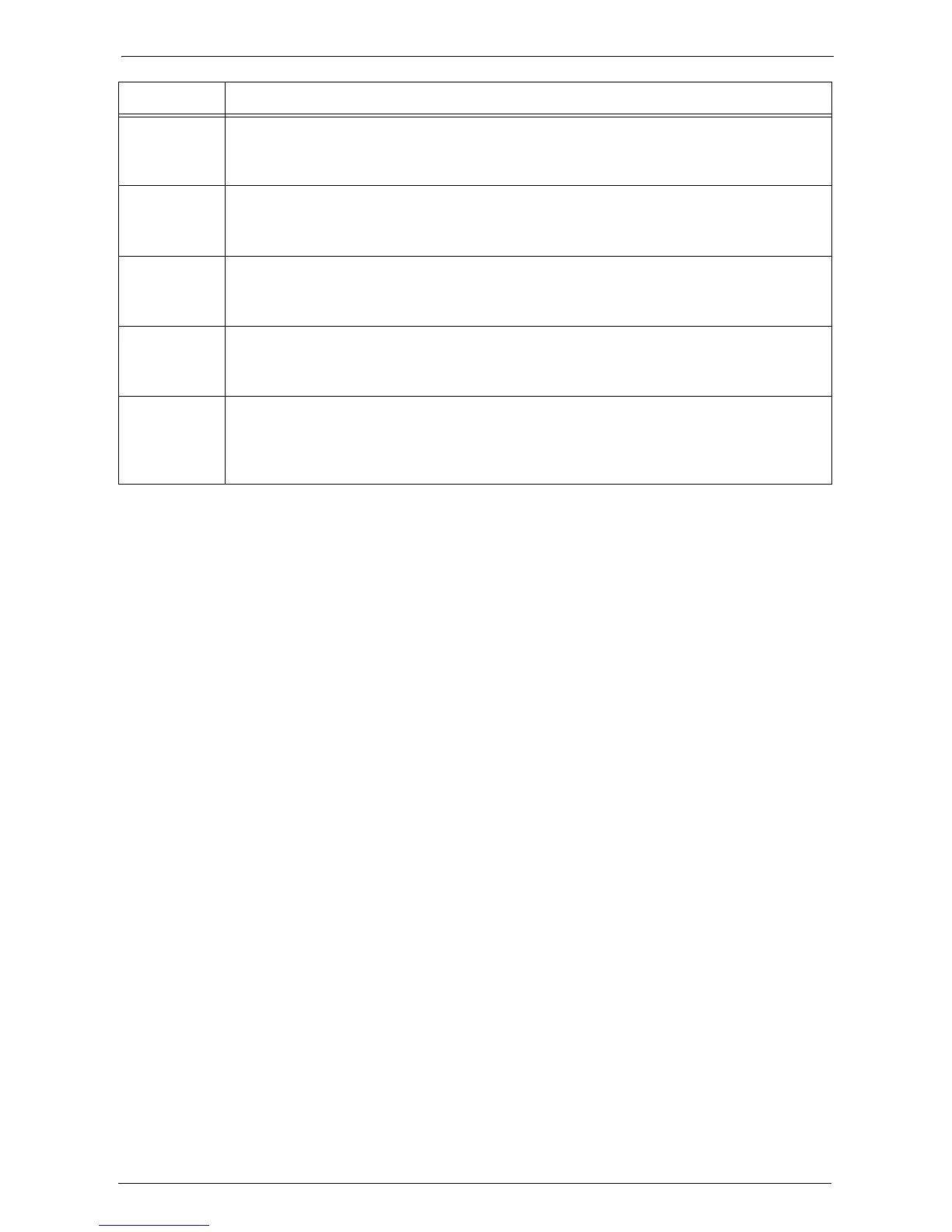30 Google Cloud Print™
814
018-743 [Cause] The machine cannot connect to Google Cloud Print, because of a proxy connection
error.
[Remedy] Check that the proxy server settings are adequate.
018-744 [Cause] The machine cannot connect to Google Cloud Print, because DNS failed to resolve the
name.
[Remedy] Check that the DNS settings are adequate.
018-745 [Cause] The machine cannot connect to Google Cloud Print, because of a proxy connection
error.
[Remedy] Check that the proxy server settings are adequate.
018-746 [Cause] The machine cannot connect to Google Cloud Print, because DNS failed to resolve the
name.
[Remedy] Check that the DNS settings are adequate.
118-311 [Cause] An error occurred during software processing.
[Remedy] Switch off the machine power, make sure that the touch screen is blank, and then switch
on the machine power. If the problem exists even after the remedy, contact Customer
Support at dell.com/contactdell.
Status Code Cause and Remedy