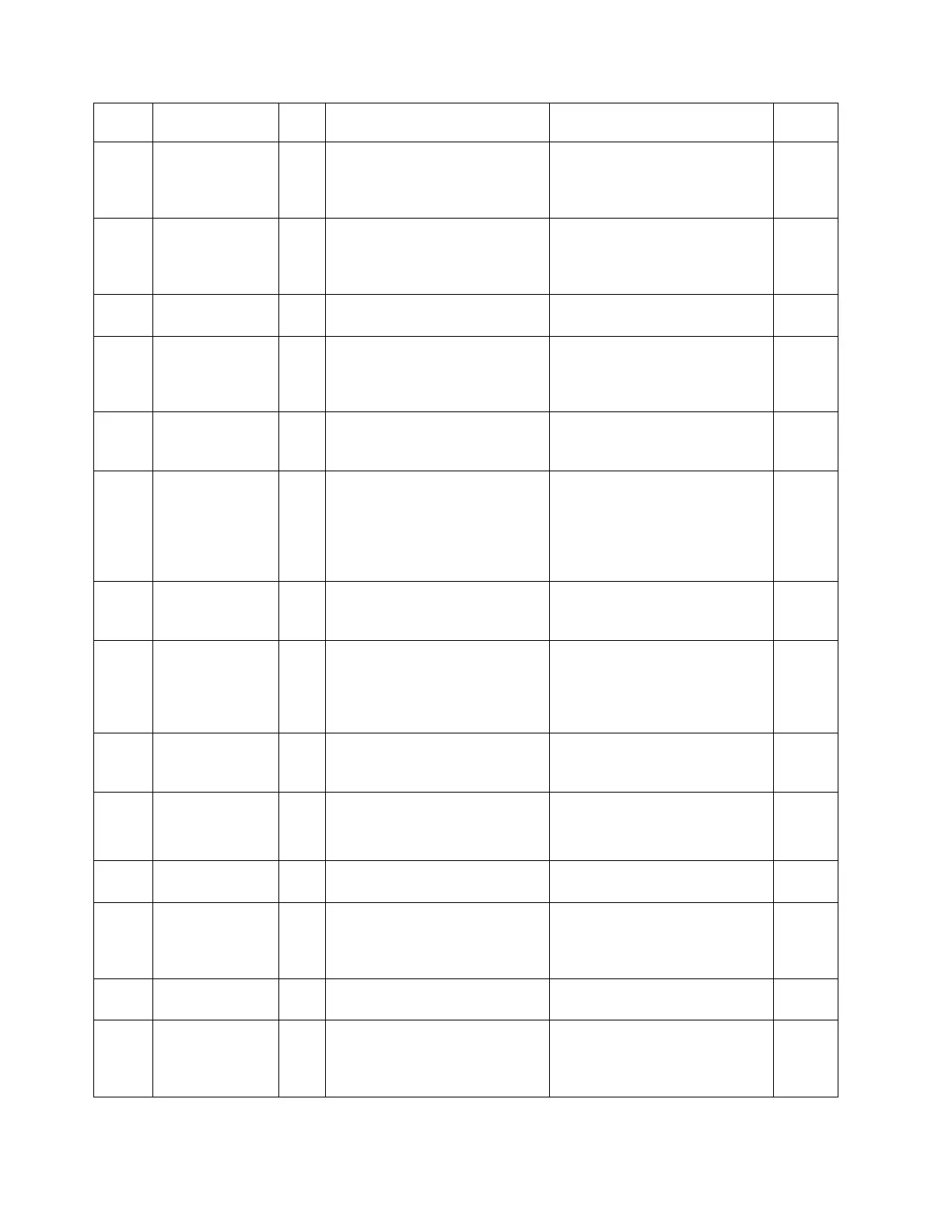Flag
Number Flag Name
Hex
Code Description Action Required Event
9 Write protect 09h Set when the tape drive detects
that the tape cartridge is
write-protected.
Make sure that the cartridge's
write-protect switch is set so that
the tape drive can write data to
the tape.
Warning
Event
10 No removal 0Ah Set when the tape drive receives
an UNLOAD command after the
server prevented the tape
cartridge from being removed.
Refer to the documentation for
your server's operating system.
Info
Event
11 Cleaning media 0Bh Set when you load a cleaning
cartridge into the drive.
No action is required.
Informational message only.
Info
Event
12 Unsupported
format
0Ch Set when you load an
unsupported cartridge type into
the drive or when the cartridge
format is corrupted.
Use a supported tape cartridge. Info
Event
14 Unrecoverable
snapped tape
0Eh Set when the tape is snapped/cut
or has a mechanical failure.
Do not attempt to extract the old
tape cartridge. Call the tape drive
supplier's help line.
Warning
Event
15 Cartridge memory
chip failure
0Fh Set when a cartridge memory
(CM) failure is detected on the
loaded tape cartridge.
Replace the tape cartridge. If this
error occurs on multiple
cartridges, see Error Code 6 in
“Drive Error Codes:
Single-character display (SCD)”
on page 100.
Warning
Event
16 Forced eject 10h Set when you manually unload
the tape cartridge while the drive
was reading or writing.
No action is required.
Informational message only.
Warning
Event
17 Loaded media is
Read-only format
11h Set when a write attempt is made
on a read-only cartridge. The flag
is cleared when the cartridge is
ejected (this flag is not supported
for Ultrium 1 or Ultrium 2).
No action is required.
Informational message only.
Warning
Event
18 Tape directory is
corrupted in the
cartridge memory
12h Set when the drive detects that
the tape directory in the cartridge
memory is corrupted.
Reread all data from the tape to
rebuild the tape directory.
Warning
Event
19 Nearing media
life
13h Set when the tape cartridge is
nearing its specified end of life.
1. Copy the data to another tape
cartridge.
2. Replace the tape cartridge.
Info
Event
20 Clean now 14h Set when the tape drive detects
that it needs cleaning.
Clean the tape drive. Warning
Event
21 Clean periodic 15h Set when the drive detects that it
needs routine cleaning.
Clean the tape drive as soon as
possible. The drive can continue
to operate, but you must clean
the drive soon.
Warning
Event
22 Expired clean 16h Set when the tape drive detects
an expired cleaning cartridge.
Replace the cleaning cartridge. Warning
Event
23 Invalid cleaning
tape
17h Set when the drive expects a
cleaning cartridge and the loaded
cartridge is not a cleaning
cartridge.
Use a valid cleaning cartridge. Warning
Event
98 Dell EMC ML3 Tape Library: User's Guide