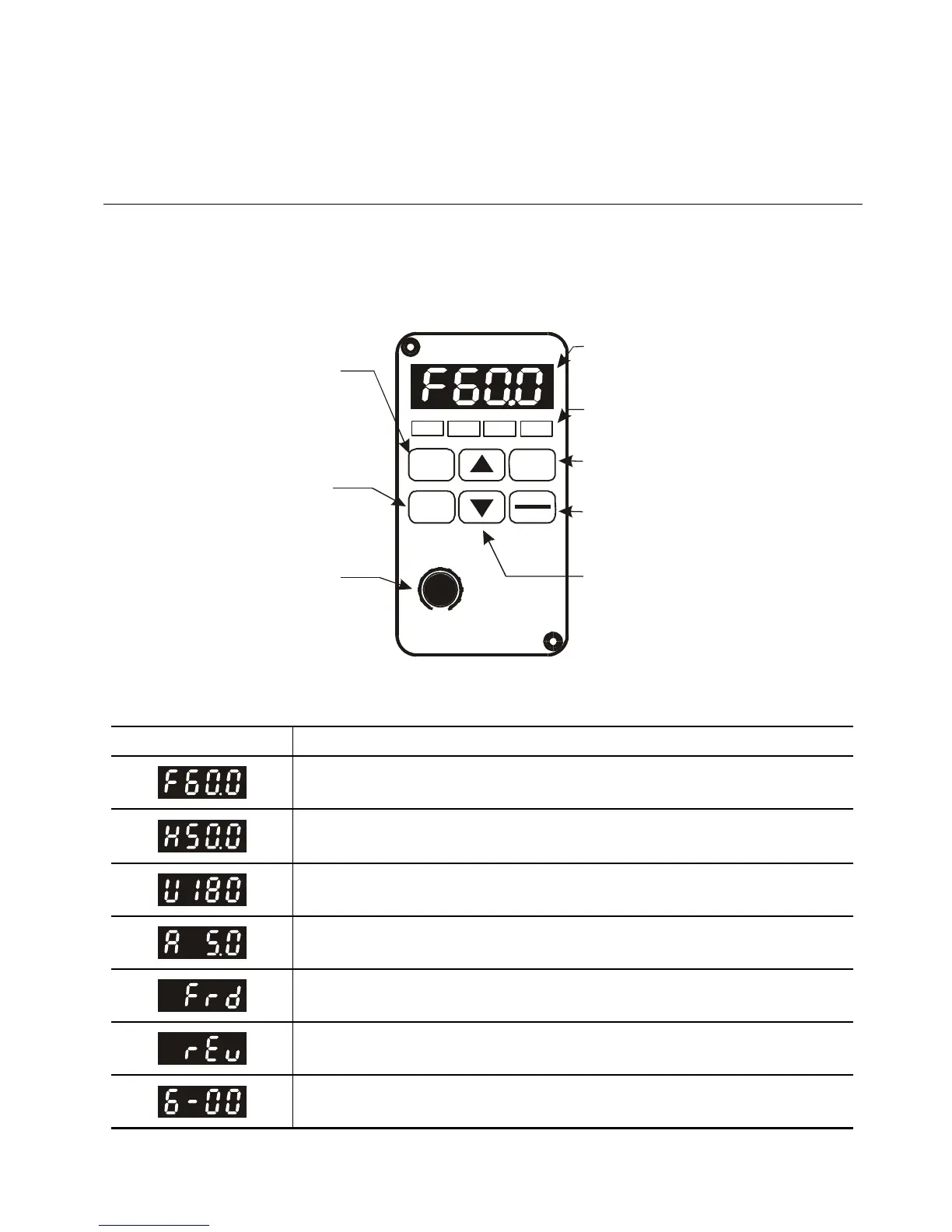Revision Jan. 2007, MDE2, SW V1.05 4-1
Chapter 4 Digital Keypad Operation
4.1 Description of the Digital Keypad LC-M2E
DIGITAL KEYPAD
RUN
STOP FWD
REV
MODE
ENTER
RUN
STOP
RESET
FD-M
LC-M2E
FREQ SET
0
50
100
LED Display
Indicates motor and
drive parameter.
LED Indicates
Lamp lights during RUN,
STOP, FWD & REV
operation.
Run key
Starts AC drive operation.
STOP/RESET Key
Stops and resets the
parameter after a fault
occurs.
UP and DOWN Key
Sets the parameter
number or changes the
numerical data such as the
freq. reference.
Program/Function
mode key
Selects normal mode/
program mode. Displays
the AC drive status, such as
output frequency.
Enter Key
Used to enter programming
parameters
Potentiometer
It is no function for this
specific drive
Display Message Descriptions
Displays the AC drive Master Frequency.
Displays the actual output frequency present at terminals U/T1, V/T2, and
W/T3.
User defined unit (where U = F x Pr.0-05)
Displays the output current present at terminals U/T1, V/T2, and W/T3.
Displays the AC motor drive forward run status.
Displays the AC motor drive reverse run status.
Displays the selected parameter.
