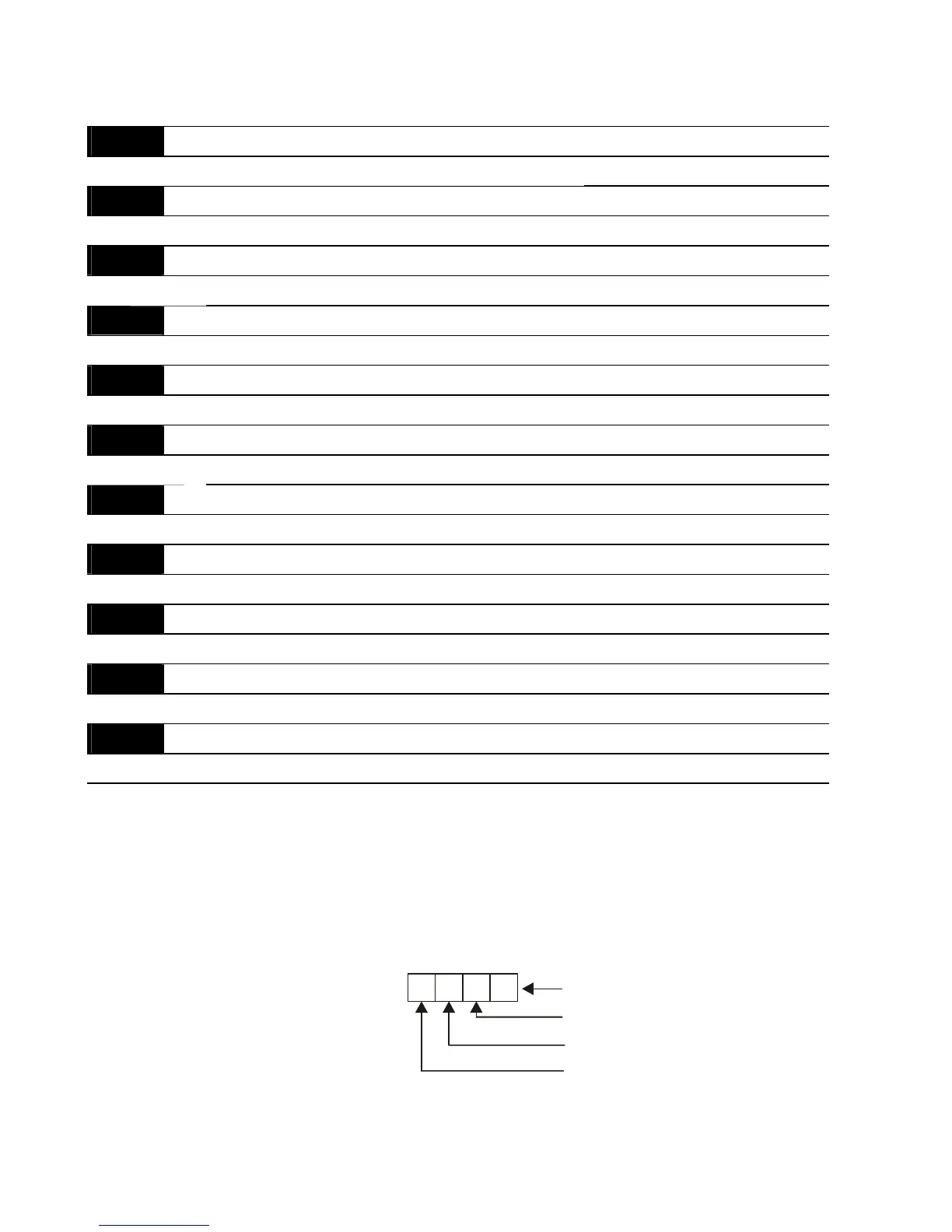Chapter 5 Parameters|VFD-M-D Series
5-54 Revision Jan. 2007, MDE2, SW V1.05
Group 5: Multi-step speeds and PLC (Process Logic Control) parameters
5 - 00 Multi-function Input Terminal (MI1)
Factory Setting: 00
5 - 01 Multi-function Input Terminal (MI2)
Factory Setting: 00
5 - 02 Multi-function Input Terminal (MI3)
Factory Setting: 00
5 - 03 Multi-function Input Terminal (MI4)
Factory Setting: 00
5 - 04 Multi-function Input Terminal (MI5)
Factory Setting: 00
5 - 05 Multi-function Input Terminal (A)
Factory Setting: 00
5 - 06 Multi-function Input Terminal (B)
Factory Setting: 00
5 - 07 Multi-function Input Terminal (COM1)
Factory Setting: 00
5 - 08 Multi-function Input Terminal (COM2)
Factory Setting: 00
5 - 09 Multi-function Input Terminal (COM3)
Factory Setting: 00
5 - 10 Multi-function Input Terminal (COM4)
Factory Setting: 00
These parameters can be used by the application.
Before using the functions of Pr.5-05 and Pr.5-06, Pr.2-12 should be set to 00.
It needs to set COM1 to COM4 to ON/OFF by communication and the corresponding address
for COM1 to COM4 is 2006H as shown in the following.
123 0
0=OFF
1=ON
COM1
COM2
COM3
COM4
Weights Bit
2
3
2
2
2
1
2
0
