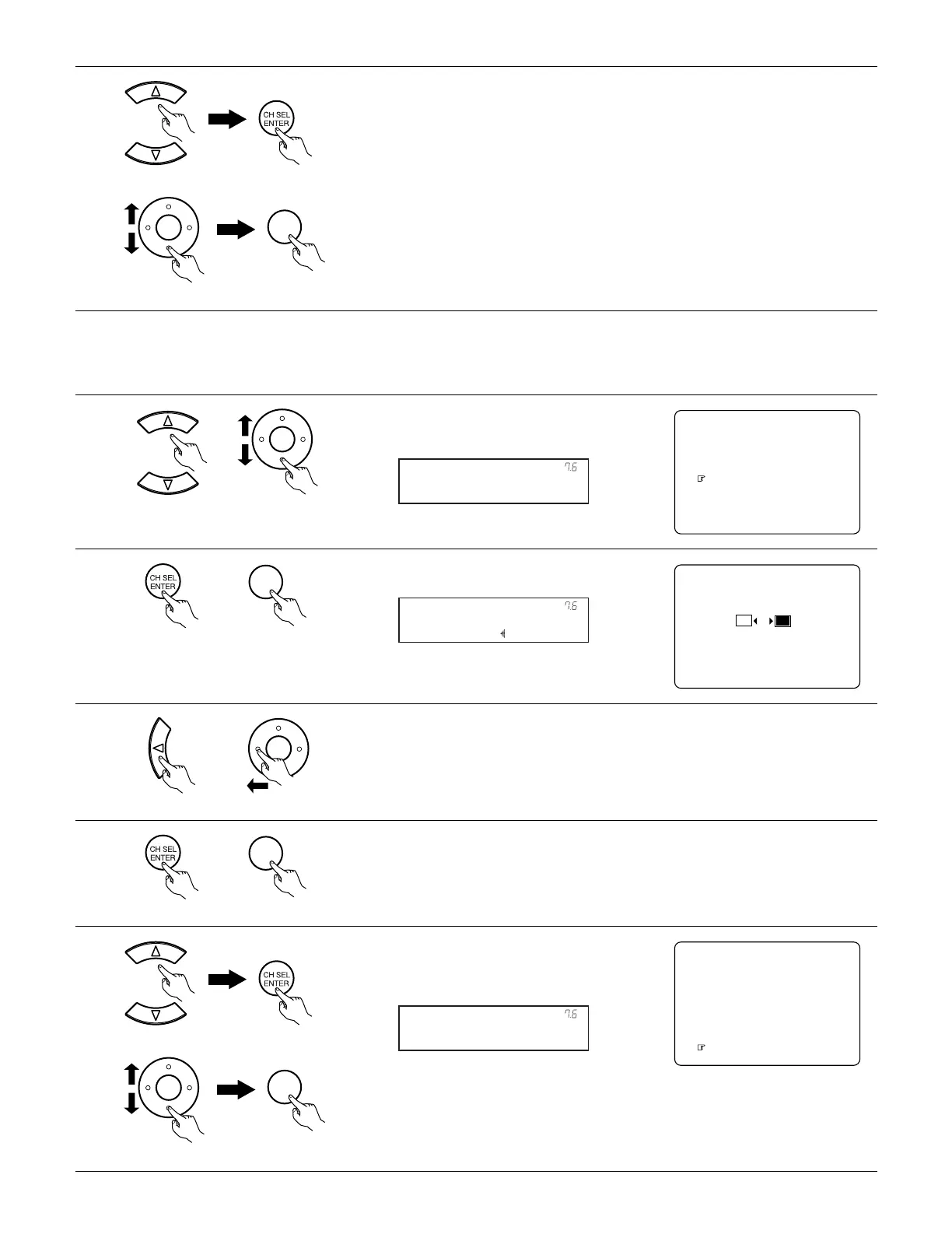111
6
Select “Exit” and press the ENTER button to return to the Setup Memory / Lock screen.
(Main unit)
(Remote control unit)
(Main unit)
(Remote control unit)
1
¥
¥
¥¥¥¥ŖŮŠŭ¥ŎŠŨŪŭŴ
¥
¥¥¥¥ŔŠůŰū¥ōŪŞŦ
¥
¥
¥¥¥¥ņųŤů
¥
¥Ŀáľ©ŔŠůŰū¥ŎŠŨŪŭŴÃōŪŞŦ
Select “Setup Lock” at the Setup Memory / Lock
screen.
2
Switch to the Setup Lock screen.
¥
¥
¥
¥¥¥¥¥¥¥¥¥¥¥«
¥
¥
¥
¥
¥
¥¥¥¥¥Ŀáľ©ŔŠůŰū¥ōŪŞŦ
10
1((
(Main unit) (Remote control unit)
(Main unit) (Remote control unit)
3
Select “ON”, to lock the system setup settings.
[2] Setup Lock
• The system setup settings can be locked so that they cannot be changed easily.
(Main unit) (Remote control unit)
4
Press the ENTER button to return to the Setup Memory / Lock screen.
(Main unit) (Remote control unit)
5
Select “Exit” and press the ENTER button at the
Setup Memory / Lock screen.
The Option Setup Menu reappears.
(Main unit)
(Remote control unit)
(Main unit)
(Remote control unit)
¥
¥
¥¥¥¥ŖŮŠŭ¥ŎŠŨŪŭŴ
¥
¥¥¥¥ŔŠůŰū¥ōŪŞŦ
¥
¥
¥¥¥¥ņųŤů
¥
¥Ŀáľ©ŔŠůŰū¥ŎŠŨŪŭŴÃōŪŞŦ
