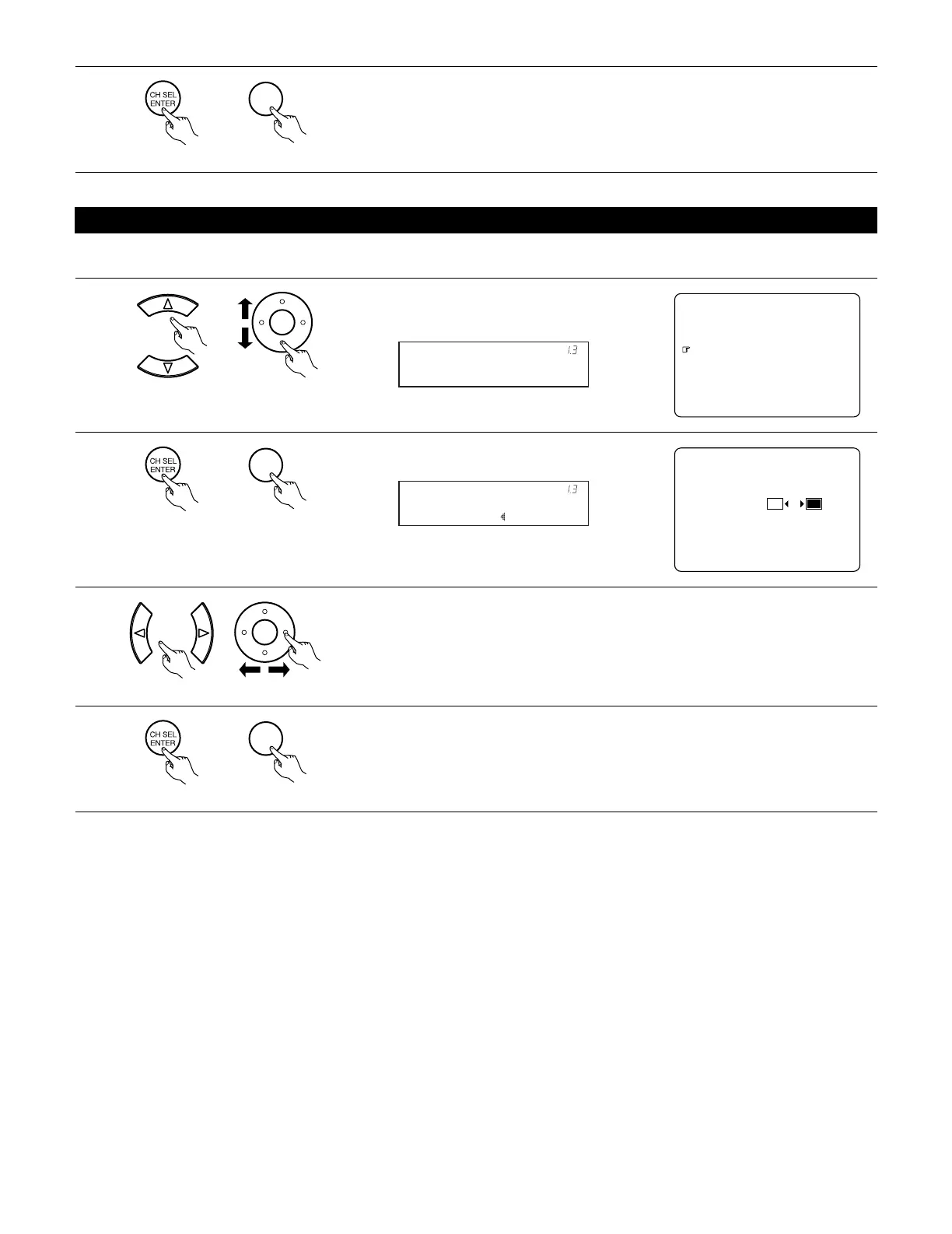41
1-3. Setting the Direct Mode
¥
¥¥Ĺ©łŰůŪ¥ŔŠůŰū
¥¥ĺ©œŪŪŨ¥ņŒ¥ŔŠůŰū
¥¥Ļ©ŅŤŭŠŞů¥ŎŪşŠ¥ŔŠůŰū
¥¥ļ©ŎŤŞ¥ŊũūŰů¥ŔŠŧŠŞů
¥¥Ľ©őŜŭŜŨŠůŠŭ¥ńţŠŞŦ
¥¥ņųŤů
¥Ĺ©łŰůŪ¥ŔŠůŰūÃœŪŪŨ¥ņŒ
1
Select “Direct Mode Setup” at the Auto Setup /
Room EQ Menu.
(Main unit) (Remote control unit)
Direct Mode
*AutoSet/RoomEQ
• Perform the ON/OFF setting of Room EQ when the surround mode is Direct or Pure Direct.
2
Display the Direct Mode Setup screen.
(Main unit) (Remote control unit)
¥ĹáĻ©ŅŤŭŠŞů¥ŎŪşŠ¥ŔŠůŰū
¥¥¥ŅŊœņńŕÃőŖœņ¥ŅŊœņńŕ
¥¥¥¥œŪŪŨ¥ņŒ¥¥¥¥«
10
1((
3
Select ON or OFF.
(Main unit) (Remote control unit)
4
Enter the setting .
The Auto Setup / Room EQ Menu reappears.
(Main unit) (Remote control unit)
5
Enter the setting.
The Auto Setup / Room EQ Menu reappears.
(Main unit) (Remote control unit)
