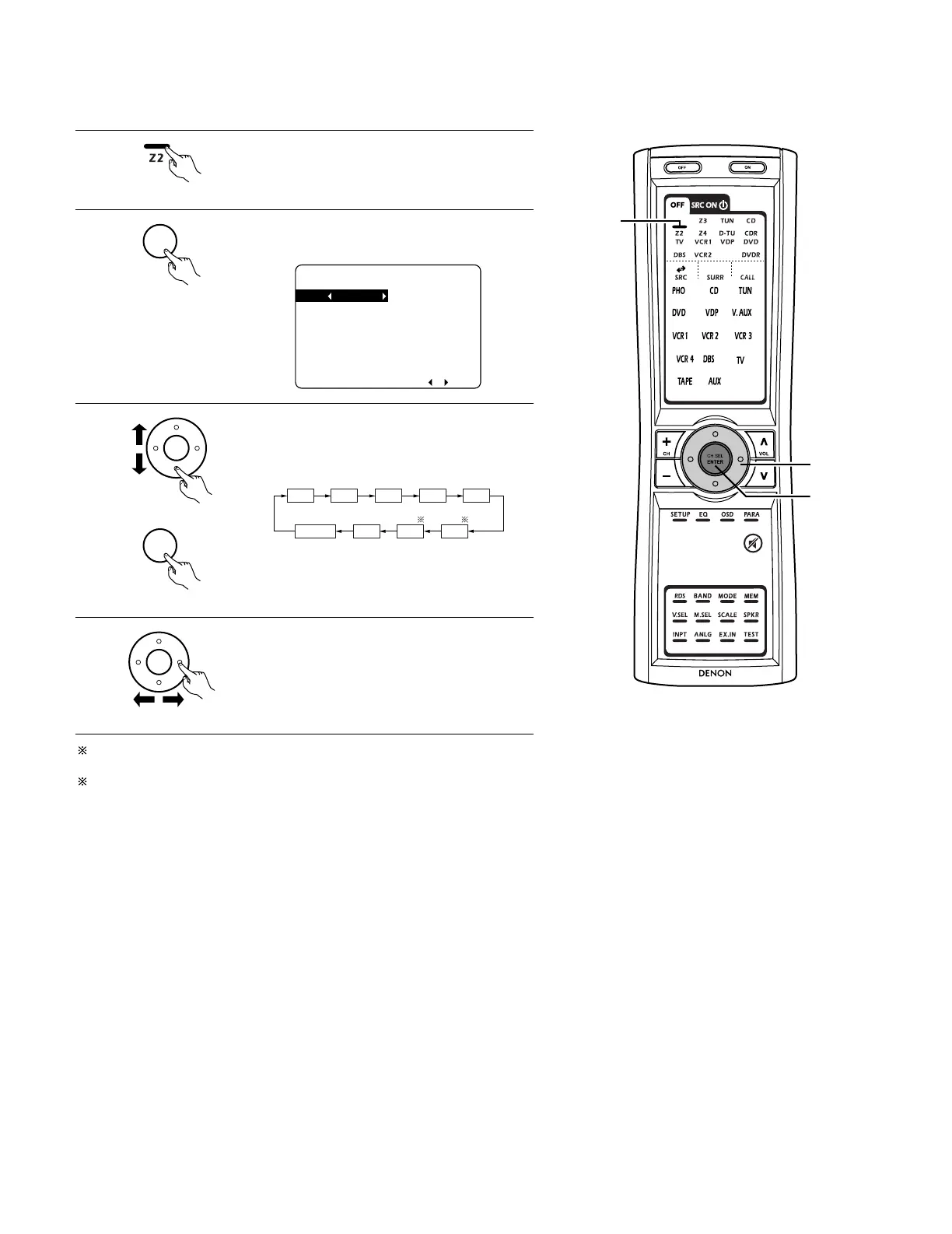160
[2] Channel Level
• After adjusting using the test tones, adjust the channel levels either according to the playback sources or to suit your tastes, as described
below.
2
The channel Volume is displayed at Zone2 monitor
out.
4
Adjust the level of the selected speaker.
• The adjustment range for the different channels is
+12 dB to –12 dB.
• The sound from the subwoofer can be completely
cut by lowering the SW (subwoofer) setting one
additional step from –12 dB (setting it to “OFF”).
Zone2 surround back speakers are only displayed when “7.1ch” is selected for
the Zone2 channel output setting at “7-1. Channel Setup”.
When the Zone2 surround back speaker setting is set to “1spkr” for “6-1.
Speaker Configuration”, this is set to “SB”.
1
Select the ZONE2 mode using the AMP/Z2 button.
(Remote control unit)
¥¥¥¥¥¥ńţŜũũŠŧ¥ŗŪŧ©
¥
Ňō¥¥¥¥¥ĸ©ĸ
şŃ¥
Ŕœ¥¥¥¥¥ĸ©ĸ
şŃ
ń¥¥¥¥¥¥ĸ©ĸ
şŃ¥
ŔŃœ¥¥¥¥ĸ©ĸ
şŃ
Ňœ¥¥¥¥¥ĸ©ĸ
şŃ¥
ŔŃō¥¥¥¥ĸ©ĸ
şŃ
ŔŘ¥¥¥¥¥ĸ©ĸ
şŃ¥
Ŕō¥¥¥¥¥ĸ©ĸ
şŃ
¥
¥
¥¥¥¥¥¥¥¥¥¥¥¥ŇŜşŠŭ
¥¥¥¥¥¥¥¥¥¥¥¥ŇœŐŏŕ¥«¥œņłœ
3
Select the speaker level you want to adjust.
• When pressing the ENTER button, the channel
switches as shown below each time the ENTER
button is pressed.
(Remote control unit)
(Remote control unit)
or
(Remote control unit)
