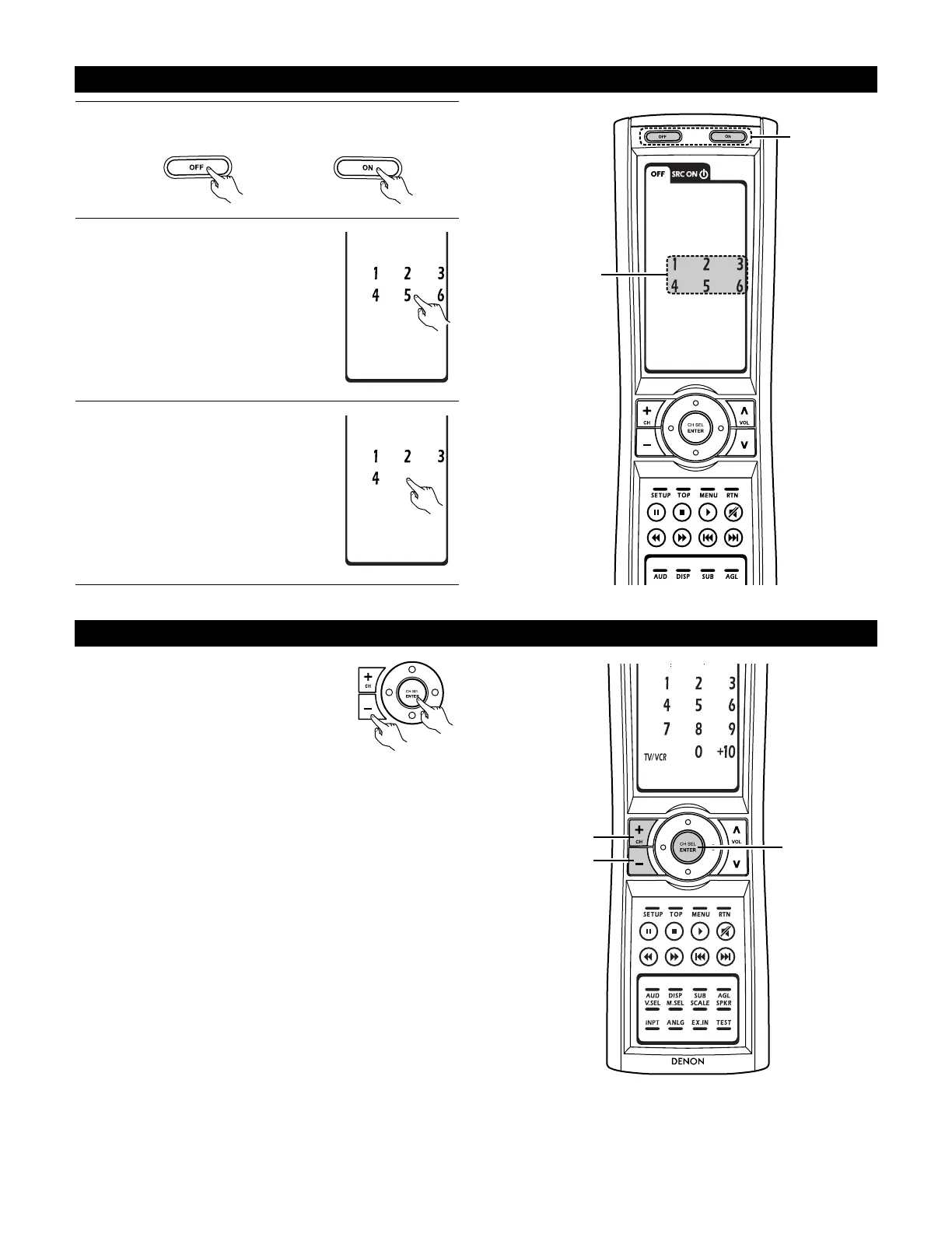122
Setting the back light’s lighting time
1
2
Press the power ON button and the OFF button at the same
time.
3
Press the button you want to adjust
the lighting time (5 sec ~ 20 sec).
• Lighting time
1: 5 sec
2: 10 sec (factory default)
3: 15 sec
4: 20 sec
Press the “5” button to select Light
setup.
Setting the brightness
The brightness of the display can be adjusted in
3 levels.
• For 1 brightness step increase, hold the
ENTER button and press the CH+ (channel up)
button.
• For 1 brightness step decrease, hold the
ENTER button and press the CH– (channel
down) button.
