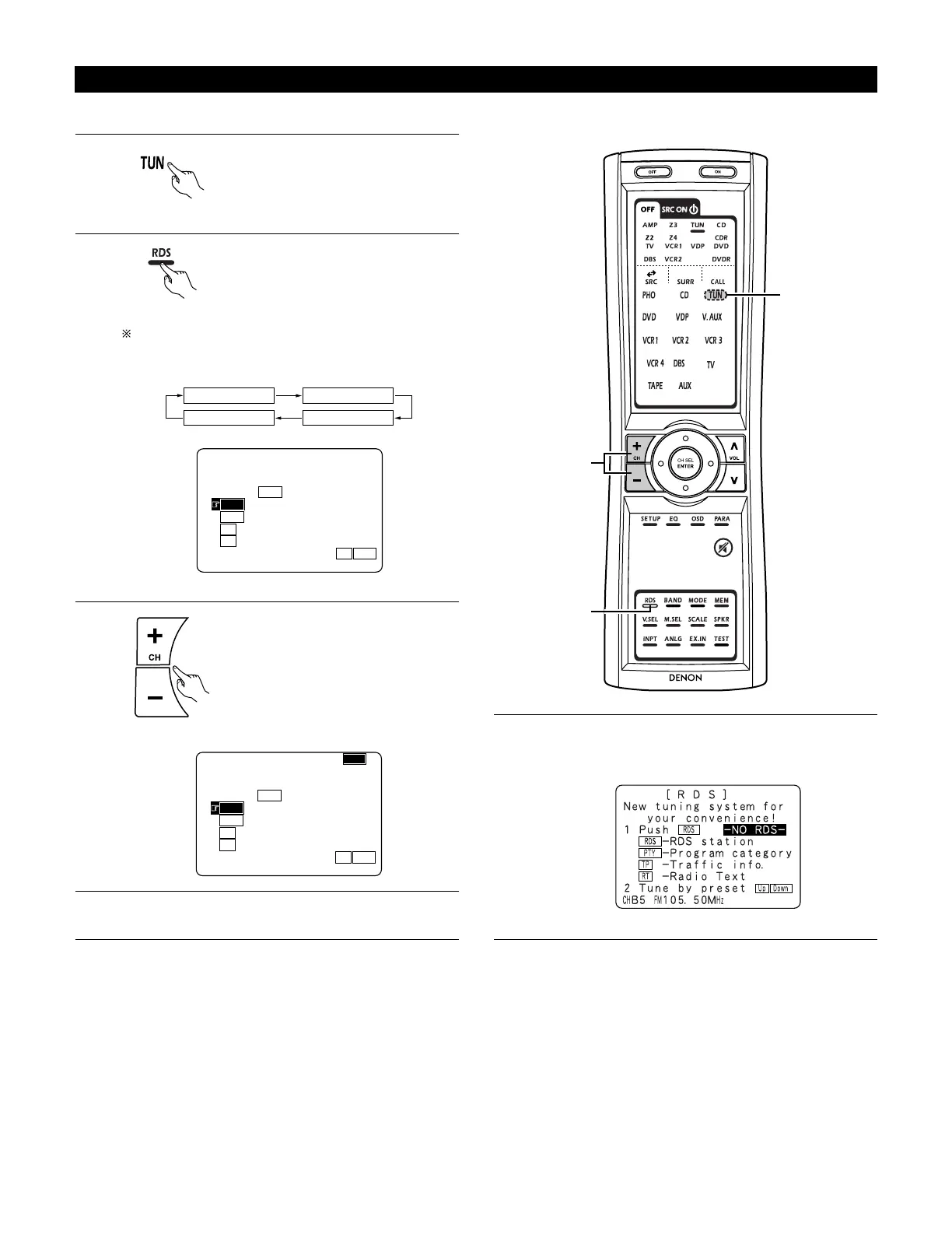170
RDS search
Use this function to automatically tune to FM stations that provide RDS service.
1
Set the input source to “TUNER”.
¥ŏŠŲ¥ůŰũŤũŢ¥ŮŴŮůŠŨ¥šŪŭ
¥¥¥¥ŴŪŰŭ¥ŞŪũűŠũŤŠũŞŠ®
¥Ĺ¥őŰŮţ¥
¥¥¥¥¥¥áœŅŔ¥ŮůŜůŤŪũ
¥¥¥¥¥¥áőŭŪŢŭŜŨ¥ŞŜůŠŢŪŭŴ
¥¥¥¥¥¥áŕŭŜššŤŞ¥ŤũšŪ©
¥¥¥¥¥¥áœŜşŤŪ¥ŕŠųů
¥
¥ĺ¥ŕŰũŠ¥ŝŴ¥ūŭŠŮŠů
¥
%*
ŃĽ¥
ŇŎ
ĹĸĽ©ĽĸŎ
¥¥¥¥¥¥Ò¥œ¥Ņ¥Ŕ¥Ó
7R
&QYP
4&5
4&5
26;
62
46
2
Press the RDS button until “RDS
SEARCH” appears on the display.
(Remote control unit)
The Main unit’s display switches as follows each time the
RDS buttons are pressed.
RDS SEARCH PTY SEARCH
RT ON TP SEARCH
Display
This is the screen when operated.
3
Press the CHANNEL + (UP) or –
(DOWN) button to automatically begin
the RDS search operation.
If no RDS stations is found with above
operation, all the reception band are
searched.
(Remote control unit)
4
When a broadcast station is found, that station’s name
appears on the display.
5
To continue searching, repeat step 3.
If no other RDS station is found when all the frequencies are
searched, “NO RDS” is displayed.
This is the screen when operated.
(Remote control unit)
¥ŏŠŲ¥ůŰũŤũŢ¥ŮŴŮůŠŨ¥šŪŭ
¥¥¥¥ŴŪŰŭ¥ŞŪũűŠũŤŠũŞŠ®
¥Ĺ¥őŰŮţ¥
¥¥¥¥¥¥áœŅŔ¥ŮůŜůŤŪũ
¥¥¥¥¥¥áőŭŪŢŭŜŨ¥ŞŜůŠŢŪŭŴ
¥¥¥¥¥¥áŕŭŜššŤŞ¥ŤũšŪ©
¥¥¥¥¥¥áœŜşŤŪ¥ŕŠųů
¥
¥ĺ¥ŕŰũŠ¥ŝŴ¥ūŭŠŮŠů
¥¥¥¥¥¥Ò¥œ¥Ņ¥Ŕ¥Ó
7R
&QYP
4&5
4&5
26;
62
46
5GCTEJ
