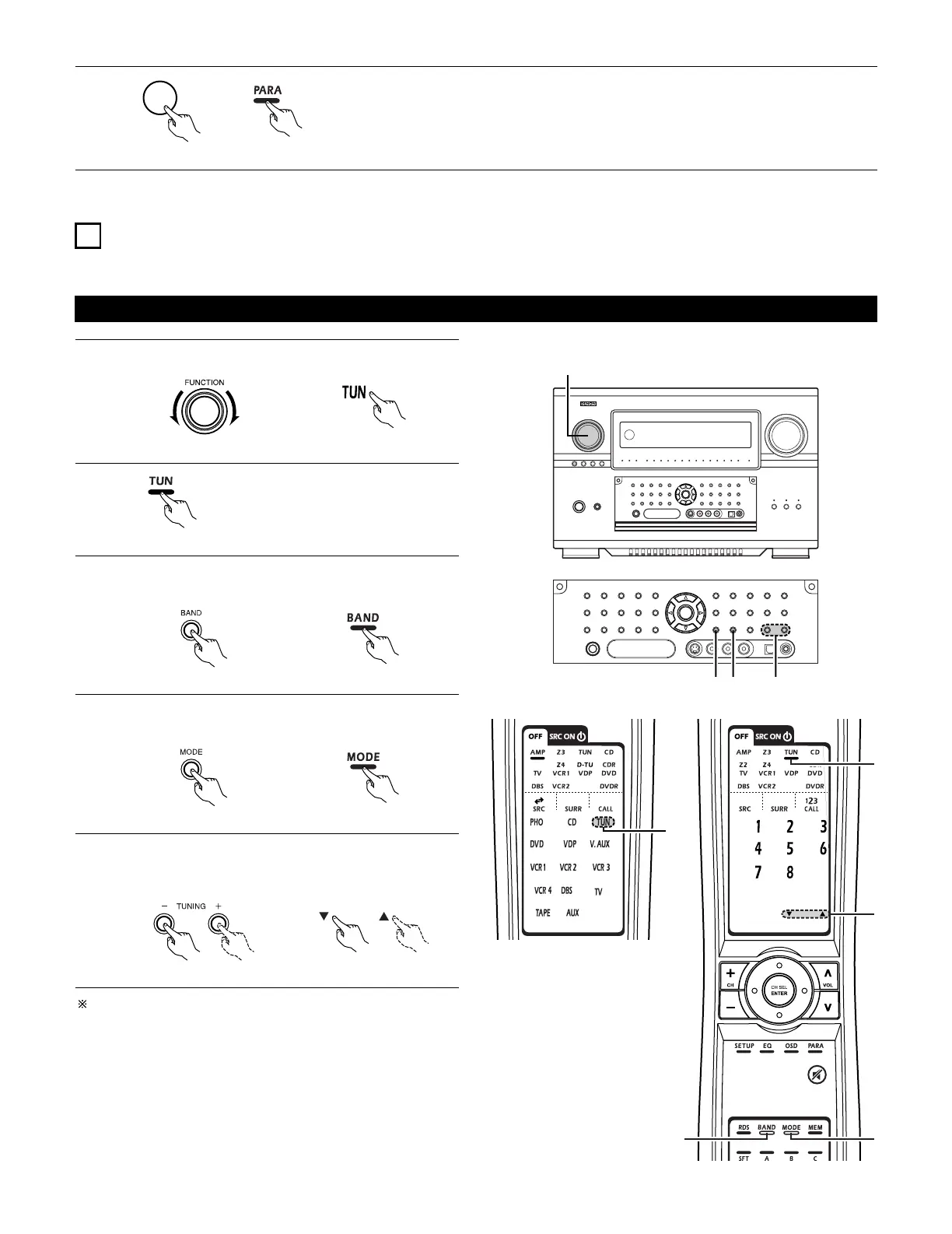165
8
If the setting ends, press the ENTER or SURROUND PARAMETER button again.
or
(Remote control unit)
If tuning does not stop at the desired station, use to the “Manual
tuning” operation.
1
Set the input source to “TUNER”.
3
Watching the display, press the BAND button to select the
desired band (AM or FM).
4
Press the MODE button to set the auto tuning mode.
• “Auto” appears on the display.
5
Press the TUNING + or – button.
• Automatic searching begins, then stops when a station is
tuned in.
Auto tuning
• Check that the Remote control unit is set to AMP or TUNER.
13
LISTENING TO THE RADIO
(Remote control unit)(Main unit)
(Remote control unit)(Main unit)
(Remote control unit)(Main unit)
(Remote control unit)(Main unit)
2
Select the TUNER mode using the
TUN/D-TU button.
(Remote control unit)
