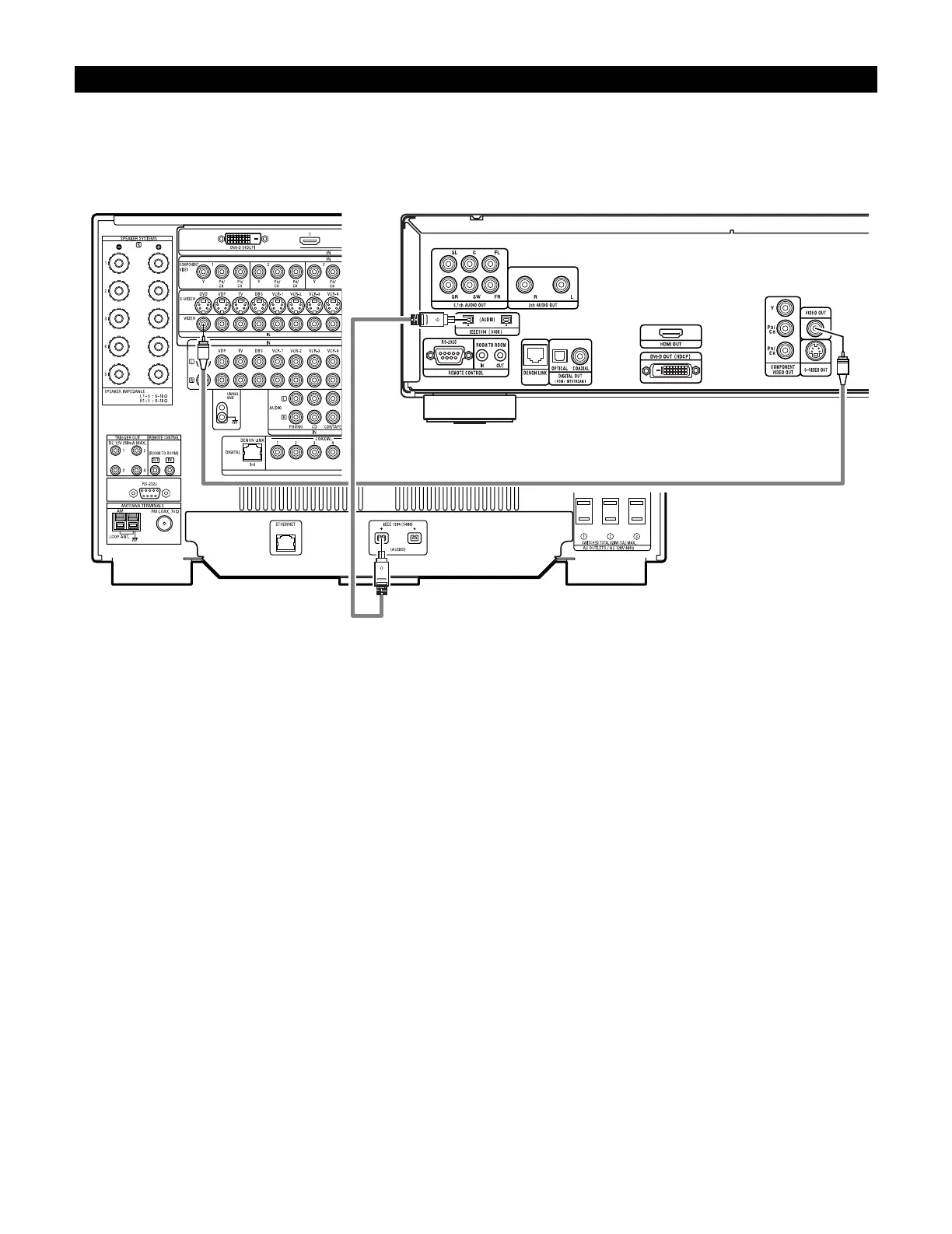19
2 IEEE1394 network
q Up to 17 devices can be connected using daisy chain type connections.
w Up to 63 devices can be connected using tree type connections.
Do not loop the connections.
e Select IEEE 1394 input. “LINK CHECK” will be displayed while the IEEE 1394 connection is being checked.
r If the connection is looped, “LOOP CONNECT” is displayed. Check the connections and undo the loop.
Connecting IEEE1394 devices
• Use an S400-compatible 4-pin IEEE1394 cable to connect.
• Video signals are not transferred with the AVR-5805’s IEEE1394 interface, so when connecting a video device connect the video signals as
well.
• Assign the IEEE1394 input the input source. (See page 65)
DVD player
