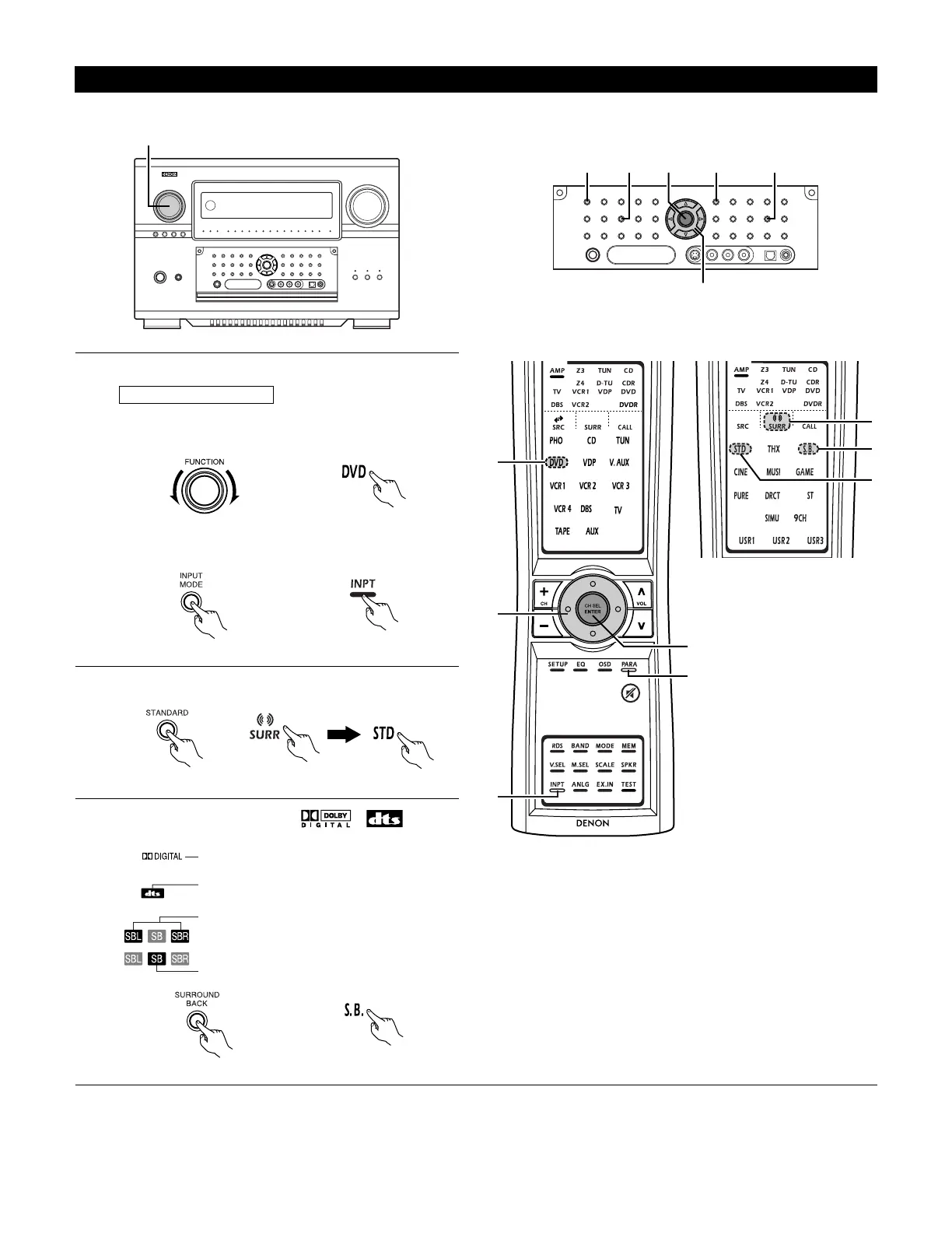140
Dolby Digital mode (only with digital input) and DTS Surround (only with digital input)
1
Select the input source.
q Select an input source set to digital (COAXIAL/OPTICAL)
(see pages 58, 59).
2
Select the STANDARD (Dolby/DTS Surround) mode.
Playback with digital input
w Set the input mode to “AUTO”.
(Main unit) (Remote control unit)
(Main unit) (Remote control unit)
3
Play a program source with the , mark.
• The DTS indicator lights when playing
DTS sources.
Light
Light
• The Dolby Digital indicator lights
when playing Dolby Digital sources.
• Press the SURROUND BACK button.
Lights when the Surround Back CH is
on.
Light
Light
(Main unit) (Remote control unit) (Remote control unit)
(Main unit) (Remote control unit)
