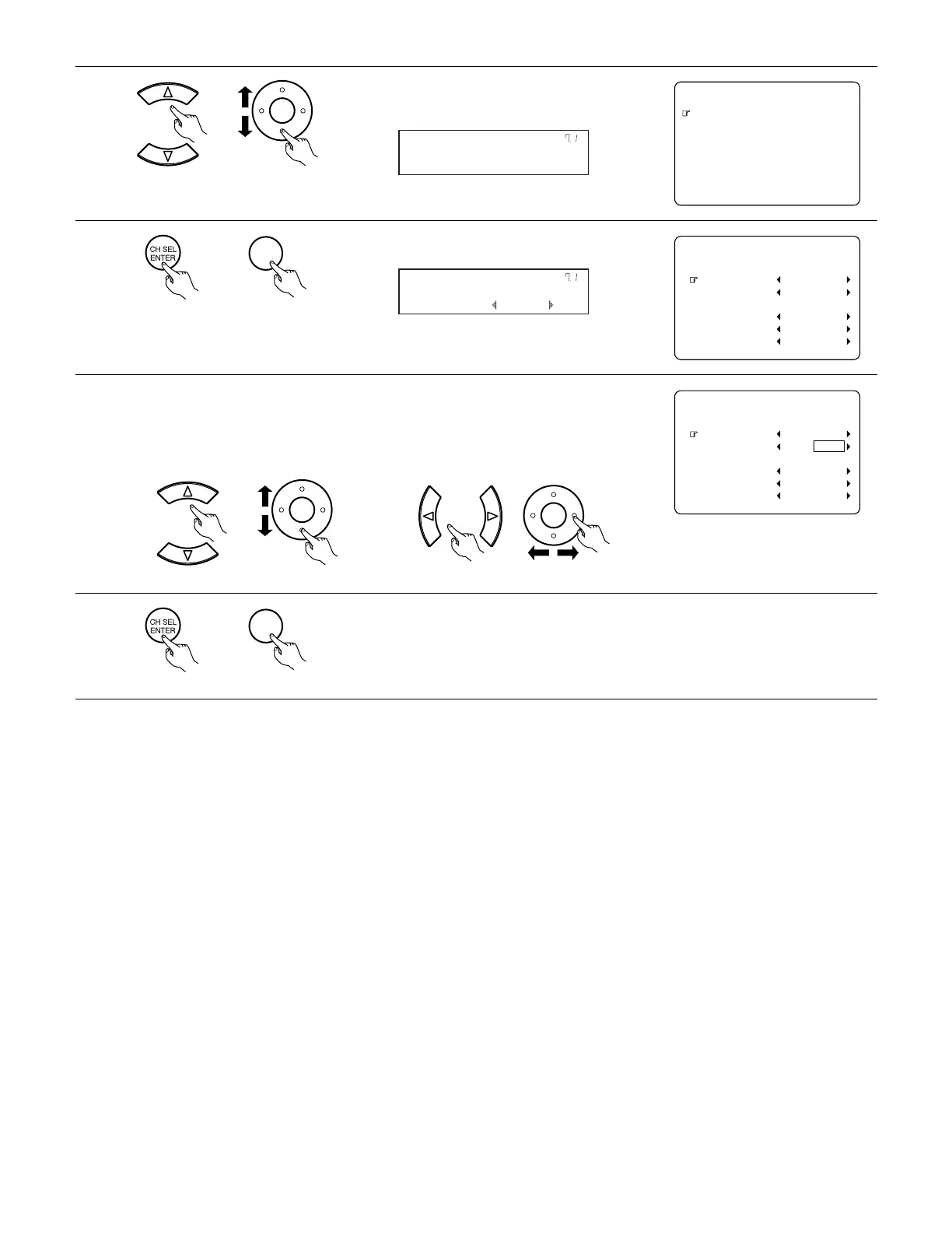98
4
Enter the setting.
The Option Setup Menu reappears.
(Main unit) (Remote control unit)
1
¥¥¥
¥¥Ĺ©ńţŜũũŠŧ¥ŔŠůŰū
¥¥ĺ©őŪŲŠŭ¥łŨū¥łŮŮŤŢũ
¥¥Ļ©ŗŪŧŰŨŠ¥ńŪũůŭŪŧ
¥¥ļ©ŕŭŤŢŢŠŭ¥ŐŰů
¥¥Ľ©łń¥ŐŰůŧŠů¥łŮŮŤŢũ
¥¥ľ©ŔŠůŰū¥ŎŠŨŪŭŴÃōŪŞŦ
¥
¥¥ņųŤů
¥Ŀ©ŐūůŤŪũ¥ŔŠůŰū
Select “Channel Setup” at the Option Setup Menu.
2
Display the Channel Setup screen.
¥ĿáĹ©ńţŜũũŠŧ¥ŔŠůŰū
¥
¥¥ŎŜŤũ¥śŪũŠ
¥¥¥ŎŜŤũ¥¥¥¥¥¥¥¥¥Ł©Ĺńʼn
¥¥¥
ŔŰŝŲŪŪšŠŭ¥
¥¥¥¥¥¥¥¥¥ĹŔő
¥
¥¥śŪũŠĺ¥¥¥¥¥¥¥¥¥Ľ©Ĺńʼn
¥¥śŪũŠĻ¥¥¥¥¥¥¥¥ŔůŠŭŠŪ
¥¥śŪũŠļ¥¥¥¥¥¥¥¥ŔůŠŭŠŪ
¥
Main : 9.1CH
*Channel Setup
Channel Setup
*Option Setup
(Main unit) (Remote control unit)
(Main unit) (Remote control unit)
3
q Select the Zone. w Select the channel setting.
Also select the number of subwoofers
and the output composition to be used in
the Main zone.
Refer to the table on page 99.
(Main unit) (Remote control unit)
(Main unit) (Remote control unit)
¥ĿáĹ©ńţŜũũŠŧ¥ŔŠůŰū
¥
¥¥ŎŜŤũ¥śŪũŠ
¥¥¥ŎŜŤũ¥¥¥¥¥¥¥¥¥Ł©Ĺńʼn
¥¥¥
ŔŰŝŲŪŪšŠŭ¥
¥¥¥¥¥¥ĻŔő
¥
¥¥śŪũŠĺ¥¥¥¥¥¥¥¥ŔůŠŭŠŪ
¥¥śŪũŠĻ¥¥¥¥¥¥¥¥ŔůŠŭŠŪ
¥¥śŪũŠļ¥¥¥¥¥¥¥¥ŔůŠŭŠŪ
¥
.4.('
