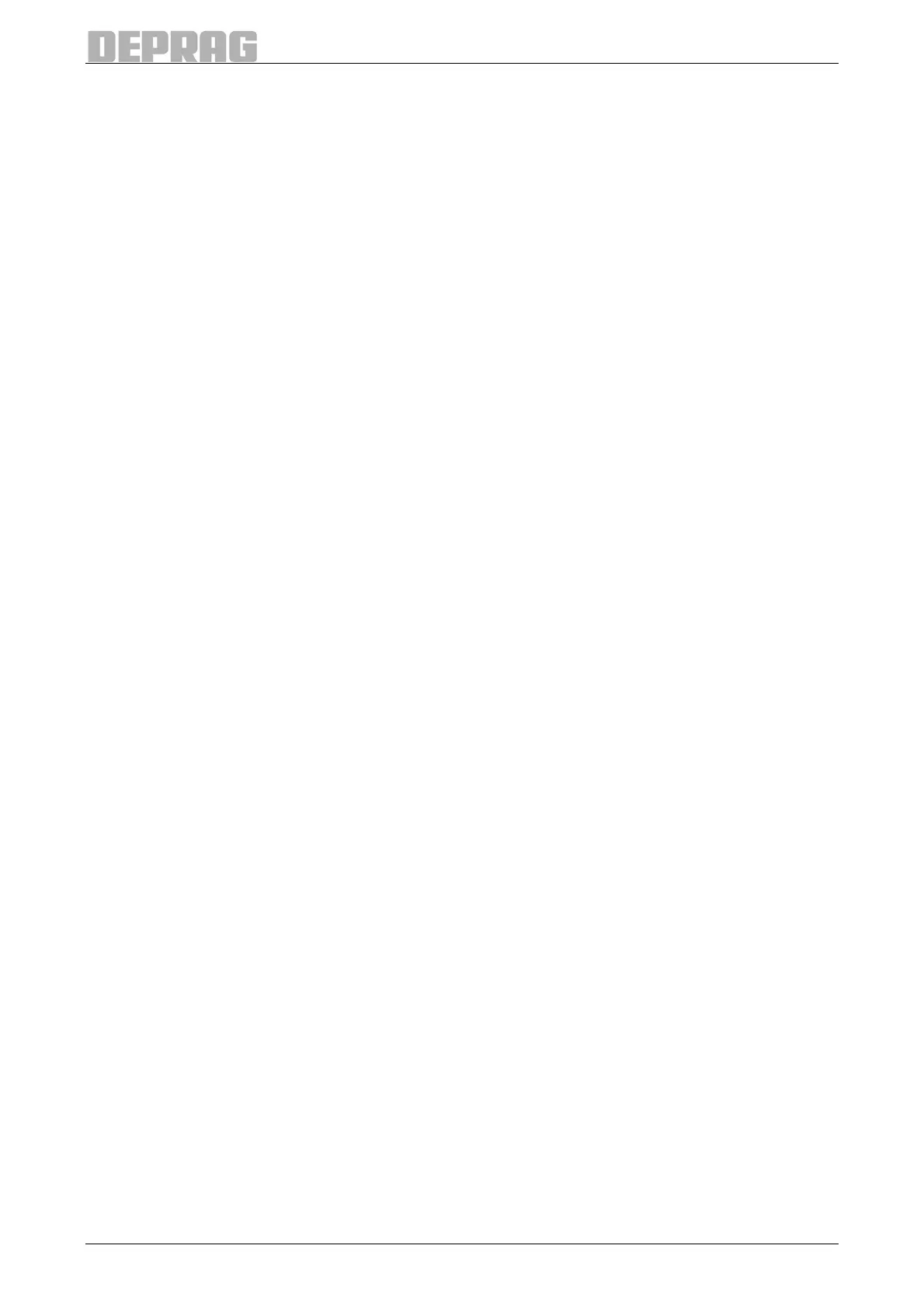47
8.2.5.5.1.4 Tool I/O Test (only visible with handheld Screwdrivers)
Use the menu item “Tool I/O Test” to test the LED’s and buttons on the screwdriver.
Use the cursor-keys to switch between the individual LED’s and buttons.
The status of the button will be displayed; the LED’s may be turned on or off by the EN-
TER-key.
To exit the Driver I/O Test menu at any time, simply press the ESC-key
8.2.5.5.2 System Test
8.2.5.5.2.1 Ready-Criteria
The menu item „Ready-Criteria“ displays all parameters, which influence the ready status
of the sequence controller.
The status of the parameters is updated only when calling the menu.
Use the cursor-keys to switch between the individual values.
8.2.5.5.3 Process Test
Use the „Sequence Test“ to check the function of each step in a Screwdriver Program.
To control this test, use the two function keys and proceed as follows:
• Input program number
• Press the Key „PROG“, a blinking Cursor occurs
• Input program number and confirm input with the ENTER-key
• Start the sequence with the key „START“, the first step of the program is processed
• Use the key „NEXT“ to start the next step
• Use the key „STOP“ to stop the process at any time
The current programming step is displayed on the upper right corner. To exit the process-
test menu at any time, simply press the ESC-key.
