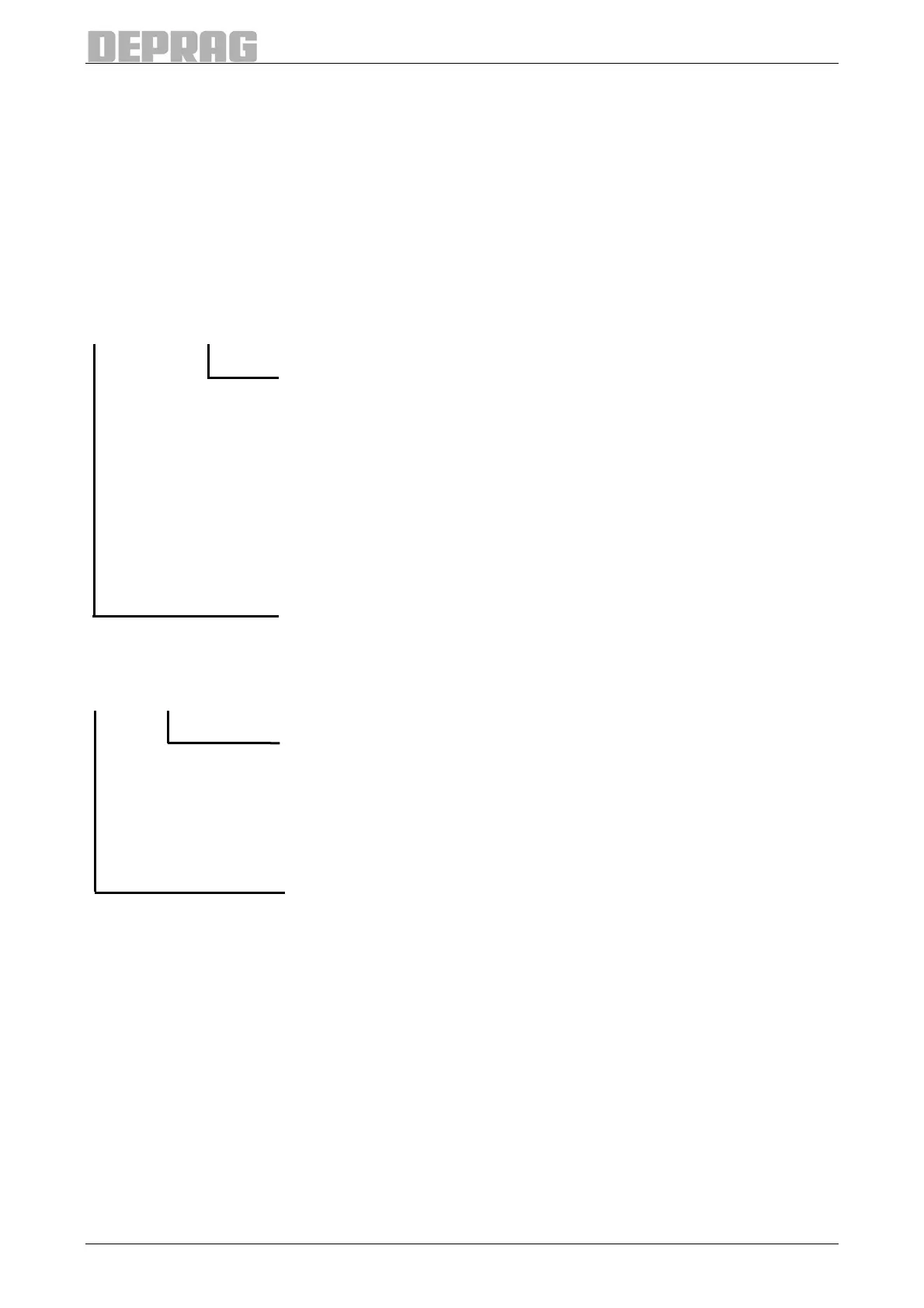48
8.2.5.5.4 Interface Test
8.2.5.5.4.1 I/O-Port
Use the menu item I/O–Port to verify the I/O-conditions. Use the numerical keys 0 to 7 to
activate or deactivate each individual output.
Exit the I/O–Test mode with the ESC-key.
Description of each step in the display:
Inputs:
000000000000
Input 1: Start
Input 2: --
Input 3: Program Selection
Input 4: Program Selection
Input 5: Program Selection
Input 6: Program Selection
Input 7: Reload
Input 8: Start Release
Input 9: External Stop
Input 10: Part Sensor
Input 11: Reset Error
Input 12: Release Part
Outputs:
00000000
Output 1: System O.K.
Output 2: Assembly O.K.
Output 3: Assembly NOT O.K.
Output 4: Ready
Output 5: Reload
Output 6: Magnetic Valve
Output 7: Change Part
Output 8: --
