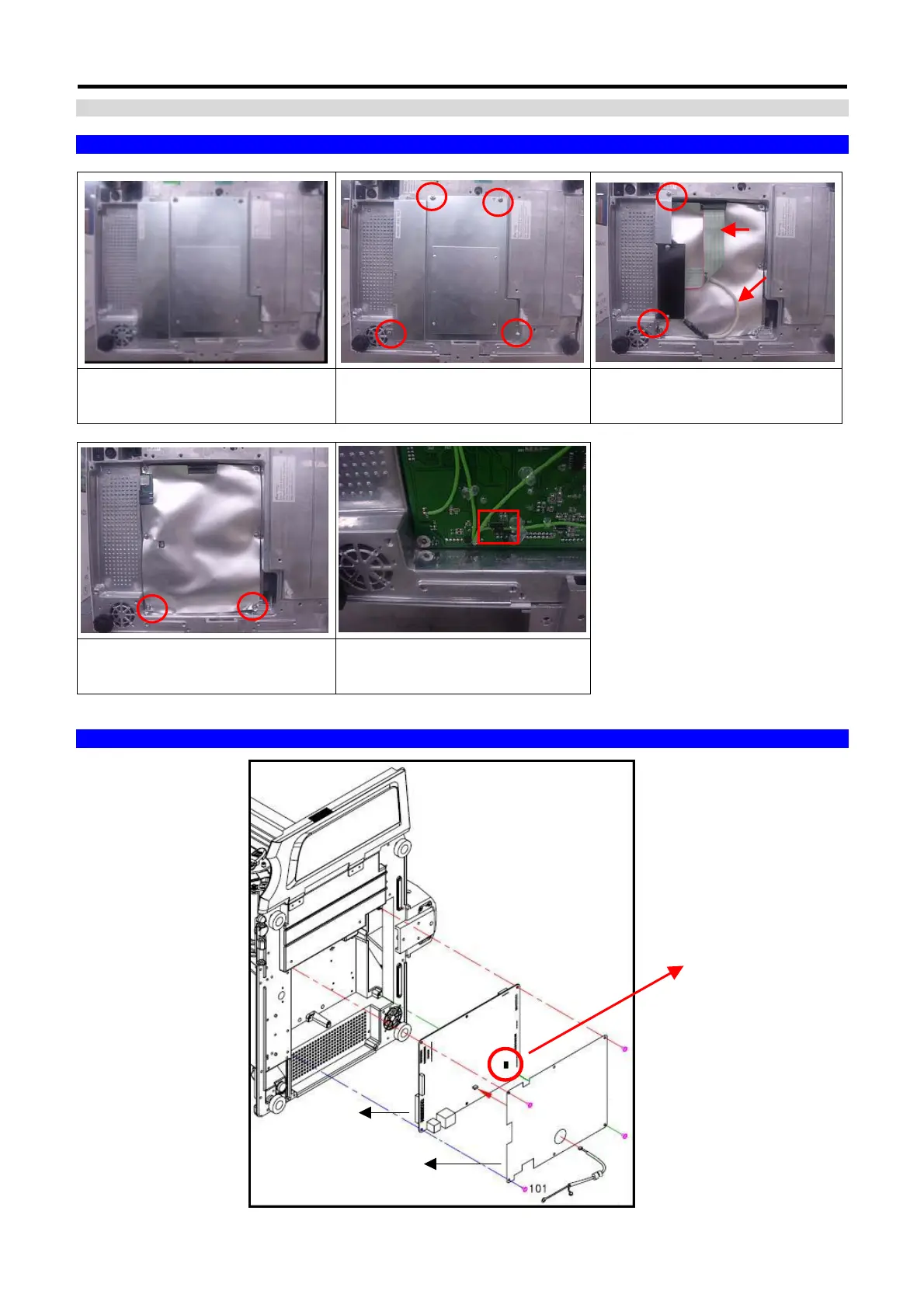SM720 Service Manual Edition 5
18
3. SPAN SWITCH
3.1 Span Switch Jumper Setting Changing Procedure
1. Bottom View of Machine.
2. Loosen the 4pcs SEMS B
screw M4X6, then open the
Bottom Cover.
3. Loosen the 2pcs Truss Head
screw M4X6, and disconnect
the Interface Board cable.
4. Loosen the 2pcs SEMS B
screw M3X6, then open the
Insulator.
5. Change [SW2] jumper to
Enable/Disable Span Switch.
3.2 Span Switch located in Main Board
Bottom
Cover
Interface
Board
Cable
Span Switch
SW2
Mainboard
Insulator
Insulator
