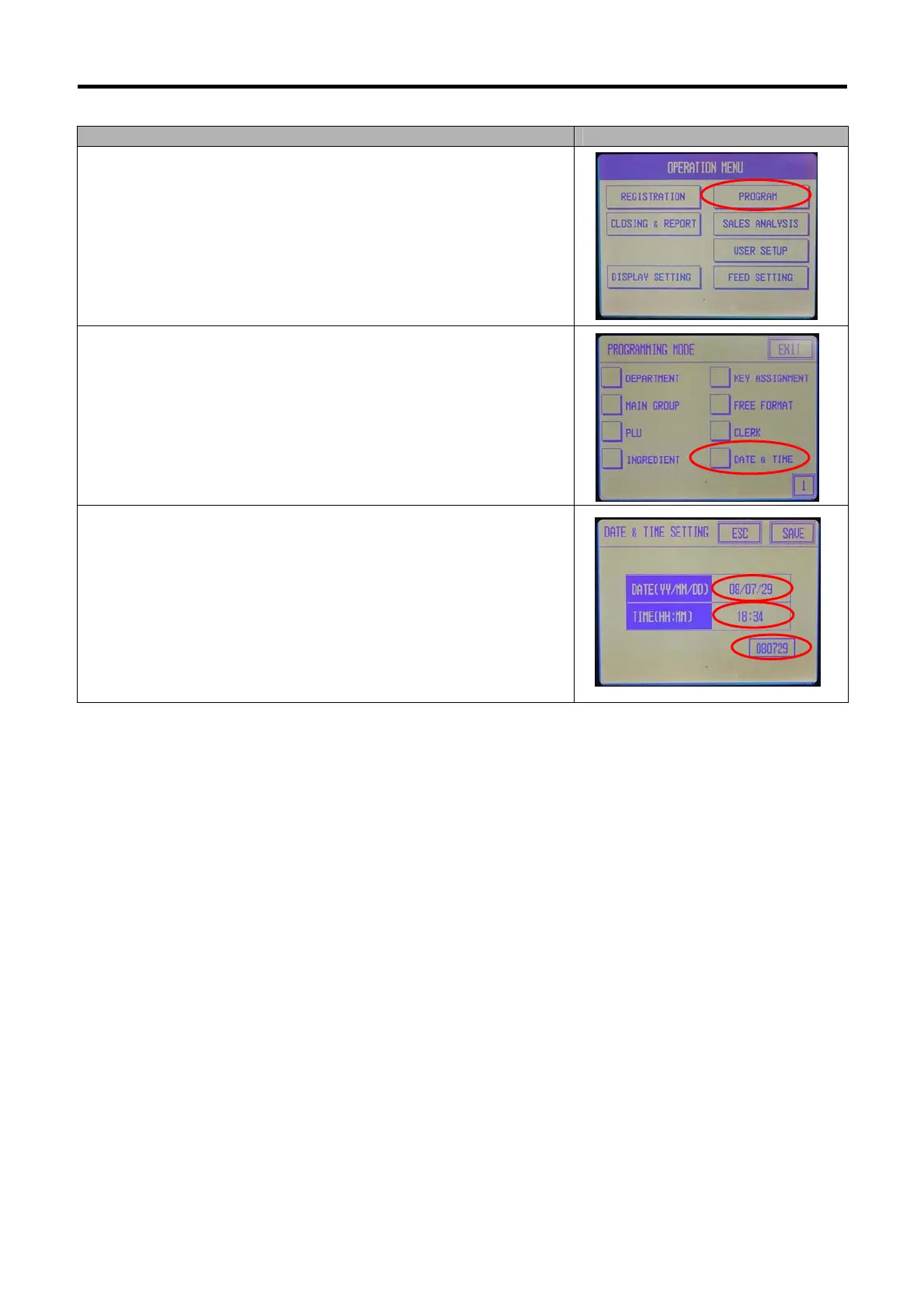SM720 Service Manual Edition 5
45
5.2.2.4 Date And Time Setting
Procedure Picture
1) In [Operation Menu] mode, touch [Program] to go to
Programming Mode.
2) In [Programming Mode], touch [Date & Time].
3) Press “Number” key button and then touch the inside box line of
Date/Time to insert number. After completed touch [Save] button
to save change.
