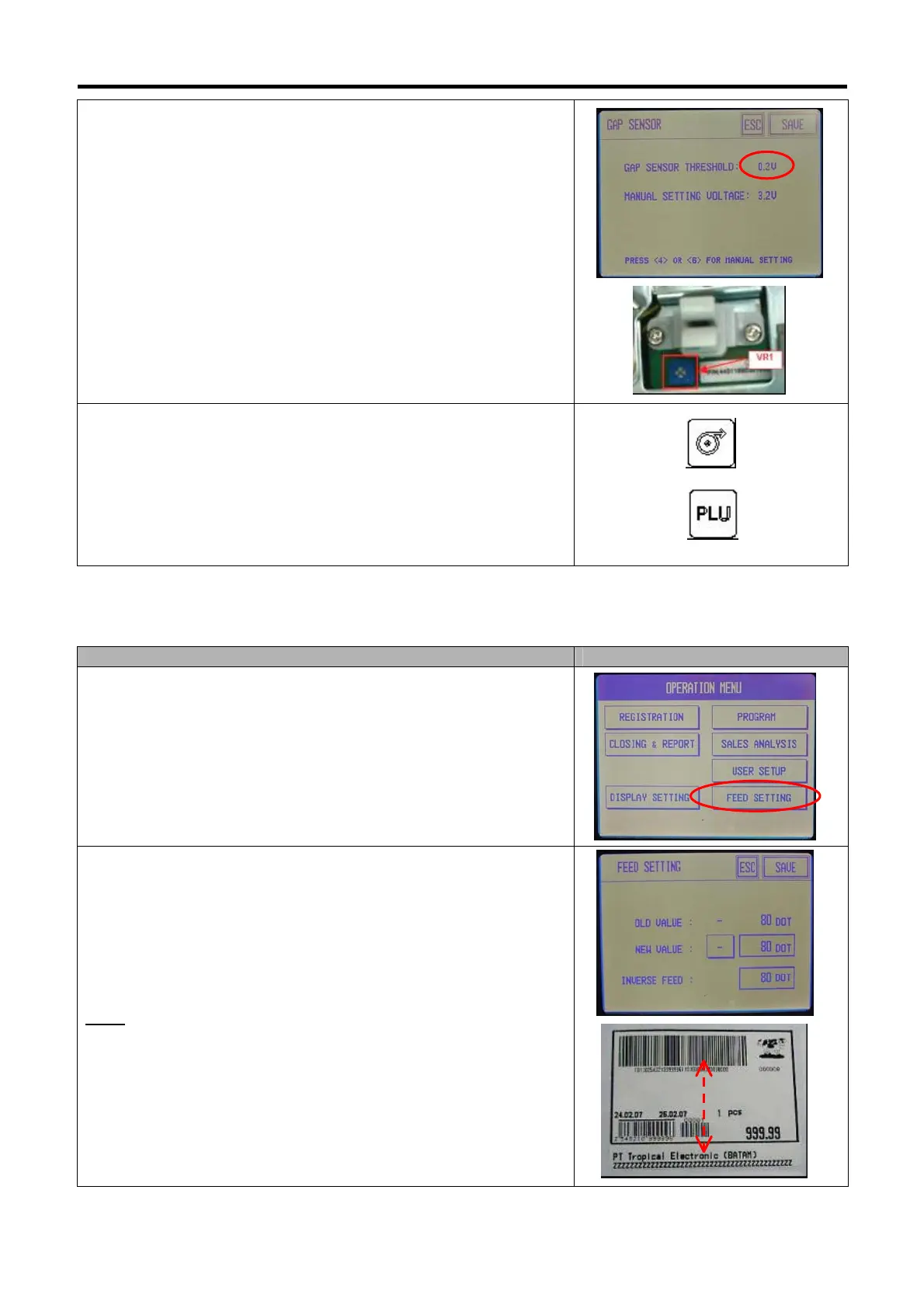SM720 Service Manual Edition 5
44
6) Press and hold [Re-zero] and press [5][1][6] to adjust “Gap
Sensor Voltage”
Note: Ensure the “Gap Sensor Voltage” without Cassette & Label is
[0.2 Volt] by adjusting VR1 at gap sensor board in Printer Kit.
7) Re-insert Cassette to printer and then press [Feed] key to Auto
Detect Setting and press [PLU] key. After finish testing the label
printing.
5.2.2.3 Label Printing Layout Setting
Procedure Picture
1) In [Operation Menu] mode, touch [Feed Setting].
2) Touch [Feed Setting] and set/adjust new value of Feed Setting.
Note:
-- [Reduction Value] (From OLD VALUE) will make the printing on
the label will go to [Bottom side].
-- [Additional Value] (From OLD VALUE) will make the printing on
the label will go to [Upper side].
