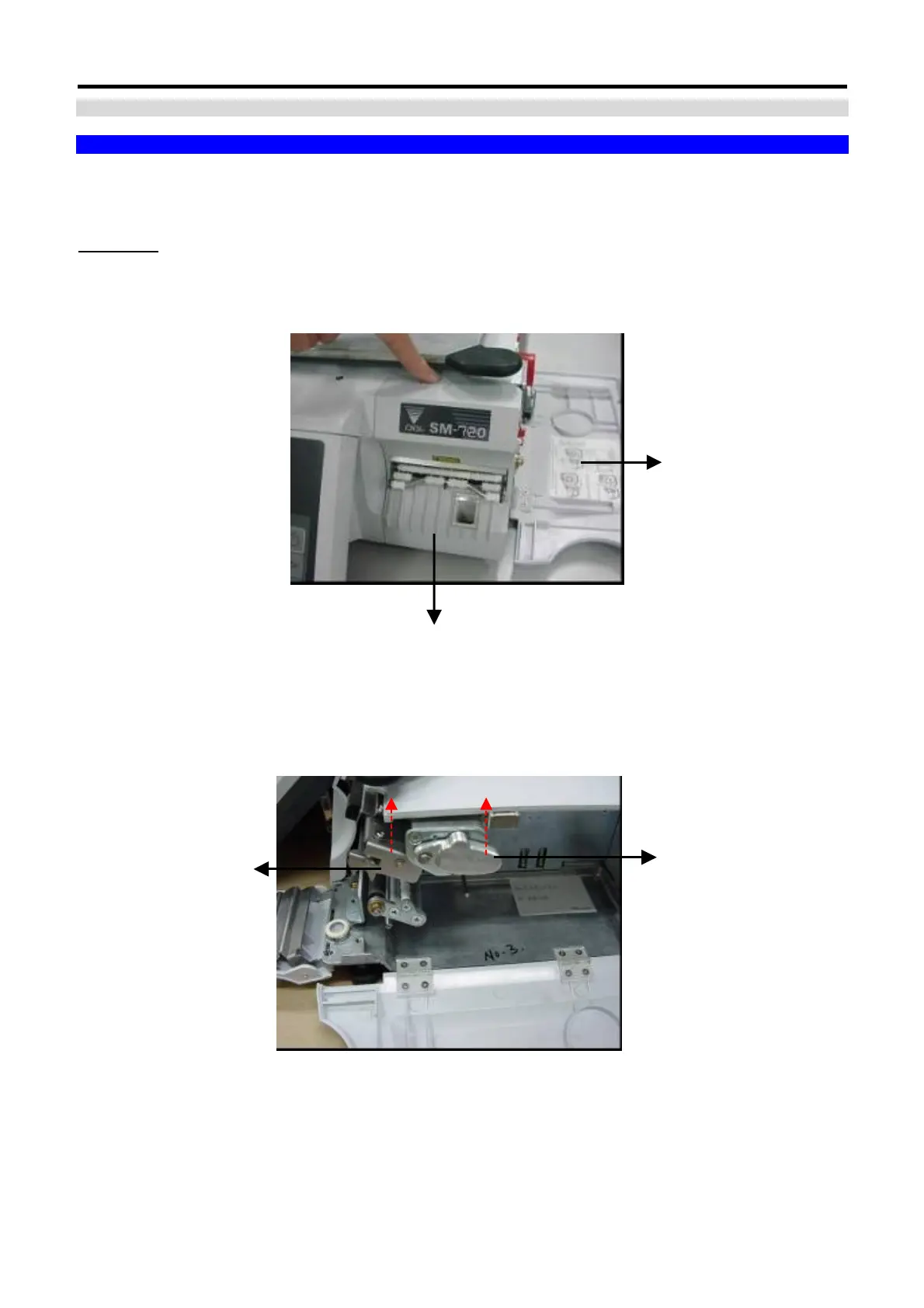SM720 Service Manual Edition 5
46
6. MAINTENANCE
6.1 Thermal Head Cleaning
To maintain good quality printouts and long life span for the thermal print head, regular cleaning of the thermal
print head is required. Please use the cleaning kit supplied with the product.
Instruction
1. Turn OFF Scale by Main Power Switch.
2. Open the Printer Side Door first, after that press on the top of Printer Front Door and pull out the
cover toward in front.
3. Push the Printer Head Handle to up for Printer Head in upper position.
Printer Front
Door
Printer Side
Door
Printer Head
Handle
Printer Head
