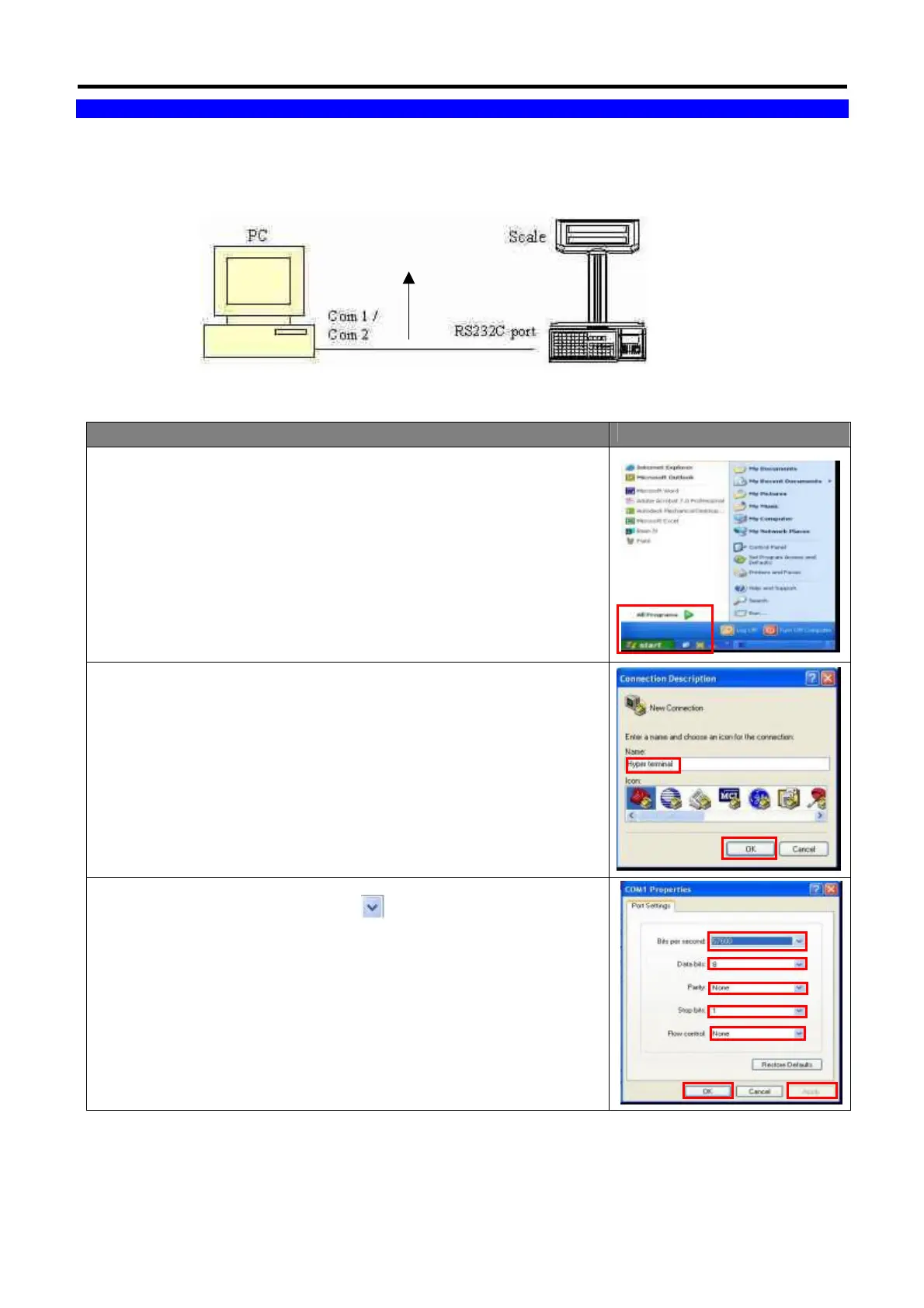SM720 Service Manual Edition 5
75
9.2 Firmware Downloading
The software use for firmware downloading to scale is Hyper Terminal.
1. PC to scale via RS232C interface.
2. Plug in the Power Cord connect to Scale. (Don’t on the power first)
Procedure Picture
1) From the Windows XP software, select Start Æ All Programs Æ
Accessories Æ Communications Æ Hyper Terminal.
2) Once screen appear Connection Description setting. Enter any name
(Example: Hyper Terminal) in the blank box, and then click the [OK]
button to next step Port setting.
3) In the Com 1 Port Settings. Use the
button to change the setting
follows by below highlight as shown.
Bits per second: 57600
Data bits: 8
Parity: None
Stop bits: 1
Flow control: None
After that click “Apply” and “OK” button to completed Com Port setting.
RS232 Cable
