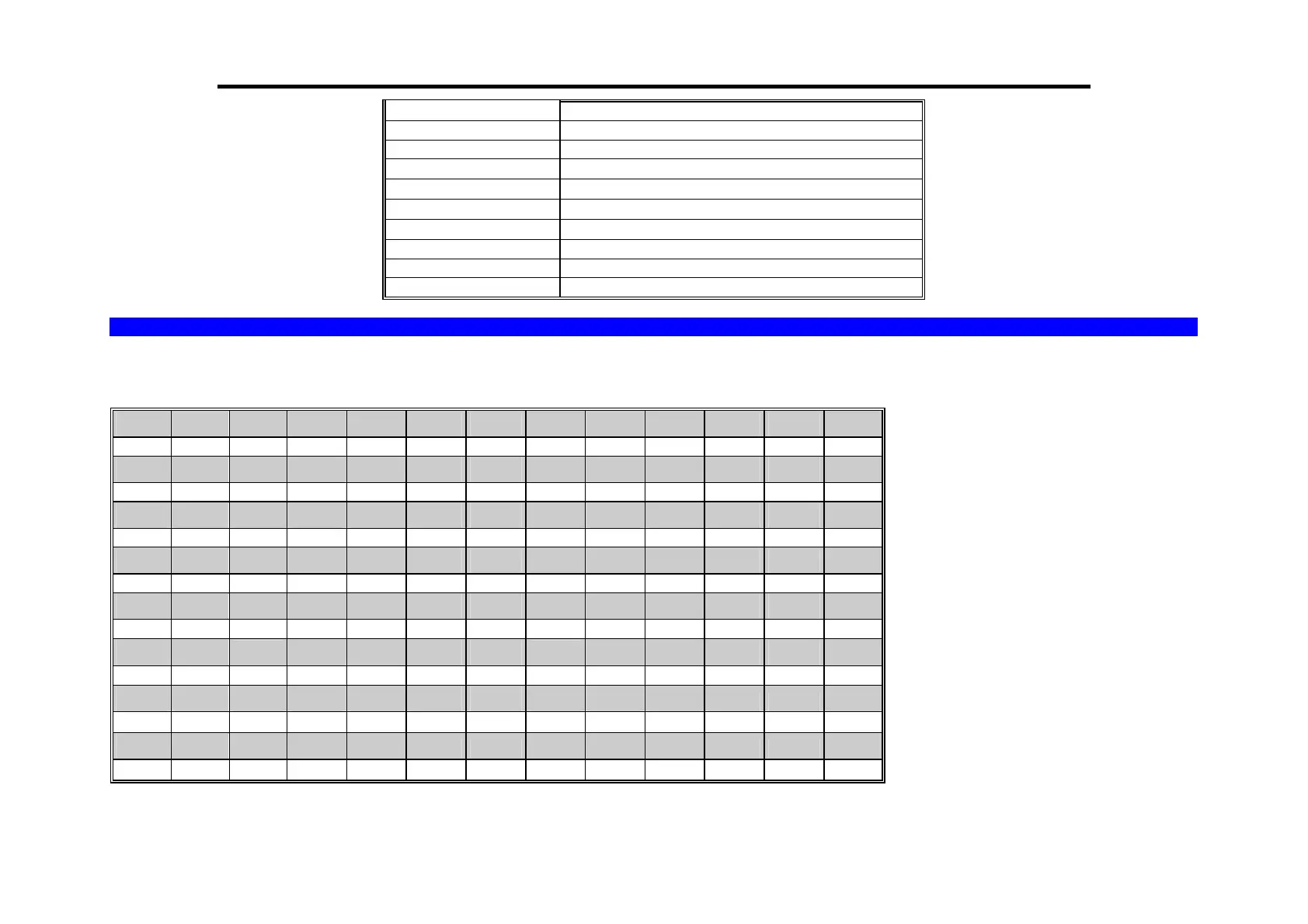SM-500V2 Service Manual Edition 5
94
F7 MODE (M)
ENTER TOTAL PRINT (To save and advance)
BACKSPACE CLEAR (C)
←
PRESET KEY 7 (<<)
→
PRESET KEY 8 (>>)
↑
─
↓
TOTAL PRINT (Advance)
DEL PRESET KEY 56 (Del)
INS PRESET KEY 47 (Ins)
CAPS LOCK PRESET KEY 48 (Letter size)
11.3 ASCII Characters
The table shown below is the common use of characters of ASCII code in HEX value. Please enter the hex value when entering commodity name,
advertisement, shop name, clerk name, special name, ingredient, and text etc. when using the SM-720 BENCH TYPE.
A B C D E F G H I J K L M
41 42 43 44 45 46 47 48 49 4A 4B 4C 4D
N O P Q R S T U V W X Y Z
4E 4F 50 51 52 53 54 55 56 57 58 59 5A
a b c d e f g h i j k l m
61 62 63 64 65 66 67 68 69 6A 6B 6C 6D
n o p q r s t u v w x y z
6E 6F 70 71 72 73 74 75 76 77 78 79 7A
0 1 2 3 4 5 6 7 8 9
: ;
<
30 31 32 33 34 35 36 37 38 39 3A 3B 3C
Space !
"
# $ % &
'
( ) * + ,
20 21 22 23 24 25 26 27 28 29 2A 2B 2C
-
·
/ = > ? @
2D 2E 2F 3D 3E 3F 40 5E
˙ ± ≥ ≤
E9 F1 F2 F3
REMARKS:
The small letter only can print at label but cannot print at receipt.
