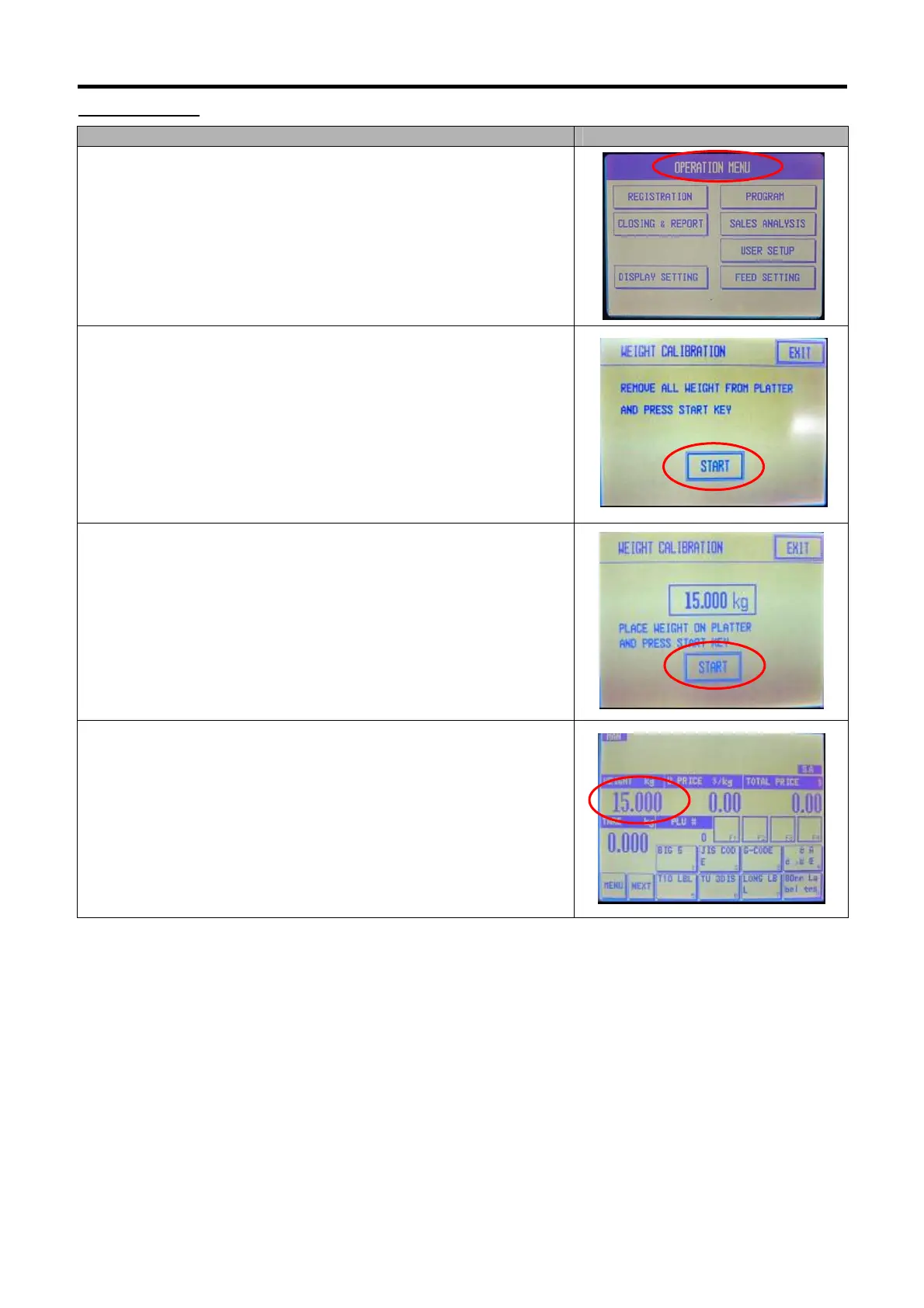SM720 Service Manual Edition 5
29
4.2.2 Calibration
Procedure Picture
1) In Operation Mode, touch [8] [7] [1] [5] key button and go to
[Weight Calibration] screen.
Note: Ensure Span Switch is set to [Enable].
2) In [Weight Calibration] mode, remove all weight from platter and
then touch [Start].
3) Waiting until the display as show and then put Weight full capacity
(ex.15kg) to scale and touch [Start].
4) In Operation mode, touch [Registration] to ensure the calibration
had success/completed.
Note: Ensure Set Span Switch is [Disable].
