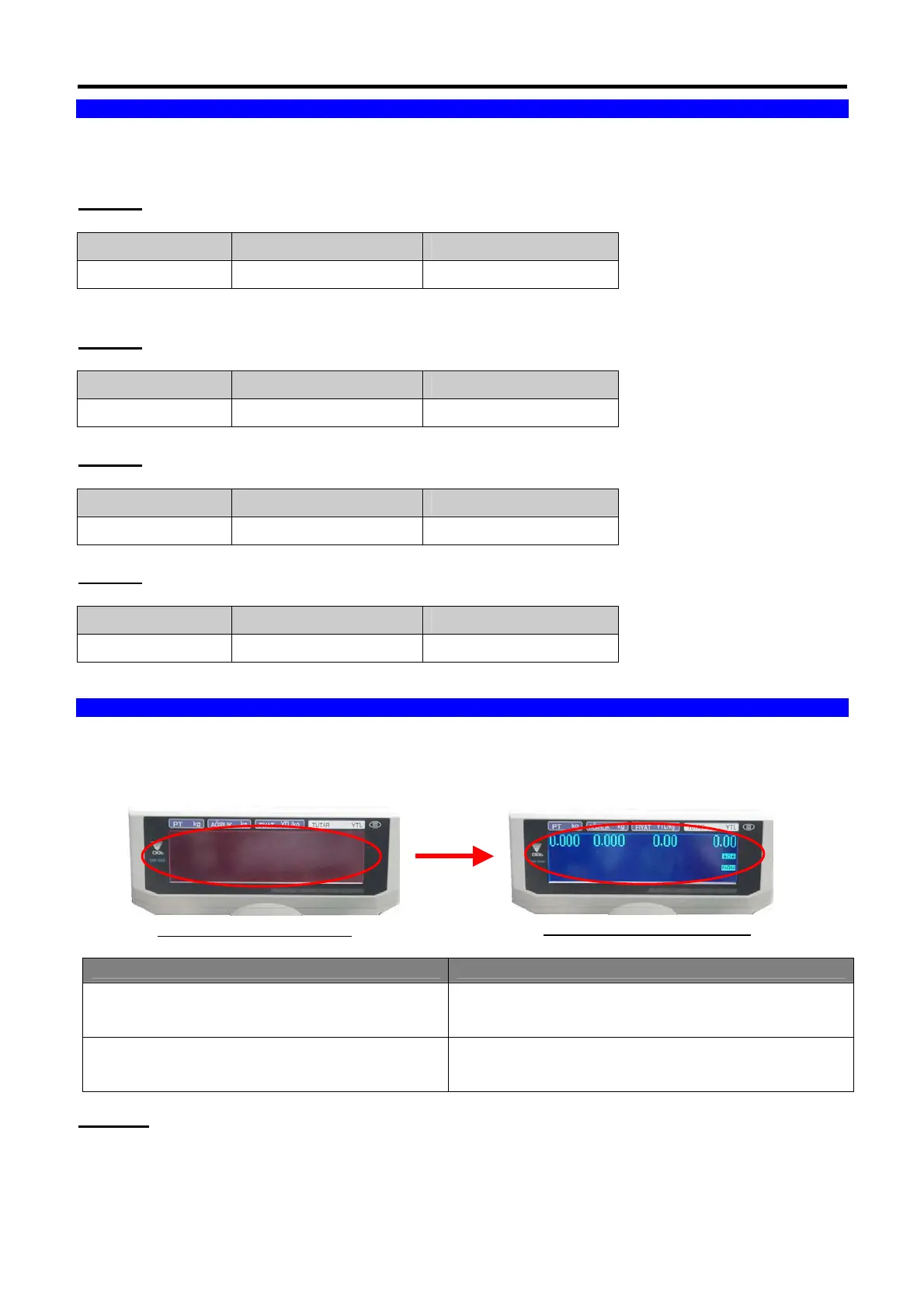SM720 Service Manual Edition 5
49
6.4 Mainboard Jumper Setting for Different Display Type
There are 4 types of LCD using in SM-720 scale, below are the jumper setting for 4 different type of LCD using
in the scale. If the jumper setting wrongly set, the displays will not function or not working properly.
TYPE 1
Both LCD (Operator and Customer) are using LARGE 500LCD, then follow the below table
Type of LCD JP4 JP5
500LCD Large Short 1 & 2 Short 2 & 3
Note: This setting is Default Setting for SM-720 Main Board.
TYPE 2
Both LCD (Operator and Customer) are using SMALL 500LCD, then follow the below table
Type of LCD JP4 JP5
500LCD Small Short 2 & 3 Short 2 & 3
TYPE 3
Both LCD (Operator and Customer) are using 800LCD, then follow the below table
Type of LCD JP4 JP5
800LCD Short 1 & 2 Short 1 & 2
TYPE 4
Both LCD (Operator and Customer) are using 300LCD, then follow the below table
Type of LCD JP4 JP5
300LCD Short 2 & 3 Short 1 & 2
6.5 Shift between New and Old Type Customer Display LCD to Activated
SM-720 have to provide New and Old type hardware of Display LCD, the below method is for scale/machine to
activated and shift between of the two type Display LCD.
(Note: If change the Customer Display LCD without activated will cause the Display LCD become blank)
Function Procedure
1. If shift Display LCD from Old type to New type.
Press and hold [2] & [8] key button and then switch
“ON” the scale power.
2. If shift Display LCD from New type to Old type. Press and hold [1] & [7] key button and then switch
“ON” the scale power.
Remarks:
Old Type LCD: VER V0053990 (DW) – see from Display LCD component side.
New Type LCD: VER M808AP1S (NAN YA) – see from Display LCD component side.
Customer Display LCD: Fail
Customer Display LCD: Good
