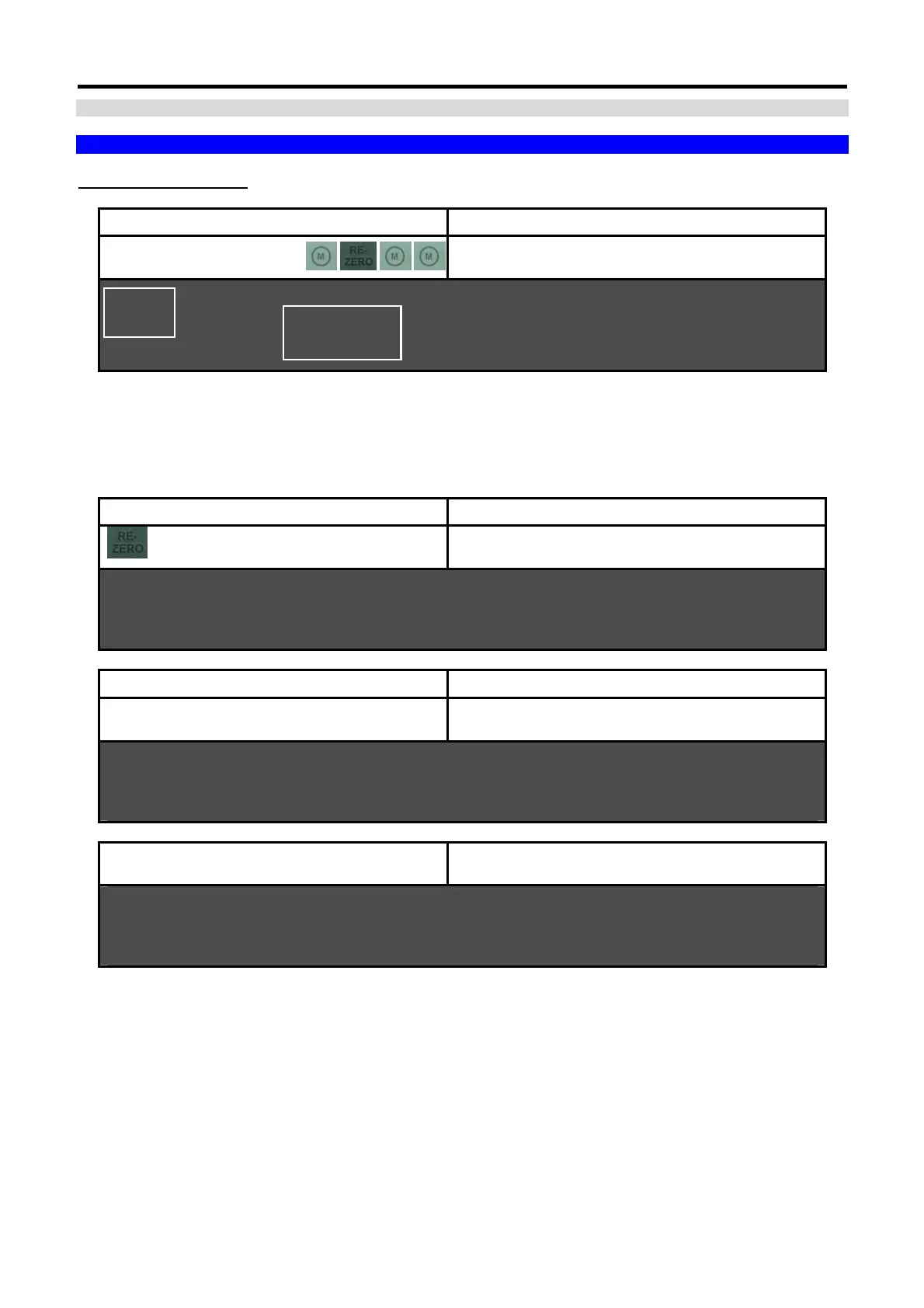SM720 Service Manual Edition 5
32
5. HARDWARE TESTING & MAINTENANCE
5.1 For Pole, Bench and Elevated Type
5.1.1 Hardware Testing
KEY TO PRESS OPERATION
In the Weighing Mode, press
-- Go to Z mode
TO CLEAR DAILY TRANSACTION PRESS
5.1.1.1 RAM Read and Write Test
KEY TO PRESS OPERATION
+ [0] [0] [1]
-- Go to Hardware Testing Mode and first it will show
the RAM TEST Result
HARDWARE TESTING RAM READ / WRITE
Testing In Progress…
KEY TO PRESS OPERATION
-- If the RAM is Ok, It will show the message below.
HARDWARE TESTING RAM READ /WRITE
1 MB RAM OKAY
OR
-- If the RAM is Fail, It will show the message below.
HARDWARE TESTING RAM READ /WRITE
TEST FAIL! PLEASE CHECK YOUR HARDWARE
Z
MODE
PRINT KEY
MODE
