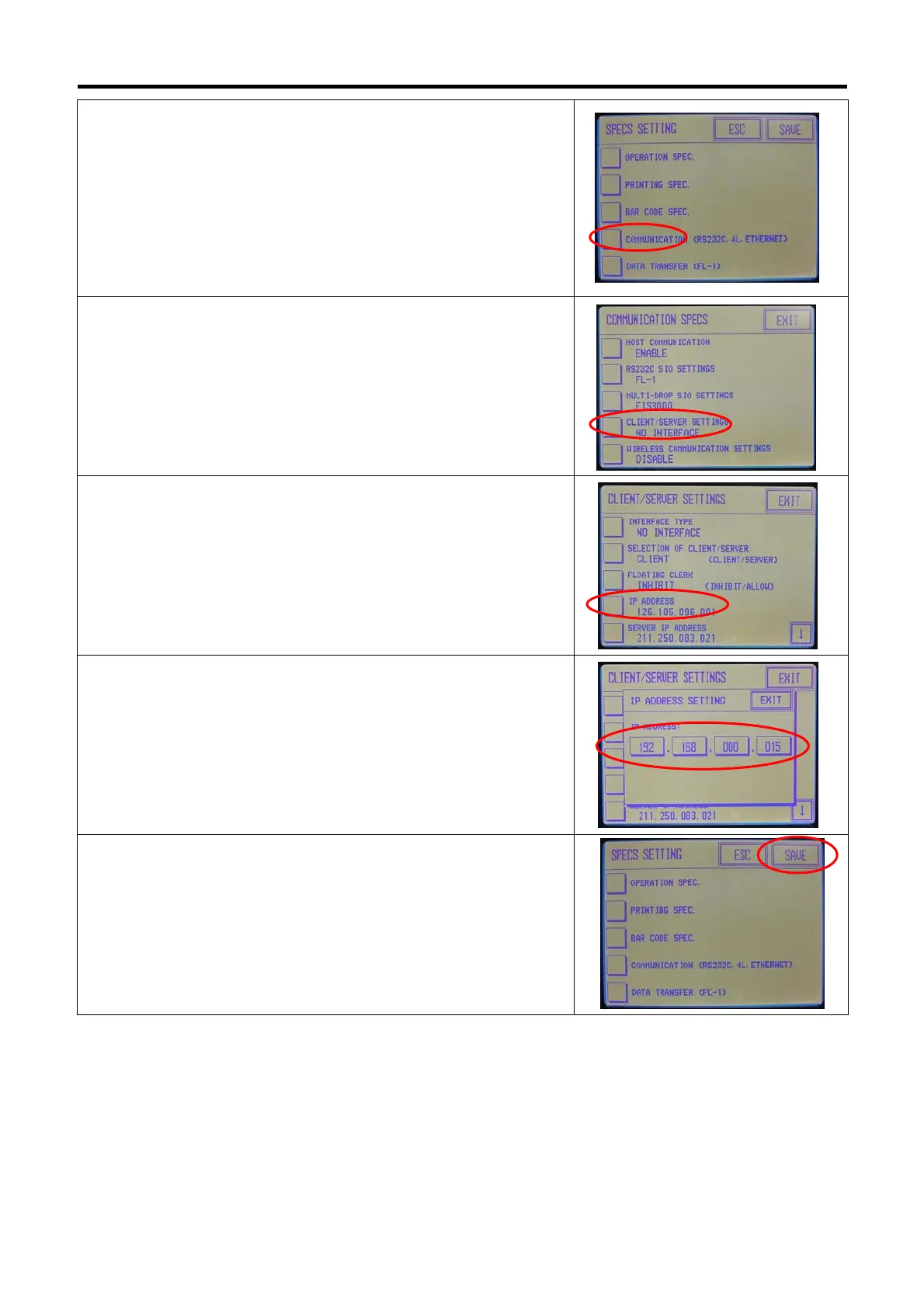SM720 Service Manual Edition 5
31
3) Touch [Communication].
4) In “Communication Specs” mode, touch [Client/Server Setting].
5) In “Client/Server Setting” mode, touch the [IP Address].
6) Set the [IP Address] and then touch [Exit] to go to “Spec Setting
Menu”.
Example: 192.168.0.15
7) In Spec Setting menu, touch [SAVE] to save change setting.
