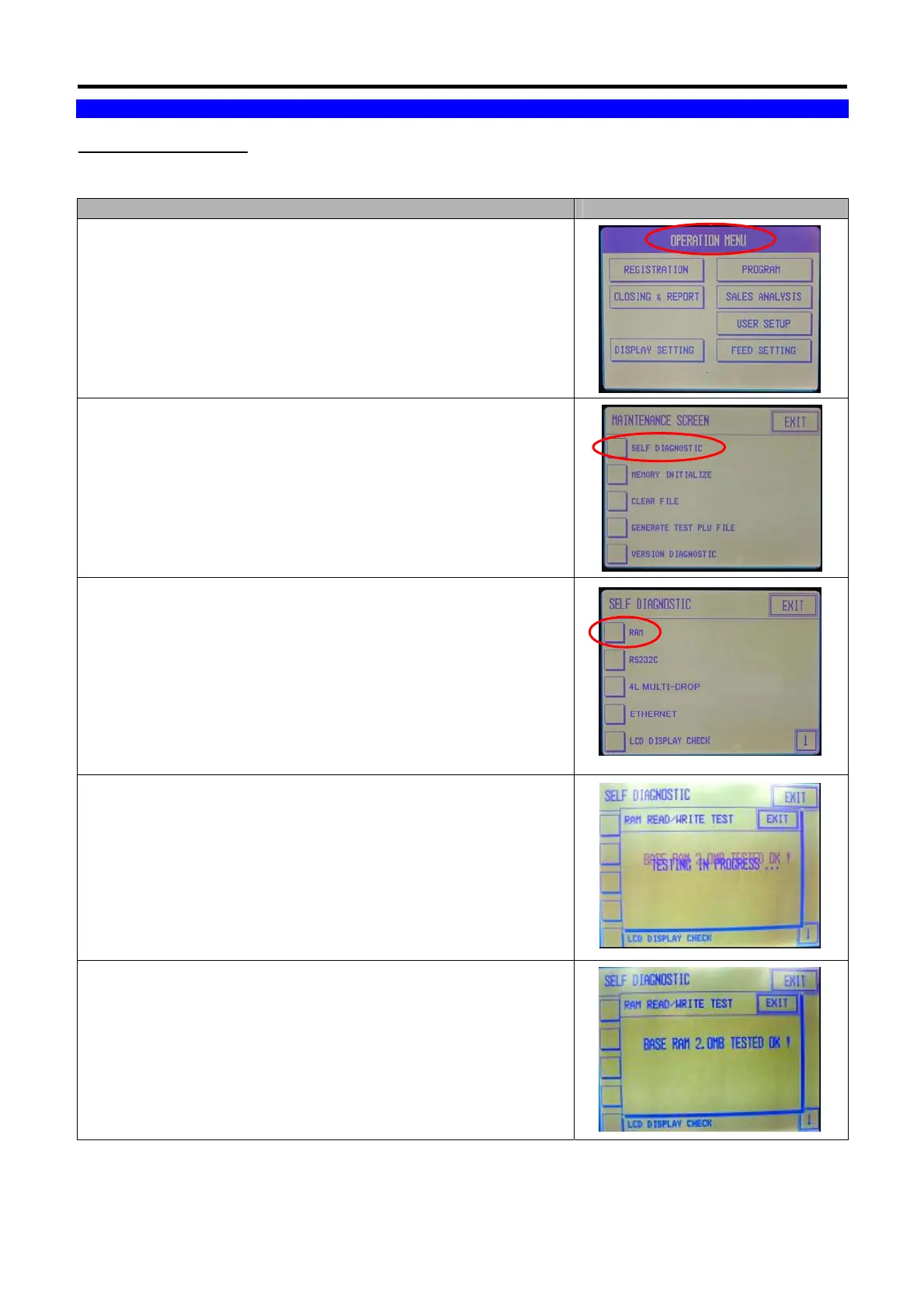SM720 Service Manual Edition 5
38
5.2 For Touch Pole, Touch Bench and Touch Elevated Type
5.2.1 Hardware Testing
5.2.1.1 Memory (RAM) Test
Procedure Picture
1) In [Operation Menu] mode, press and hold [Re-zero] and press
[0][8][9][3] to go to [Maintenance Screen].
2) Touch [Self Diagnostic] to go to self diagnostic mode.
3) Touch [RAM].
4) Waiting until the “Testing in Progress”.
5) Tested OK message will show.
