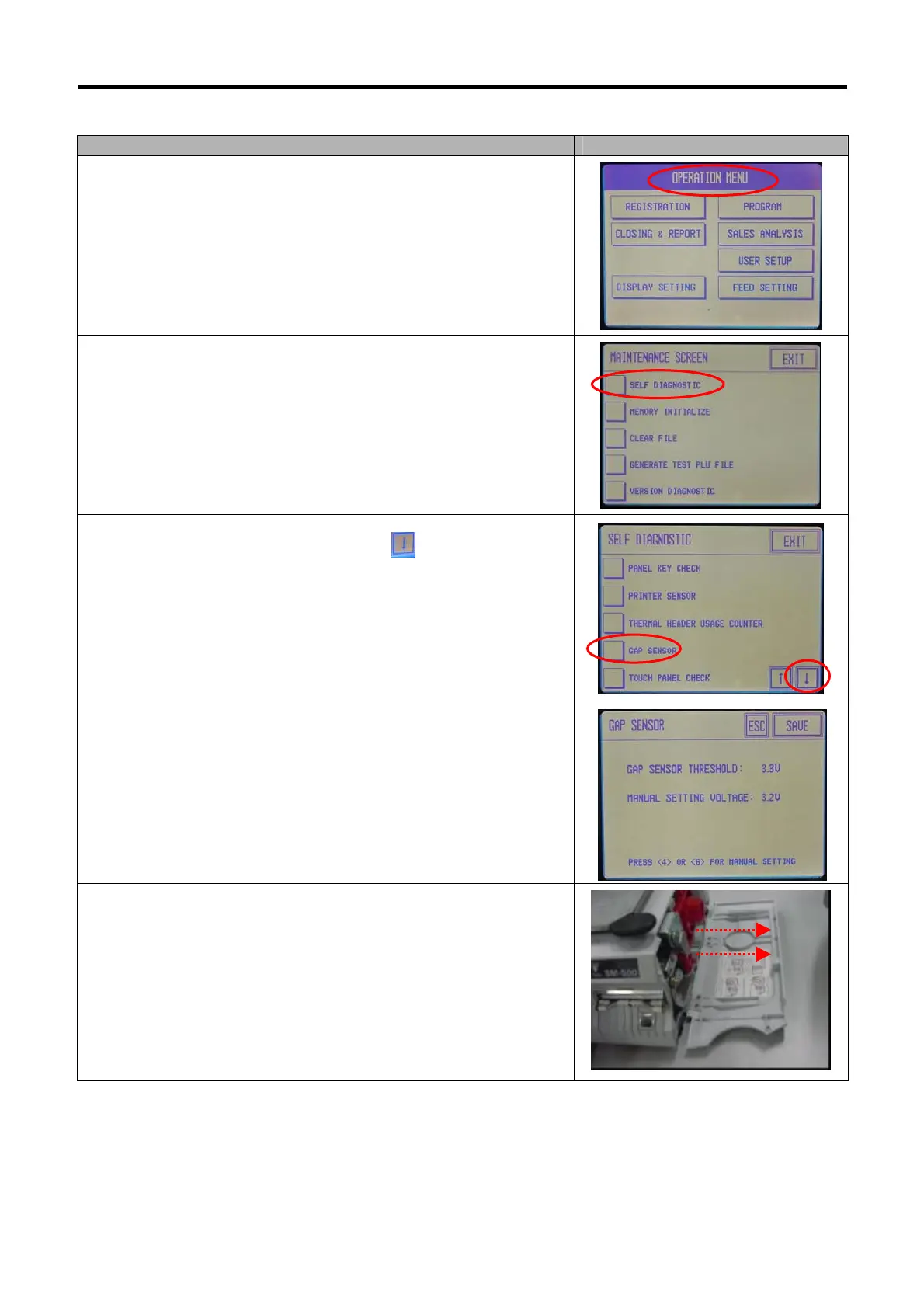SM720 Service Manual Edition 5
43
5.2.2.2 Gap Sensor setting
Procedure Picture
1) In [Operation Menu] mode, press and hold [Re-zero] and press
[0] [8] [9] [3] to go to [Maintenance Screen].
2) Touch [Self Diagnostic] to go to self diagnostic mode.
3) In Self-Diagnostic mode, press arrow key
to scroll down menu,
and then press [Gap Sensor].
4) The screen will show the value of gap sensor.
5) Take out the Cassette from printer.
