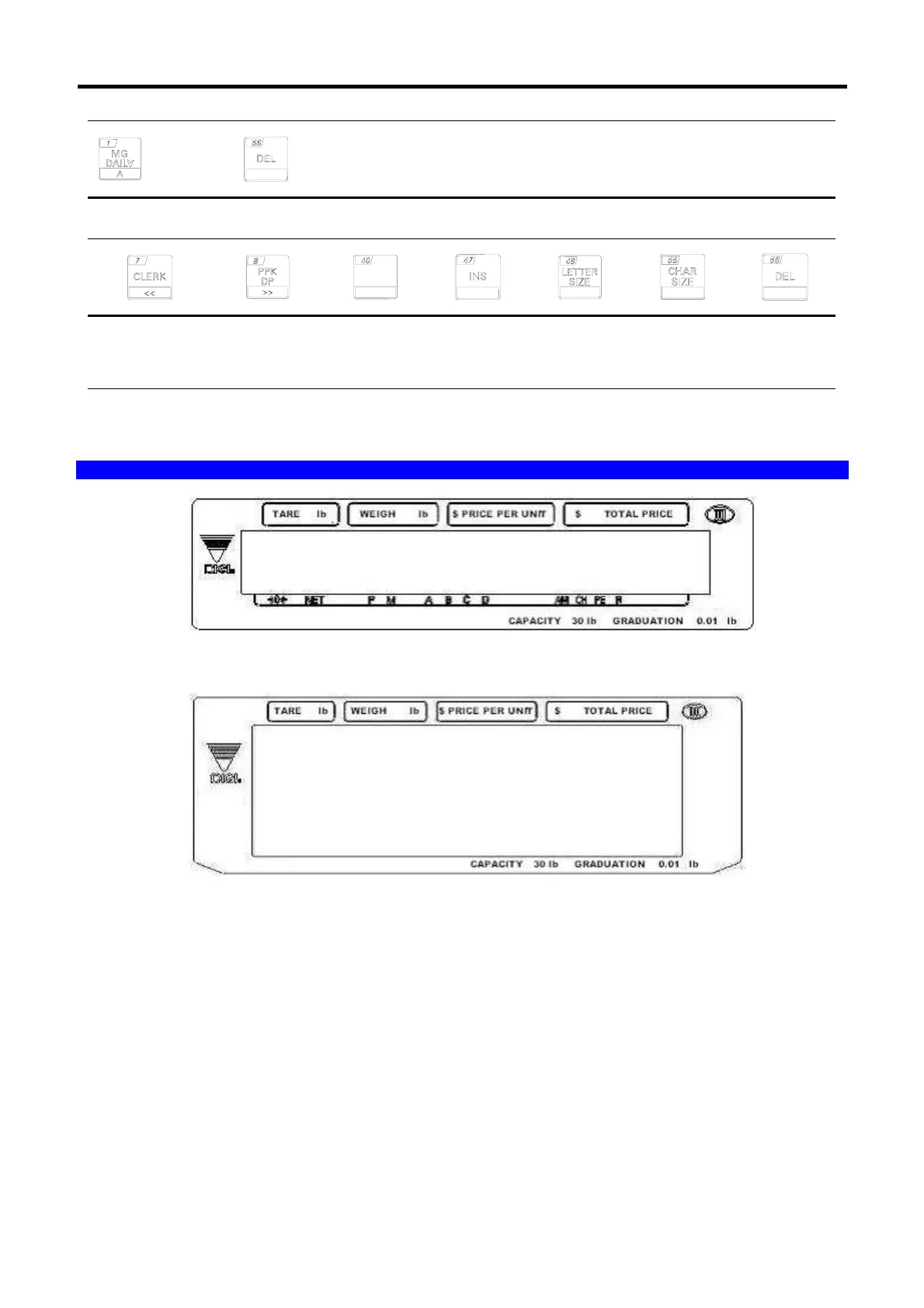SM720 Service Manual Edition 5
16
PRESET KEYS
to
* Call up Preset data such as PLU Data or Function Data in Reg.
Mode.
* Enter Alphabetic data in Program Mode.
Note: The following Preset Keys are used in entering Alphabetic (Pole Type).
Move the
cursor. Change
the entry to
Right.
Move the
cursor.
Change the
entry to Left.
Code type
entered.
Insert Data. Switch Cap /
Lower case.
Change Font
size.
Delete the
Data.
2.3 Panel Layout
Economic Bench and Pole Type (For Small LCD)
Dual Pole Type (For Large LCD)
There are fifteen different indicators on Display Panel as shown below.
1.
Î0Í
: Lights when scale is stable at the zero point
2.
NET
: Lights when tare subtraction in performed.
3.
P
: Lights when PRE-PACK Mode is selected.
4.
MAN
: Lights when MANUAL Mode is selected.
5.
AM
: Lights when the amount is displayed.
