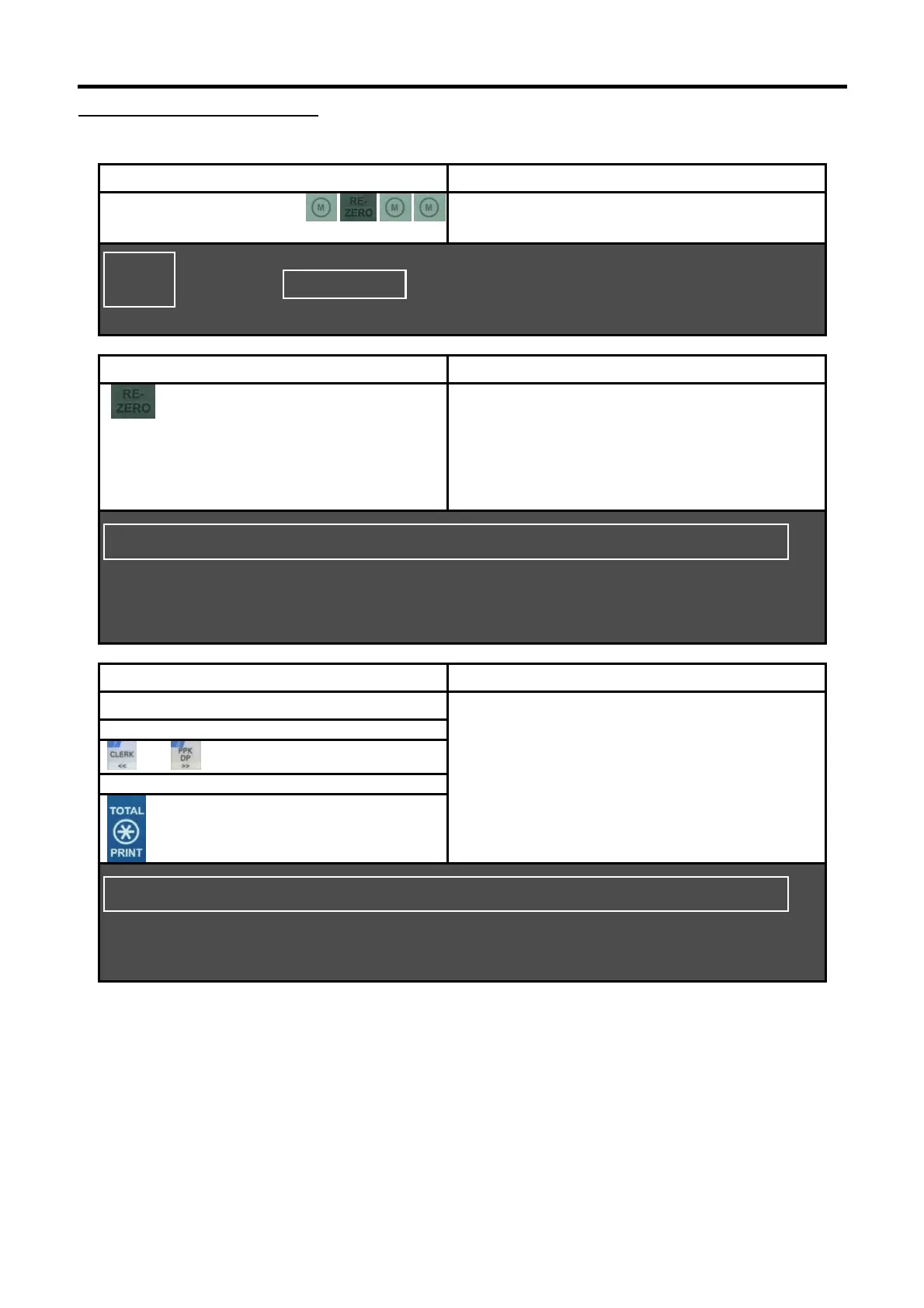SM720 Service Manual Edition 5
24
4.1.4 User Spec Setup Procedure
To Change the setting of the User SPEC, if there is some SPEC need to alter.
KEY TO PRESS OPERATION
In the Weighing Mode, press
then turn On the Span Switch.
-- Go to Z mode.
TO CLEAR DAILY TRANSACTION PRESS
KEY TO PRESS OPERATION
+ [1][4][1]
-- Go to User Specification Mode
-- To change the selection for the Spec, press the
Number of the selection
-- Press the key to Save go to next Spec
-- Press ‘-‘ key to go back to previous Spec
-- Press ‘PLU’ to save and exit
-- Press ‘Tare’ to exit without saving
KEY TO PRESS OPERATION
[0] To [2][0]
-- Select data. (Refers to Customer Spec setting)
OR
&
-- To choose scale type.
Then
-- To set. (Save data and increase SPEC No)
Z
MODE
PRINT KEY
SP0 : SELECTION OF ITEM BAR CODE
4: F1F2CCCCXXXXXCD 5: F2CCCCCCXXXXXCD
SP1 : RIGHT SIDE DATA OF ITEM BARCODE
1: PRICE 2: WEIGHT 3: USER PROGRAMMABLE
